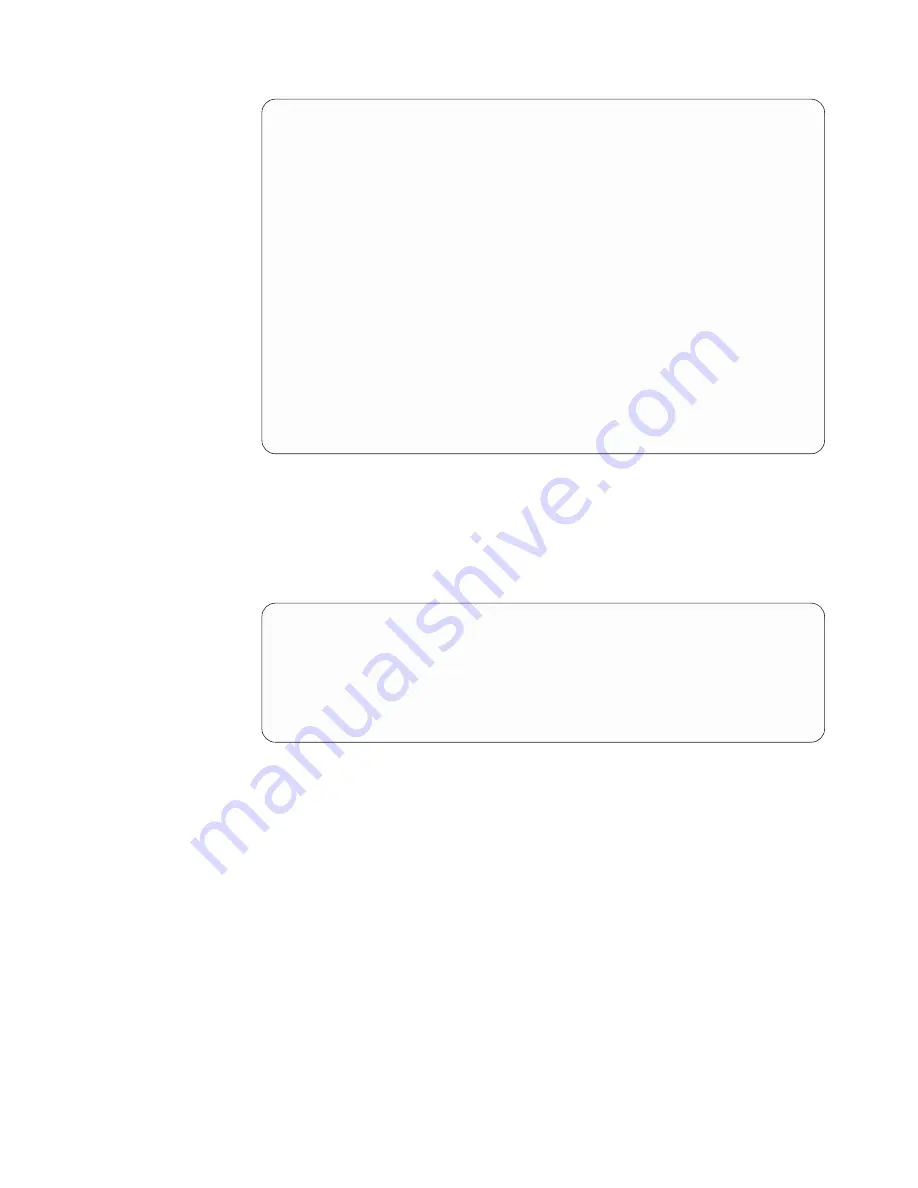
3.
Select the
Recover Configuration for a replaced server
option. Type the
corresponding number and press
<Enter>
.
The server type and application are automatically detected where
Application
is
FSI_1G
or
FSI_10G
if replacing a server in an FSI environment.
4.
On a TS7650G, the following sample output is displayed:
5.
Type
yes
to continue.
Note:
When prompted to select the node to be replaced, enter the proper
node option number. This is especially important when replacing a 2-node
system when both nodes are down. Only the valid options for replacement are
displayed, i.e. if one of the nodes is running and accessible, only the option of
replacing the node that is not running is displayed. Meaning, the system will
identify the components installed, and make a determination of the model you
are trying to recover.
The following sample output is displayed:
----------------------------------------------------------------------
ProtecTIER Service Menu running on rasddx
ProtecTIER Configuration (...)
----------------------------------------------------------------------
1) Configure ProtecTIER node
2) Recover Configuration for a replaced server
3) Configure machine serial number for a replaced server
4) Configure RAS
5) Update Time, Date, Timezone & Timeserver(s)
6) Scan storage interconnections
7) File Systems Management (...)
8) Configure replication (...)
9) IP Network configuration (...)
10) Update Firmware (...)
11) Update the system’s name
12) Validate configuration
13) Single Node - code upgrade
14) OS images Management (...)
15) Replace SAS drive
B) Back
E) Exit
----------------------------------------------------------------------
>>> Your choice?
Begin Processing Procedure
About to execute:
Operation:
replace
Model:
TS7650G
Application:
FSI_1G
Continue? (yes|no) yes
Chapter 18. ProtecTIER system recovery procedures
189
Summary of Contents for TS7650G PROTECTIER DEDUPLICATION GATEWAY
Page 6: ...vi IBM TS7650G Deduplication Gateway for ProtecTIER User s Guide for FSI Systems ...
Page 8: ...viii IBM TS7650G Deduplication Gateway for ProtecTIER User s Guide for FSI Systems ...
Page 10: ...x IBM TS7650G Deduplication Gateway for ProtecTIER User s Guide for FSI Systems ...
Page 12: ...xii IBM TS7650G Deduplication Gateway for ProtecTIER User s Guide for FSI Systems ...
Page 22: ...2 IBM TS7650G Deduplication Gateway for ProtecTIER User s Guide for FSI Systems ...
Page 44: ...24 IBM TS7650G Deduplication Gateway for ProtecTIER User s Guide for FSI Systems ...
Page 90: ...70 IBM TS7650G Deduplication Gateway for ProtecTIER User s Guide for FSI Systems ...
Page 110: ...90 IBM TS7650G Deduplication Gateway for ProtecTIER User s Guide for FSI Systems ...
Page 118: ...98 IBM TS7650G Deduplication Gateway for ProtecTIER User s Guide for FSI Systems ...
Page 144: ...124 IBM TS7650G Deduplication Gateway for ProtecTIER User s Guide for FSI Systems ...
Page 160: ...140 IBM TS7650G Deduplication Gateway for ProtecTIER User s Guide for FSI Systems ...
Page 162: ...142 IBM TS7650G Deduplication Gateway for ProtecTIER User s Guide for FSI Systems ...
Page 164: ...144 IBM TS7650G Deduplication Gateway for ProtecTIER User s Guide for FSI Systems ...
Page 202: ...182 IBM TS7650G Deduplication Gateway for ProtecTIER User s Guide for FSI Systems ...
Page 217: ...Part 5 Appendixes Copyright IBM Corp 2012 2016 197 ...
Page 218: ...198 IBM TS7650G Deduplication Gateway for ProtecTIER User s Guide for FSI Systems ...
Page 232: ...212 IBM TS7650G Deduplication Gateway for ProtecTIER User s Guide for FSI Systems ...
Page 234: ...214 IBM TS7650G Deduplication Gateway for ProtecTIER User s Guide for FSI Systems ...
Page 242: ...222 IBM TS7650G Deduplication Gateway for ProtecTIER User s Guide for FSI Systems ...
Page 247: ......
Page 248: ...IBM Printed in USA GA32 2235 08 ...
















































