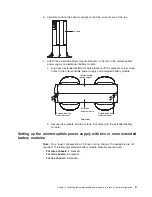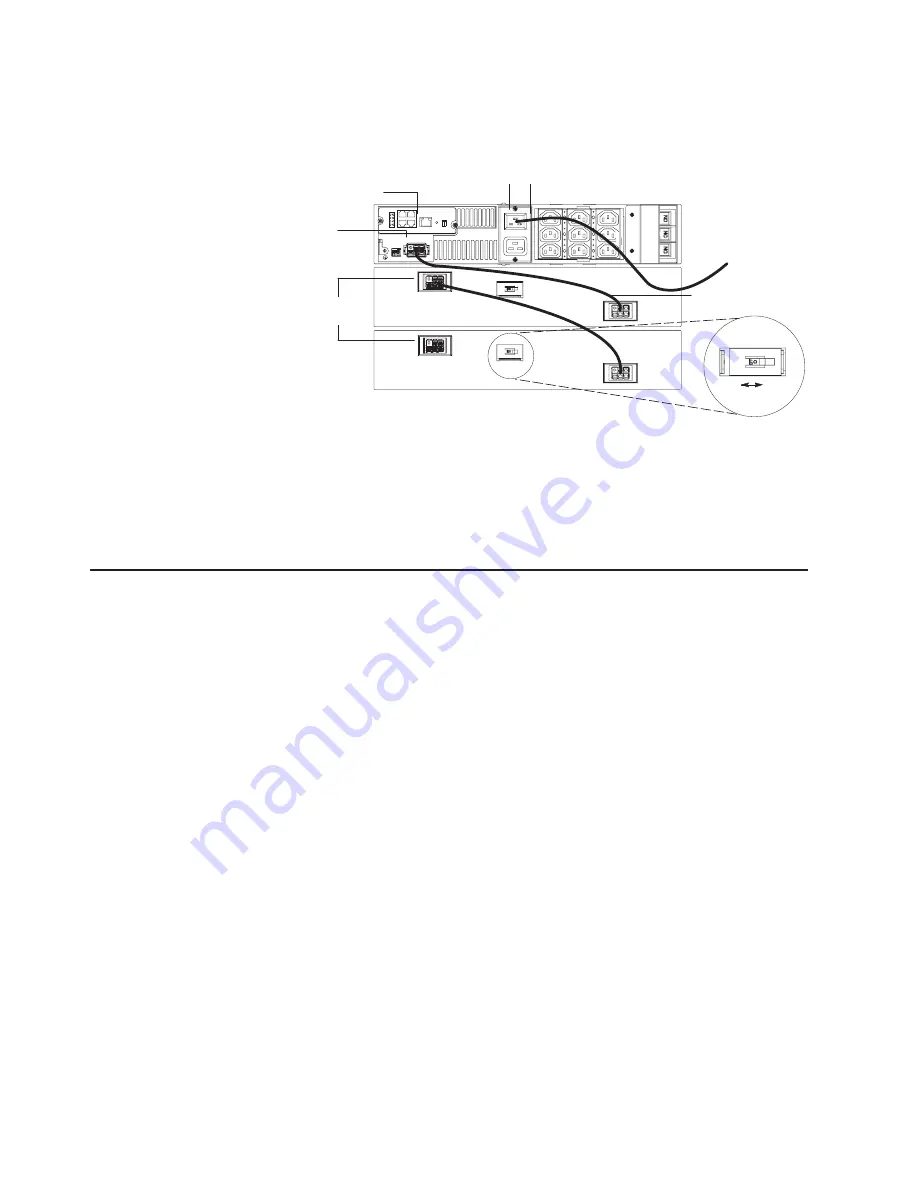
To
connect
the
uninterruptible
power
supply
to
the
extended
battery
modules,
complete
the
following
steps:
1.
Make
sure
that
all
battery
circuit
breakers
on
the
extended
battery
modules
are
in
the
Off
position.
Battery circuit breaker
UPS battery
connector
Power cord
Web/SNMP card
Input connector
On
Off
Extended battery
module cable
Extended battery
module connectors
1 2
Off
On
2.
Connect
an
extended
battery
module
to
the
uninterruptible
power
supply
using
an
extended
battery
module
cable
(see
the
illustration
in
step
1).
Connect
one
end
of
the
extended
battery
module
cable
to
an
extended
battery
module
connector
and
then
connect
the
other
end
to
the
uninterruptible
power
supply
battery
connector.
Crossing
the
cable
as
shown
in
the
illustration
is
the
preferred
method.
Connecting
the
uninterruptible
power
supply
to
the
extended
battery
modules
(tower
configuration)
The
illustration
in
this
section
shows
a
typical
installation
with
a
UPS3000
LV.
See
“Rear
view”
on
page
18
for
the
rear
view
of
the
UPS3000
HV
model.
To
connect
the
uninterruptible
power
supply
to
the
extended
battery
modules,
complete
the
following
steps:
1.
Make
sure
that
all
battery
circuit
breakers
on
the
extended
battery
modules
are
in
the
Off
position.
12
UPS
3000
LV
and
UPS3000
HV:
Installation
and
Maintenance
Guide
Summary of Contents for UPS3000 HV
Page 1: ...UPS3000 LV and UPS3000 HV Installation and Maintenance Guide ...
Page 2: ......
Page 3: ...UPS3000 LV and UPS3000 HV Installation and Maintenance Guide ...
Page 28: ...16 UPS 3000 LV and UPS3000 HV Installation and Maintenance Guide ...
Page 36: ...24 UPS 3000 LV and UPS3000 HV Installation and Maintenance Guide ...
Page 46: ...34 UPS 3000 LV and UPS3000 HV Installation and Maintenance Guide ...
Page 54: ...42 UPS 3000 LV and UPS3000 HV Installation and Maintenance Guide ...
Page 80: ...68 UPS 3000 LV and UPS3000 HV Installation and Maintenance Guide ...
Page 83: ......
Page 84: ... Part Number 40K9691 Printed in USA 1P P N 40K9691 ...