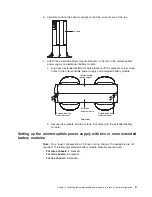v
Configuration
Normal
mode
During
Normal
mode,
the
Power-on
LED
is
lit
and
the
front
panel
displays
the
percentage
of
uninterruptible
power
supply
load
capacity
being
used
by
the
protected
connected
devices.
The
uninterruptible
power
supply
monitors
and
charges
the
batteries
as
needed
and
provides
power
protection
to
the
connected
devices.
>100%
76±100%
51±75%
26±50%
0±25%
When
all
of
the
load
level
LEDs
and
the
Overload
LED
are
lit,
power
requirements
exceed
uninterruptible
power
supply
capacity.
For
more
information,
see
“Troubleshooting
guide”
on
page
39.
Battery
mode
When
the
uninterruptible
power
supply
is
operating
during
a
power
outage,
the
alarm
beeps
once
every
five
seconds
and
the
Battery
LED
is
lit.
When
the
utility
power
returns,
the
uninterruptible
power
supply
switches
to
Normal
mode
operation
while
the
battery
recharges.
If
battery
capacity
becomes
low
while
in
Battery
mode,
the
Battery
LED
starts
flashing
and
the
alarm
becomes
continuous.
Immediately
complete
and
save
your
work
to
prevent
data
loss.
When
utility
power
is
restored
after
the
uninterruptible
power
supply
shuts
down,
the
uninterruptible
power
supply
automatically
restarts.
The
General
alarm
LED
flashes
until
the
battery
is
recharged
to
an
acceptable
level.
Bypass
mode
If
the
uninterruptible
power
supply
reaches
an
overload
condition
or
has
an
internal
failure,
the
uninterruptible
power
supply
transfers
the
connected
devices
to
utility
power.
In
this
case,
Battery
mode
is
not
available;
however,
the
utility
power
continues
to
be
passively
filtered
by
the
uninterruptible
power
supply.
The
alarm
sounds
and
the
Power-on
LED
turns
red.
The
uninterruptible
power
supply
switches
to
Bypass
mode
when
any
of
the
following
situations
occur:
v
The
uninterruptible
power
supply
has
an
overtemperature
condition.
v
The
uninterruptible
power
supply
has
an
overload
condition
of
103%
to
110%
for
30
seconds.
v
The
uninterruptible
power
supply
detects
a
fault
in
the
battery
or
uninterruptible
power
supply
electronics.
Standby
mode
When
the
uninterruptible
power
supply
is
turned
off
and
remains
connected
to
a
power
outlet,
the
uninterruptible
power
supply
is
in
Standby
mode.
The
Power-on
Chapter
3.
Uninterruptible
power
supply
controls,
LEDs,
operating
modes,
and
power
19
Summary of Contents for UPS3000 HV
Page 1: ...UPS3000 LV and UPS3000 HV Installation and Maintenance Guide ...
Page 2: ......
Page 3: ...UPS3000 LV and UPS3000 HV Installation and Maintenance Guide ...
Page 28: ...16 UPS 3000 LV and UPS3000 HV Installation and Maintenance Guide ...
Page 36: ...24 UPS 3000 LV and UPS3000 HV Installation and Maintenance Guide ...
Page 46: ...34 UPS 3000 LV and UPS3000 HV Installation and Maintenance Guide ...
Page 54: ...42 UPS 3000 LV and UPS3000 HV Installation and Maintenance Guide ...
Page 80: ...68 UPS 3000 LV and UPS3000 HV Installation and Maintenance Guide ...
Page 83: ......
Page 84: ... Part Number 40K9691 Printed in USA 1P P N 40K9691 ...