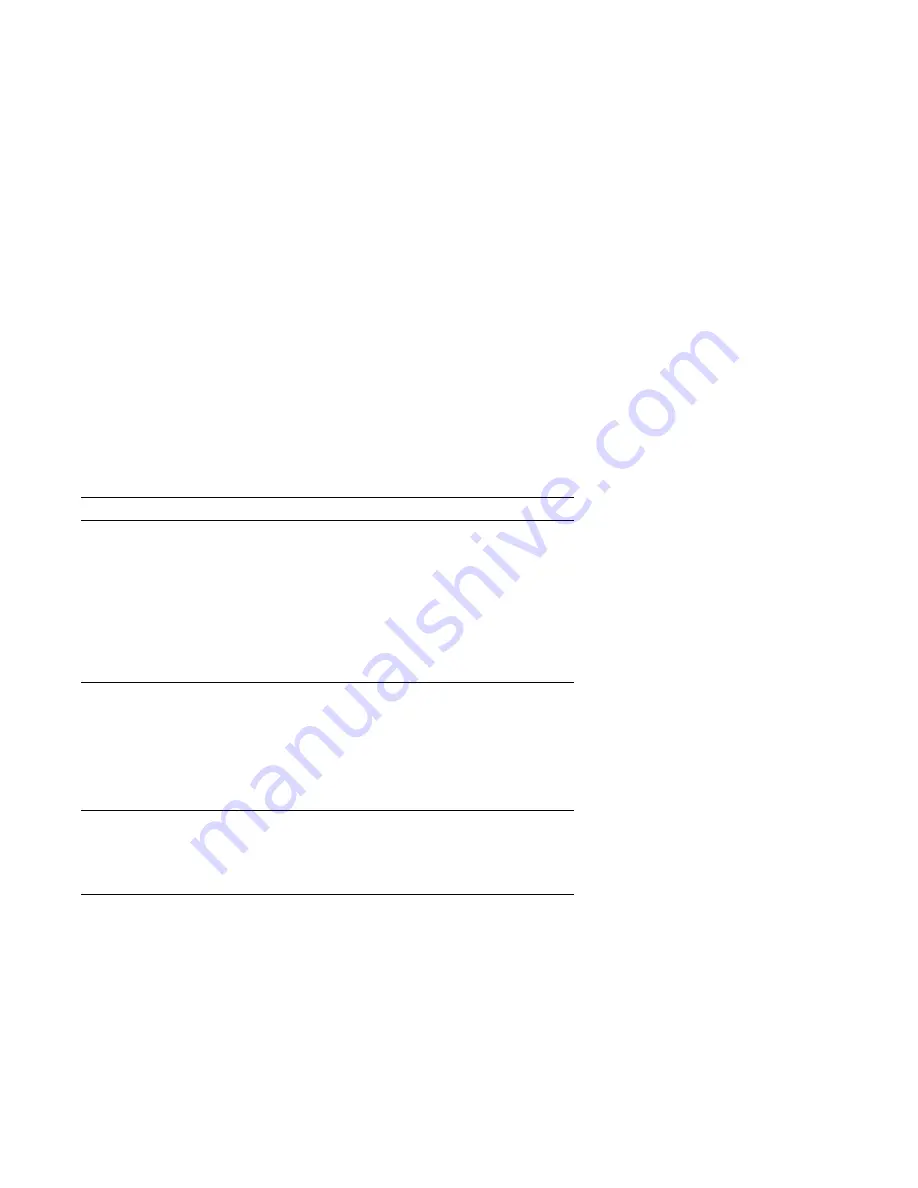
Maintenance and Troubleshooting
A.2 Troubleshooting
Troubleshooting Table
Use Table A–1 to identify and correct any problem areas.
Table A–1 Identifying and Correcting Problems
Symptom
Possible Cause
Suggested Solution
The printer will
not print.
Communication
port is not set
correctly.
From the
Communication
menu
item, choose
Port select
and
match the connections on the
terminal.
If you have a
serial printer,
its speed may be
set incorrectly.
From the
Printer
menu item,
choose
Serial print speed
and
match the setting to the one in
your printer manual.
Modifier keys
remain in effect
after released.
Accessibility aid
is enabled.
Check keyboard indicator line for
icon. This feature is enabled by
pressing any modifier key five
times. To disable, press and hold
a modifier key and then press
another key.
Screen is blank,
but the LED is
blinking.
Power Management
feature is active.
Press any key on the keyboard.
The monitor may need time to
warm up.
Colors move
on the screen.
Display may
be distorted,
flickering, or
rolling.
Electromagnetic
interference is
coming from other
appliances.
Press degauss switch. If
color problems cannot be
corrected, then electromagnetic
interference exists. Move any
electromechanical device away
from the terminal, or move the
terminal.
(continued on next page)
A–2 Maintenance and Troubleshooting











































