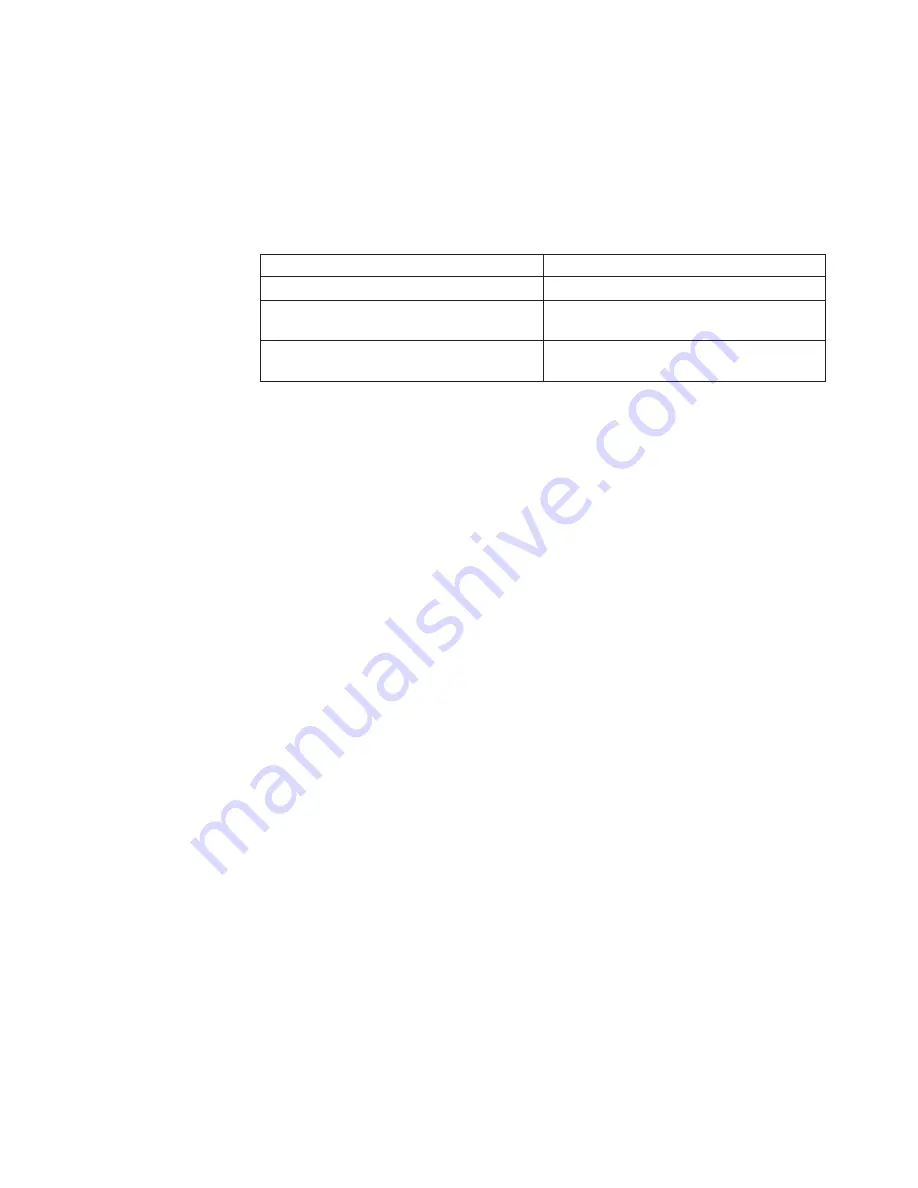
Generated bean properties
The editor maps resource adapter properties to class code. When you modify the
resource adapter, the editor performs automatic source code updates.
The table shows the generated code affected when you add, delete, or modify a
configuration property:
Class code affected by configuration property change
Configuration property
Affected class code
Config Property (Resource adapter panel)
ResourceAdapter
Connection Definition Property (Outbound
adapter panel)
ManagedConnectionFactory
ConnectionRequestInfo
Message Listener Property (Inbound adapter
panel)
ActivationSpecWithXid
Editing deployment descriptor source
You can view and edit your adapter’s deployment descriptor directly.
Although the Resource Adapter Deployment Descriptor editor provides a fully
functional and convenient method for viewing and editing the deployment
descriptor, you may find it useful to view or edit the ra.xml file directly. The steps
to do this are as follows:
1.
Make sure that the ra.xml file is not currently displayed in the editor.
You cannot open the file if it is already open in the editor.
2.
From the Project Explorer pane, select the
Deployment Descriptor: Connector
<your connector name>
file.
3.
Right click and choose
Open With
→
XML Source Page Editor
The XML Source Page Editor displays the ra.xml file.
WebSphere Adapter development overview
67
Summary of Contents for WebSphere Adapters
Page 2: ......
Page 6: ...iv WebSphere Adapters WebSphere Adapter Toolkit User Guide...
Page 220: ...214 WebSphere Adapters WebSphere Adapter Toolkit User Guide...
Page 224: ...218 WebSphere Adapters WebSphere Adapter Toolkit User Guide...
Page 225: ......
Page 226: ...Printed in USA...
















































