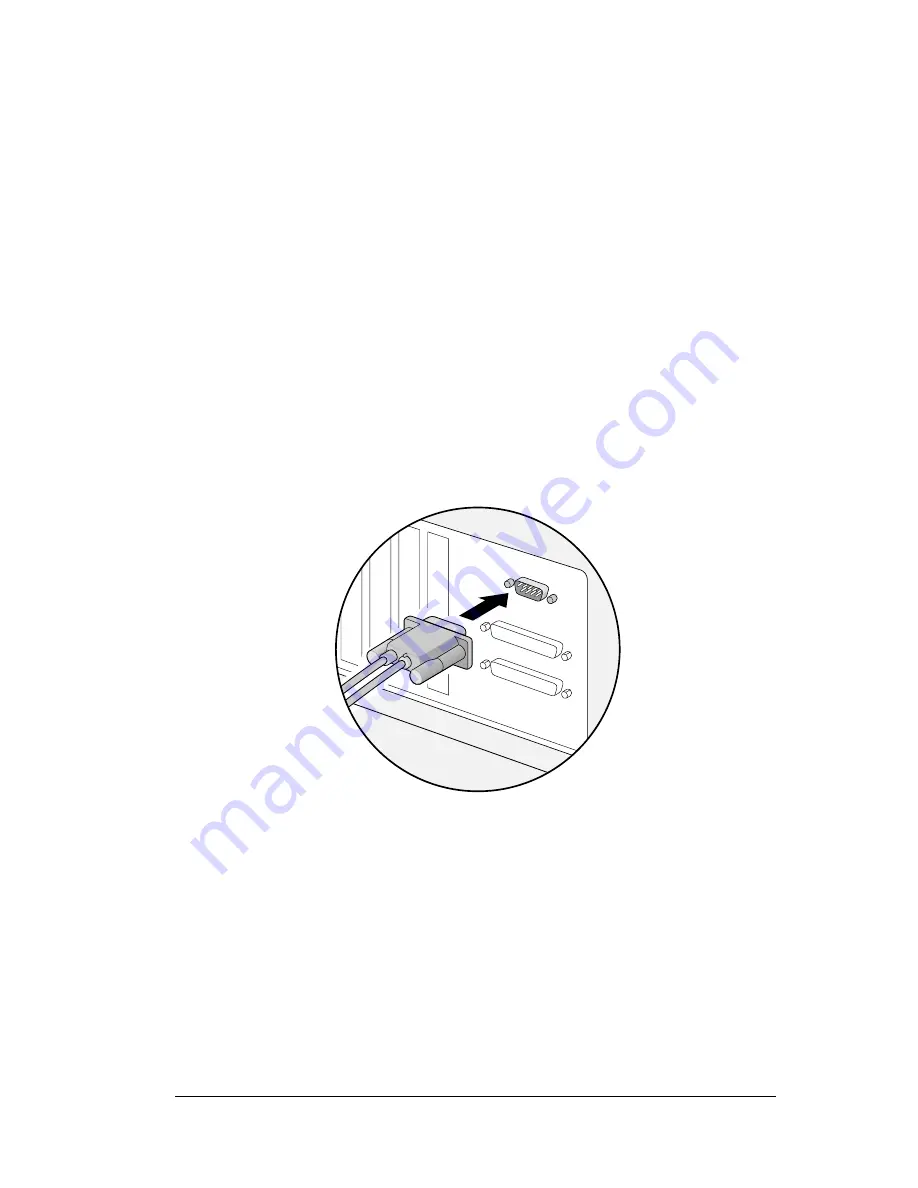
Chapter 1
Page 9
Serial connector
Connects your companion to the cradle, which
in turn connects to the back of your computer
and through the AC adapter to the wall
current. This allows you to recharge your
WorkPad c3 companion as well as update the
information between your companion and
computer using HotSync technology.
Note:
The cradle must be plugged into the
serial (COM) port at the back of your
computer.
Danger:
To avoid a shock hazard, do not
connect or disconnect any cables
or perform installation,
maintenance, or reconfiguration
of this product during an
electrical storm.
Your WorkPad c3 companion requires a
dedicated port. It cannot share a port with an
internal modem or other device. If you are
unsure about the exact location of the serial
port on your computer, refer to the user’s
manual supplied with the computer.
Summary of Contents for WorkPad c3
Page 1: ...Handbook for the WorkPad c3 PC Companion...
Page 8: ...Page viii Handbook for the WorkPad c3 PC Companion...
Page 10: ...Page 2 About This Book...
Page 46: ...Page 38 Entering Data in Your WorkPad c3 Companion...
Page 184: ...Page 176 Setting Preferences for Your Companion...
Page 190: ...Page 182 Maintaining Your Companion...
Page 206: ...Page 198 Frequently Asked Questions...
Page 238: ...Page 230...











































