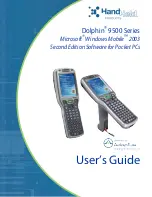Page 110
Using Your Basic Applications
To Do List
A To Do List item is a reminder of some task that you have to
complete. A record in To Do List is called an “item.”
To create a To Do List item:
1. Press the To Do List application button
on the front of your PC
companion to display the To Do List.
2. Tap New.
3. Enter the text of the To Do List item. The text can be longer than
one line.
4. Tap anywhere onscreen to deselect the To Do List item.
Rename
Custom Fields
These custom fields appear at the end of the
Address Edit screen. Rename them to identify the
kind of information you enter in them. The names
you give the custom fields appear in all entries.
About
Address Book
Shows version information for Address Book.
Tap
New
New To
Do item
Summary of Contents for WorkPad Workpad
Page 1: ...Handbookforthe WorkPadPCCompanion...
Page 2: ...Page ii Handbook for the WorkPad PC Companion...
Page 4: ...Page iv Handbook for the WorkPad PC Companion...
Page 12: ...Page 2 About This Book...
Page 38: ...Page 28 Introduction to Your PC Companion...
Page 64: ...Page 54 Managing Your Applications...
Page 72: ...Page 62 Using Expansion Features...
Page 174: ...Page 164 Communicating Using Your PC Companion...
Page 194: ...Page 184 Advanced HotSync Operations...
Page 226: ...Page 216 Maintaining Your PC Companion...
Page 280: ...Page 270 Warranty and Other Product Information...
Page 292: ...Page 282...