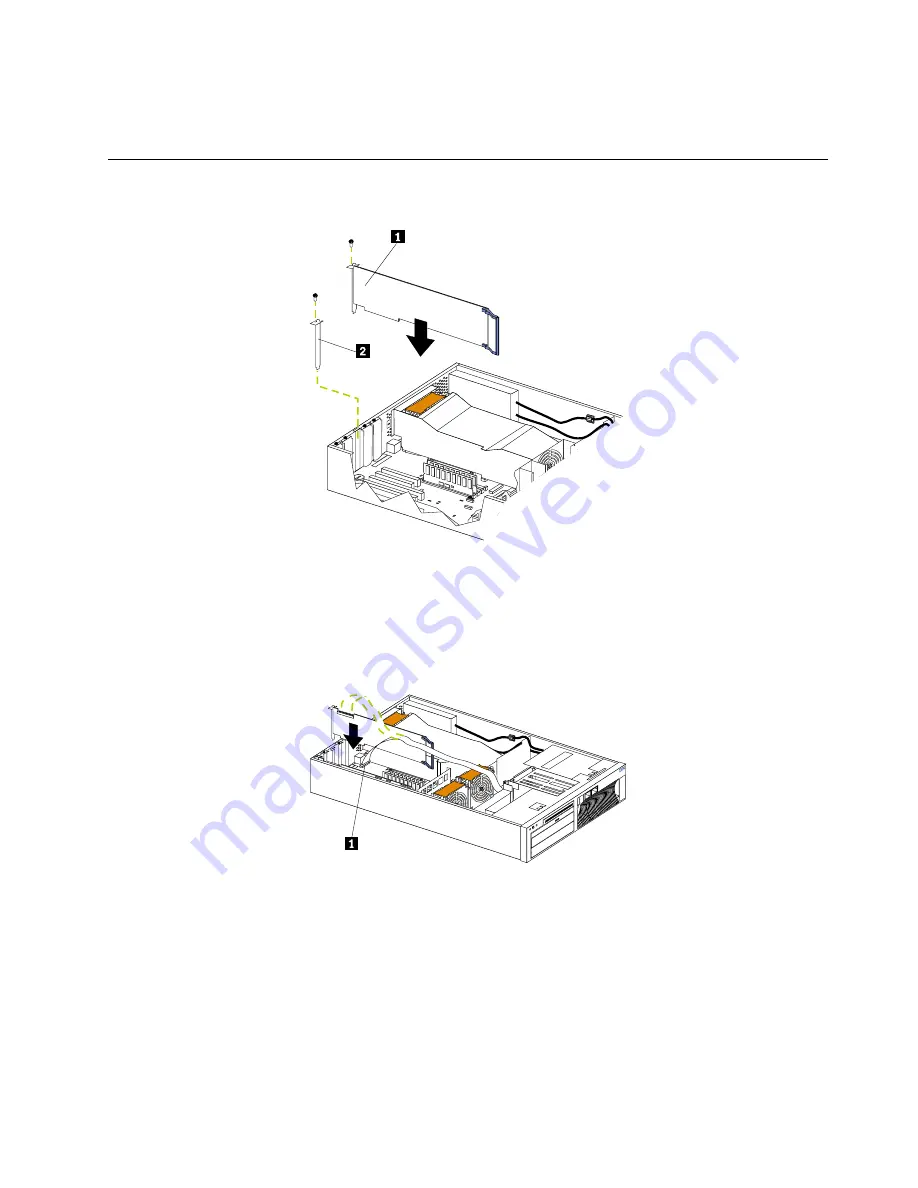
Installing options
49
You can use the Configuration/Setup Utility program to change the boot
precedence for your server. Select Start Options from the Configuration/Setup
Utility program.
Adapter installation instructions
c
1
d
Adapter
c
2
d
Expansion-slot
cover
The following illustration shows the rerouting of the SCSI cable if you install a
ServerRAID adapter.
c
1
d
Cable
port
To install an adapter:
1.
Review the information in “Before you begin” on page 45.
2.
Turn off the server and peripheral devices and disconnect all external cables and
power cords; then, remove the cover (see “Removing the cover and bezel” on
page 47).
3.
Determine which expansion slot you will use for the adapter.
Attention:
Check the instructions that come with the adapter for any
requirements or restrictions.
Summary of Contents for x 340 Series
Page 1: ...IBM Hardware Maintenance Manual xSeries 340 Model 6RY...
Page 2: ......
Page 3: ...IBM Hardware Maintenance Manual xSeries 340 Model 6RY...
Page 46: ...38 Hardware Maintenance Manual xSeries 340 Model 6RY...
Page 112: ...104 Hardware Maintenance Manual xSeries 340 Model 6RY...
Page 140: ...132 Hardware Maintenance Manual xSeries 340 Model 6RY...
Page 157: ...Related service information 149...
Page 158: ...150 Hardware Maintenance Manual xSeries 340 Model 6RY...
Page 159: ...Related service information 151...
Page 160: ...152 Hardware Maintenance Manual xSeries 340 Model 6RY...
Page 161: ...Related service information 153...
Page 162: ...154 Hardware Maintenance Manual xSeries 340 Model 6RY...
Page 163: ...Related service information 155...
Page 164: ...156 Hardware Maintenance Manual xSeries 340 Model 6RY...
Page 177: ...Related service information 169...
Page 178: ...170 Hardware Maintenance Manual xSeries 340 Model 6RY...
Page 179: ...Related service information 171...
Page 187: ......
















































