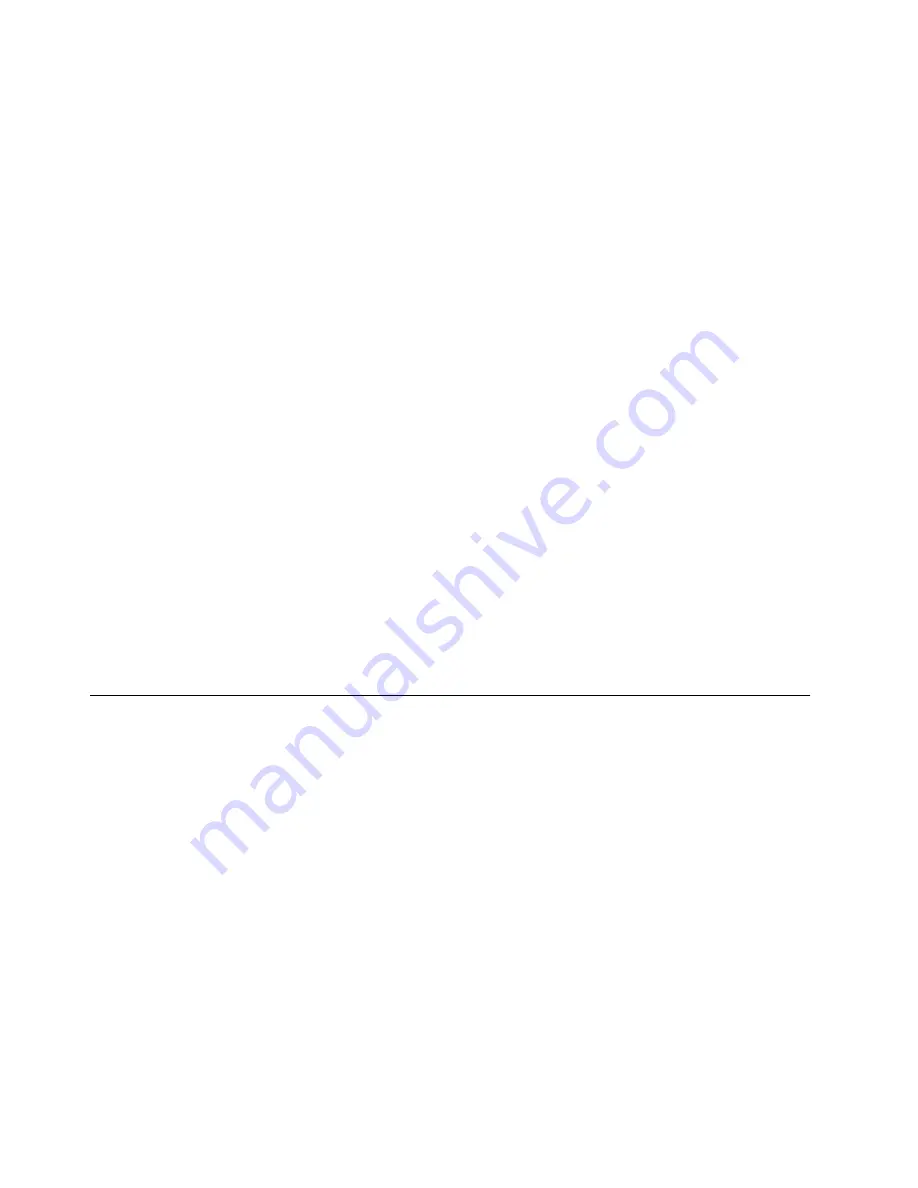
52
Hardware Maintenance Manual: xSeries 340 Model 6RY
Notes:
1.
Any information about SCSI drives also applies to other SCSI devices, such as
tape drives.
2.
If you plan to install both internal and external SCSI devices, you must follow the
instructions in “Connecting external options” on page 61, in addition to the
instructions in this section.
A 16-bit (wide) SCSI cable connects the SCSI hard-disk drive backplane to an
integrated SCSI controller on the system board. An additional 16-bit 1-drop SCSI cable
is shipped inside your server. It is folded and restrained with a cable clamp on the
bottom of the server chassis near the empty bays. You can use this cable to connect an
optional SCSI device installed in one of the empty 5.25-inch bays to the SCSI channel
A connector on the system board.
SCSI IDs
Each SCSI device that is connected to an individual channel of a SCSI controller needs
a unique identification (ID) so that the controller can identify the devices and ensure
that different devices do not attempt to transfer data at the same time. If you need to
set IDs for SCSI devices, refer to the instructions that come with those devices.
Your server automatically sets SCSI IDs for hot-swap hard disk drives.
The SCSI ID assigned to each hot-swap bay is shown on your server beside the bay.
The server uses the hard disk drive SCSI IDs to send status information to the
indicator lights above each hot-swap bay.
The processing sequence for SCSI devices is set through the SCSISelect Utility
program. The default sequence proceeds from the lowest SCSI ID to the highest (0 to
15).
Ensure that the device you are installing is not terminated. It is not necessary to set
termination jumpers on internal SCSI devices. The server hardware provides
termination for all internal SCSI devices.
Installing a hot-swap drive
The hot-swap drive bays support hot-swap drives only.
This section gives the procedure for installing a hot-swap hard disk drive. If you want
to remove a drive, reverse the following steps.
Notes:
1.
To minimize the possibility of damage to the hard disk drives, install the server in
the rack before installing the hard disk drives.
2.
You do not have to turn off the server to install hot-swap drives. However, you
must turn off the server when performing any steps that involve installing or
removing cables.
Summary of Contents for x 340 Series
Page 1: ...IBM Hardware Maintenance Manual xSeries 340 Model 6RY...
Page 2: ......
Page 3: ...IBM Hardware Maintenance Manual xSeries 340 Model 6RY...
Page 46: ...38 Hardware Maintenance Manual xSeries 340 Model 6RY...
Page 112: ...104 Hardware Maintenance Manual xSeries 340 Model 6RY...
Page 140: ...132 Hardware Maintenance Manual xSeries 340 Model 6RY...
Page 157: ...Related service information 149...
Page 158: ...150 Hardware Maintenance Manual xSeries 340 Model 6RY...
Page 159: ...Related service information 151...
Page 160: ...152 Hardware Maintenance Manual xSeries 340 Model 6RY...
Page 161: ...Related service information 153...
Page 162: ...154 Hardware Maintenance Manual xSeries 340 Model 6RY...
Page 163: ...Related service information 155...
Page 164: ...156 Hardware Maintenance Manual xSeries 340 Model 6RY...
Page 177: ...Related service information 169...
Page 178: ...170 Hardware Maintenance Manual xSeries 340 Model 6RY...
Page 179: ...Related service information 171...
Page 187: ......
















































