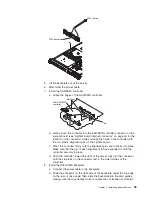This
choice
is
on
the
full
Configuration/Setup
Utility
menu
only.
–
Startup
Sequence
Options
The
startup
sequence
specifies
the
order
in
which
the
server
checks
devices
to
find
a
boot
record.
The
server
starts
from
the
first
boot
record
that
it
finds.
If
the
server
has
Wake
on
LAN
hardware
and
software
and
the
operating
system
supports
Wake
on
LAN
functions,
you
can
specify
a
startup
sequence
for
the
Wake
on
LAN
functions.
For
example,
you
can
define
a
startup
sequence
that
checks
for
a
disc
in
the
CD-RW/DVD-ROM
drive,
then
checks
the
hard
disk
drive,
and
then
checks
a
network
adapter.
v
Advanced
Setup
Select
this
choice
to
change
settings
for
advanced
hardware
features.
Important:
The
server
might
malfunction
if
these
settings
are
incorrectly
configured.
Follow
the
instructions
on
the
screen
carefully.
This
choice
is
on
the
full
Configuration/Setup
Utility
menu
only.
–
CPU
Options
Select
this
choice
to
enable
or
disable
core-multi
processing,
execute-disable
bit
capability,
EIST
function,
and
Virtualization
Technology
for
the
microprocessor.
Virtualization
Technology
enables
the
microprocessor
to
appear
to
be
a
dedicated
processor
to
each
running
application
in
the
system.
–
PCI
Bus
Control
Select
this
choice
to
view
the
system
resources
that
are
used
by
the
installed
PCI
Express
devices,
configure
PCI
interrupt
routing,
and
enable
or
disable
PCI
ROM
control
execution.
–
RSA
II
Settings
Select
this
choice
to
view
and
change
Remote
Supervisor
Adapter
II
SlimLine
settings.
Select
Save
Values
and
Reboot
RSA
II
to
save
the
changes
that
you
make
in
the
settings
and
restart
the
Remote
Supervisor
Adapter
II
SlimLine.
This
choice
is
on
the
Configuration/Setup
Utility
menu
only
if
a
Remote
Supervisor
Adapter
II
SlimLine
is
installed.
-
RSA
II
MAC
Address
This
is
a
nonselectable
menu
item
that
displays
the
Remote
Supervisor
Adapter
II
MAC
address.
-
DHCP
IP
Address
This
is
a
nonselectable
menu
item
that
displays
the
DHCP
IP
address.
-
DHCP
Control
Select
this
choice
to
determine
whether
the
DHCP
or
static
IP
address
will
be
used.
Try
DHCP
then
use
static
IP
is
the
default.
If
you
select
Use
Static
IP
configuration
,
use
the
Static
IP
Address
choice
to
set
the
address.
If
you
select
Try
DHCP
then
use
static
IP
,
you
can
also
use
the
Static
IP
Address
choice
to
set
the
address.
The
Remote
Supervisor
Adapter
II
will
attempt
to
acquire
an
IP
address
from
the
DHCP
server.
If
it
fails,
the
Remote
Supervisor
Adapter
II
will
use
the
static
IP
address.
-
Static
IP
Settings
Select
this
choice
to
configure
the
Remote
Supervisor
Adapter
II
IP
address.
-
Static
IP
Address
Select
this
choice
to
configure
the
IP
Address
for
the
Remote
Supervisor
Adapter
II.
This
address
is
unselectable
if
DHCP
Control
is
set
to
DHCP
Enabled
.
44
IBM
System
x3350
Types
4192
and
4193:
User’s
Guide
Summary of Contents for x3350 - System - 4192
Page 1: ...IBM System x3350 Types 4192 and 4193 User s Guide...
Page 2: ......
Page 3: ...IBM System x3350 Types 4192 and 4193 User s Guide...
Page 28: ...14 IBM System x3350 Types 4192 and 4193 User s Guide...
Page 84: ...70 IBM System x3350 Types 4192 and 4193 User s Guide...
Page 96: ...82 IBM System x3350 Types 4192 and 4193 User s Guide...
Page 97: ......
Page 98: ...Part Number 43W7070 Printed in USA 1P P N 43W7070...