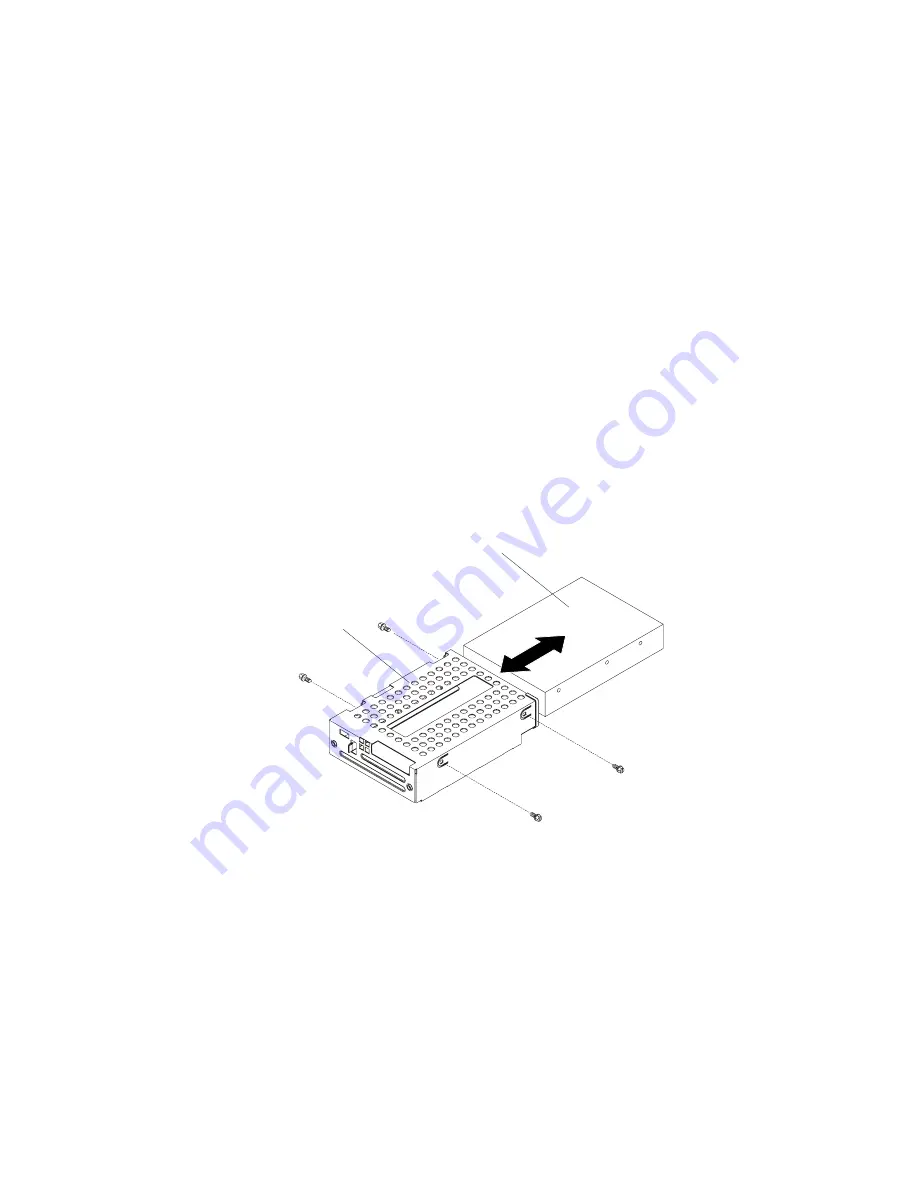
1.
Read
the
safety
information
that
begins
on
page
v
and
“Installation
guidelines”
on
page
21.
2.
Turn
off
the
server
and
all
attached
peripheral
devices.
Disconnect
all
power
cords;
then,
disconnect
all
external
signal
cables
from
the
server.
3.
Remove
the
server
from
the
rack;
then,
remove
the
server
cover
(see
“Removing
the
cover”
on
page
23).
4.
Open
the
drive-cage
assembly
retention
latch;
then,
release
the
drive-cage
assembly
by
sliding
it
slightly
toward
the
front
of
the
server.
5.
If
a
hard
disk
drive
is
installed,
disconnect
the
power
and
signal
cables
from
the
drive.
Note
the
cable
locations
for
later
use
when
you
install
a
replacement
hard
disk
drive.
6.
Lift
the
drive
cage
assembly
out
of
the
server.
7.
Continue
with
“Installing
the
drive.”
Installing
the
drive
Before
you
install
a
non-hot-swap
hard
disk
drive,
read
the
following
information:
v
See
the
documentation
that
comes
with
the
drive
for
cabling
instructions.
v
Route
the
cable
before
you
install
the
drive.
Do
not
block
the
airflow
from
the
fans.
To
install
a
drive
in
the
rear
hard
disk
drive
cage,
complete
the
following
steps.
Rear hard disk
drive cage
Hard disk drive
1.
Touch
the
static-protective
package
that
contains
the
new
drive
to
any
unpainted
metal
surface
on
the
outside
of
the
server;
then,
remove
the
drive
from
the
package.
2.
Mount
the
drive
in
the
rear
hard
disk
drive
cage,
using
the
four
mounting
screws
that
come
with
the
drive
kit
option.
3.
Connect
the
signal
and
power
cables
to
the
rear
of
the
drive.
The
signal
cable
for
the
drive
in
the
rear
hard
disk
drive
cage
is
labeled
“HDD2”.
Keep
the
cables
clear
of
the
airflow
paths
of
the
fans
and
air
baffles.
4.
Continue
with
“Installing
the
rear
hard
disk
drive
cage
assembly”
on
page
32.
Chapter
2.
Installing
optional
devices
31
Summary of Contents for x3455 - System - 7984
Page 1: ...System x3455 Types 7984 and 7986 User s Guide...
Page 2: ......
Page 3: ...System x3455 Types 7984 and 7986 User s Guide...
Page 70: ...56 System x3455 Types 7984 and 7986 User s Guide...
Page 111: ......
Page 112: ...Part Number 42D2184 Printed in USA 1P P N 42D2184...
















































