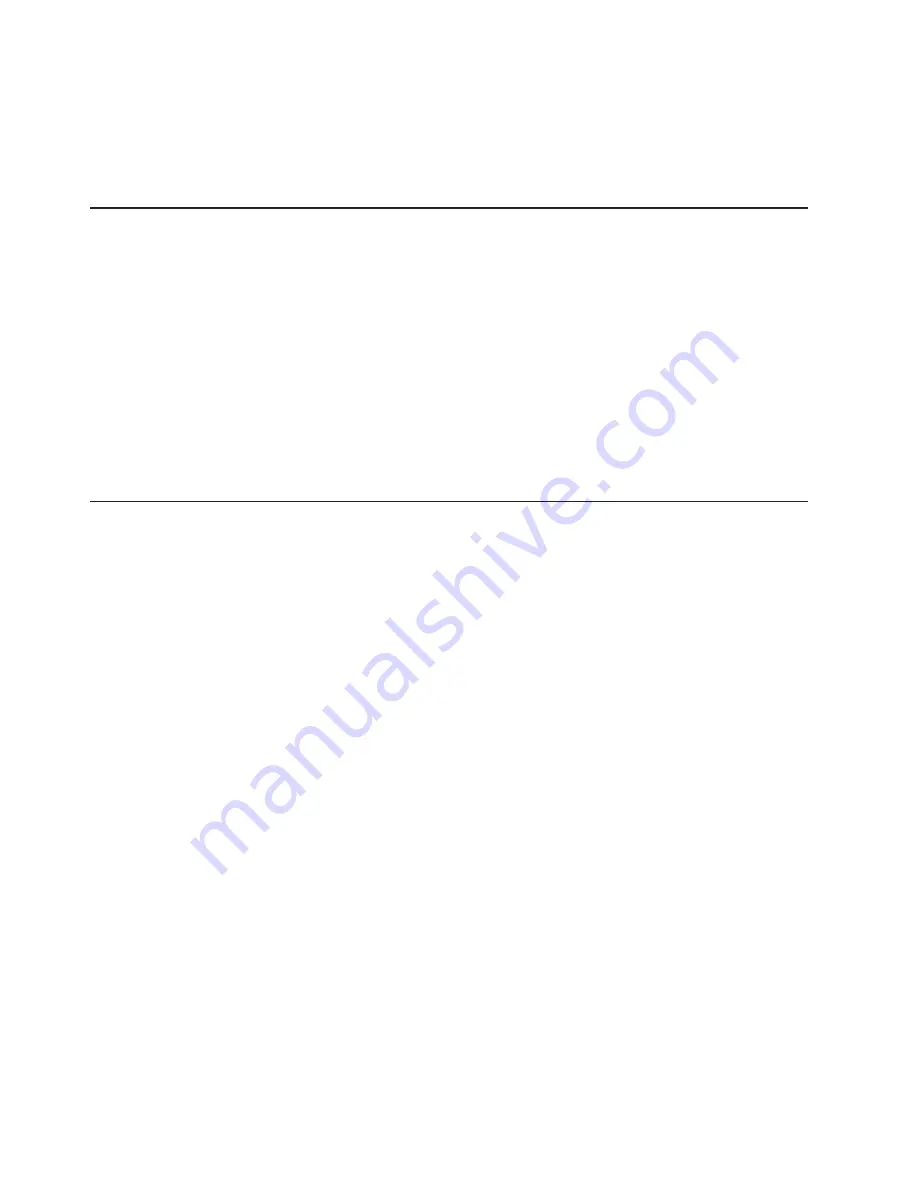
3.
The
ServerGuide
program
presents
operating-system
partition
options
that
are
based
on
your
operating-system
selection
and
the
installed
hard
disk
drives.
4.
The
ServerGuide
program
prompts
you
to
insert
your
operating-system
CD
and
restart
the
server.
At
this
point,
the
installation
program
for
the
operating
system
takes
control
to
complete
the
installation.
Installing
your
operating
system
without
using
ServerGuide
If
you
have
already
configured
the
server
hardware
and
you
are
not
using
the
ServerGuide
program
to
install
your
operating
system,
complete
the
following
steps
to
download
the
latest
operating-system
installation
instructions
from
the
IBM
Web
site.
Note:
Changes
are
made
periodically
to
the
IBM
Web
site.
The
actual
procedure
might
vary
slightly
from
what
is
described
in
this
document.
1.
Go
to
http://www.ibm.com/servers/eserver/support/xseries/index.html.
2.
From
the
Hardware
list,
select
System
x3455
and
click
Go
.
3.
Click
the
Install
and
use
tab.
4.
Click
Product
documentation
.
5.
Select
the
installation
instructions
for
your
operating
system.
Using
the
baseboard
management
controller
The
baseboard
management
controller
provides
basic
environmental
monitoring
functions
for
the
server.
If
an
environmental
condition
exceeds
a
threshold
or
if
a
system
component
fails,
the
baseboard
management
controller
lights
LEDs
to
help
you
diagnose
the
problem
and
also
records
the
error
in
the
BMC
system
event
log.
The
baseboard
management
controller
also
provides
the
following
remote
server
management
capabilities
through
the
Avocent
SMBridge
management
utility
program:
v
Command-line
interface
(IPMI
Shell)
The
command-line
interface
provides
direct
access
to
server
management
functions
through
the
Intelligent
Platform
Management
Interface
(IPMI)
protocol.
Use
the
command-line
interface
to
issue
commands
to
control
the
server
power,
view
system
information,
and
identify
the
server.
You
can
also
save
one
or
more
commands
as
a
text
file
and
run
the
file
as
a
script.
v
Serial
over
LAN
Establish
a
Serial
over
LAN
(SOL)
connection
to
manage
servers
from
a
remote
location.
You
can
remotely
view
and
change
the
BIOS
settings,
restart
the
server,
identify
the
server,
and
perform
other
management
functions.
Any
standard
Telnet
client
application
can
access
the
SOL
connection.
Before
you
can
perform
remote
management
activities
through
an
SOL
connection,
you
must
install
the
SMBridge
management
utility
program
on
the
server,
and
then
enable
and
configure
the
server
for
SOL
functions
through
the
SMBridge
management
utility
program.
This
enables
you
to
use
the
SMBridge
management
utility
program
to
remotely
manage
and
configure
a
network.
For
instructions
and
additional
information,
see
“Installing
the
SMBridge
management
utility
program”
on
page
67
and
“Enabling
and
configuring
SOL
through
the
SMBridge
management
utility
program”
on
page
68.
Important:
The
server
Ethernet
ports
are
set
to
DHCP
(dynamic
host
configuration
protocol)
by
default.
To
find
your
BMC
on
an
existing
network,
you
will
need
to
66
System
x3455
Types
7984
and
7986:
User’s
Guide
Summary of Contents for x3455 - System - 7984
Page 1: ...System x3455 Types 7984 and 7986 User s Guide...
Page 2: ......
Page 3: ...System x3455 Types 7984 and 7986 User s Guide...
Page 70: ...56 System x3455 Types 7984 and 7986 User s Guide...
Page 111: ......
Page 112: ...Part Number 42D2184 Printed in USA 1P P N 42D2184...
















































