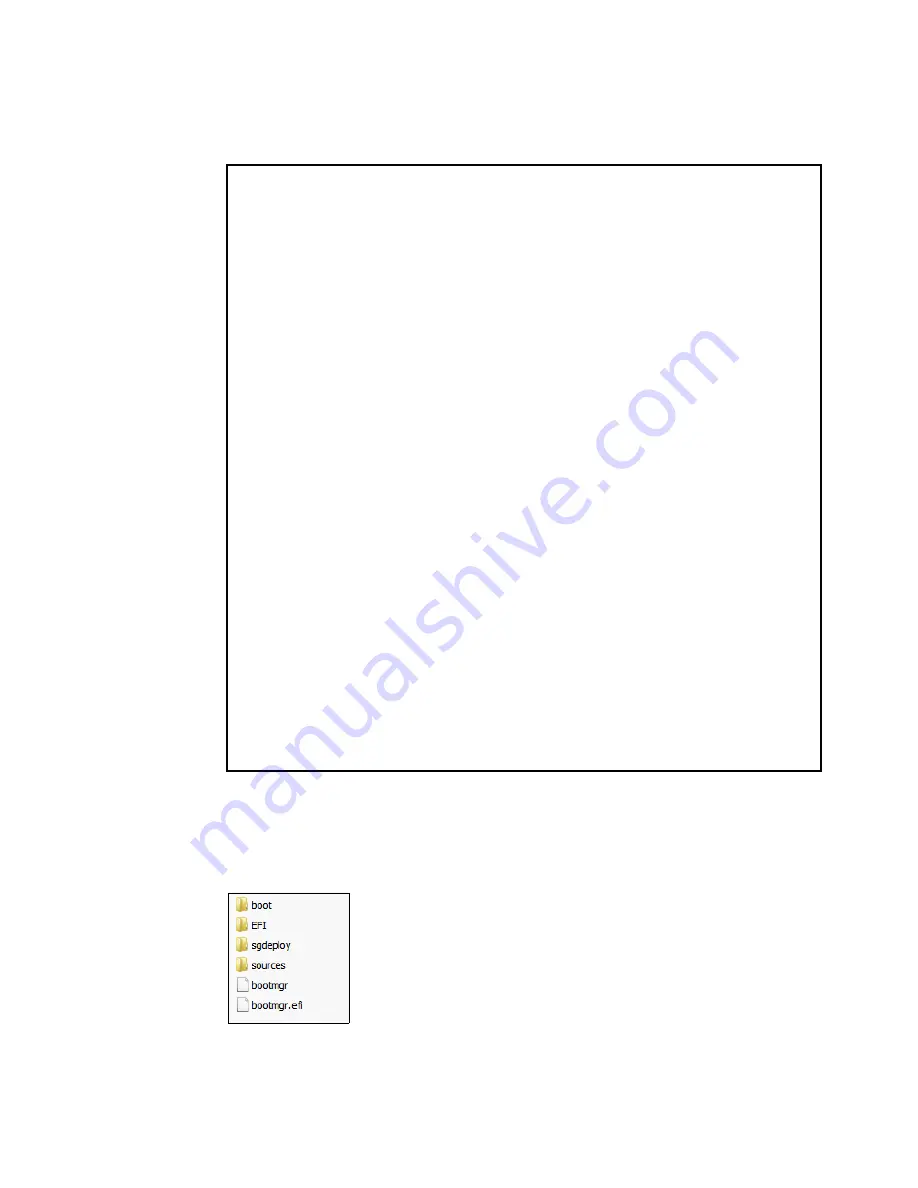
270
IBM eX5 Implementation Guide
2. Enter
diskpart
to format the USB key using FAT32. All files on the USB key will be
deleted. At the command prompt, type the commands that are listed in Figure 6-47.
Figure 6-47 Using diskpart to format the USB memory key
3. Copy the contents from
C:\sgshare\sgdeploy\WinPE_ScenarioOutput\Local_Win2008_R2_x64_EE\ISO
to the USB
key. The USB key includes the folders and files that are shown in Figure 6-48.
Figure 6-48 Contents of the USB key
4. Boot the target system from the USB key. The deployment executes automatically.
C:\>diskpart
Microsoft DiskPart version 6.1.7600
Copyright (C) 1999-2008 Microsoft Corporation.
On computer:
DISKPART> list disk
Disk ### Status Size Free Dyn Gpt
-------- ------------- ------- ------- --- ---
Disk 0 Online 271 GB 0 B *
Disk 1 Online 135 GB 0 B
Disk 2 Online 7839 MB 0 B
DISKPART> select disk 2
Disk 2 is now the selected disk.
DISKPART> clean
DiskPart succeeded in cleaning the disk.
DISKPART> create partition primary
DiskPart succeeded in creating the specified partition.
DISKPART> select partition 1
Partition 1 is now the selected partition.
DISKPART> active
DiskPart marked the current partition as active.
DISKPART> format fs=fat32
100 percent completed
DiskPart successfully formatted the volume.
DISKPART> assign
DiskPart successfully assigned the drive letter or mount point.
DISKPART> exit
Summary of Contents for x3850 X5
Page 2: ......
Page 20: ...xviii IBM eX5 Implementation Guide...
Page 32: ...12 IBM eX5 Implementation Guide...
Page 34: ...14 IBM eX5 Implementation Guide...
Page 74: ...54 IBM eX5 Implementation Guide...
Page 136: ...116 IBM eX5 Implementation Guide...
Page 238: ...218 IBM eX5 Implementation Guide...
Page 392: ...372 IBM eX5 Implementation Guide...
Page 466: ...446 IBM eX5 Implementation Guide...
Page 560: ...540 IBM eX5 Implementation Guide...
Page 564: ...544 IBM eX5 Implementation Guide...
Page 578: ...IBM eX5 Implementation Guide IBM eX5 Implementation Guide...
Page 579: ......
















































