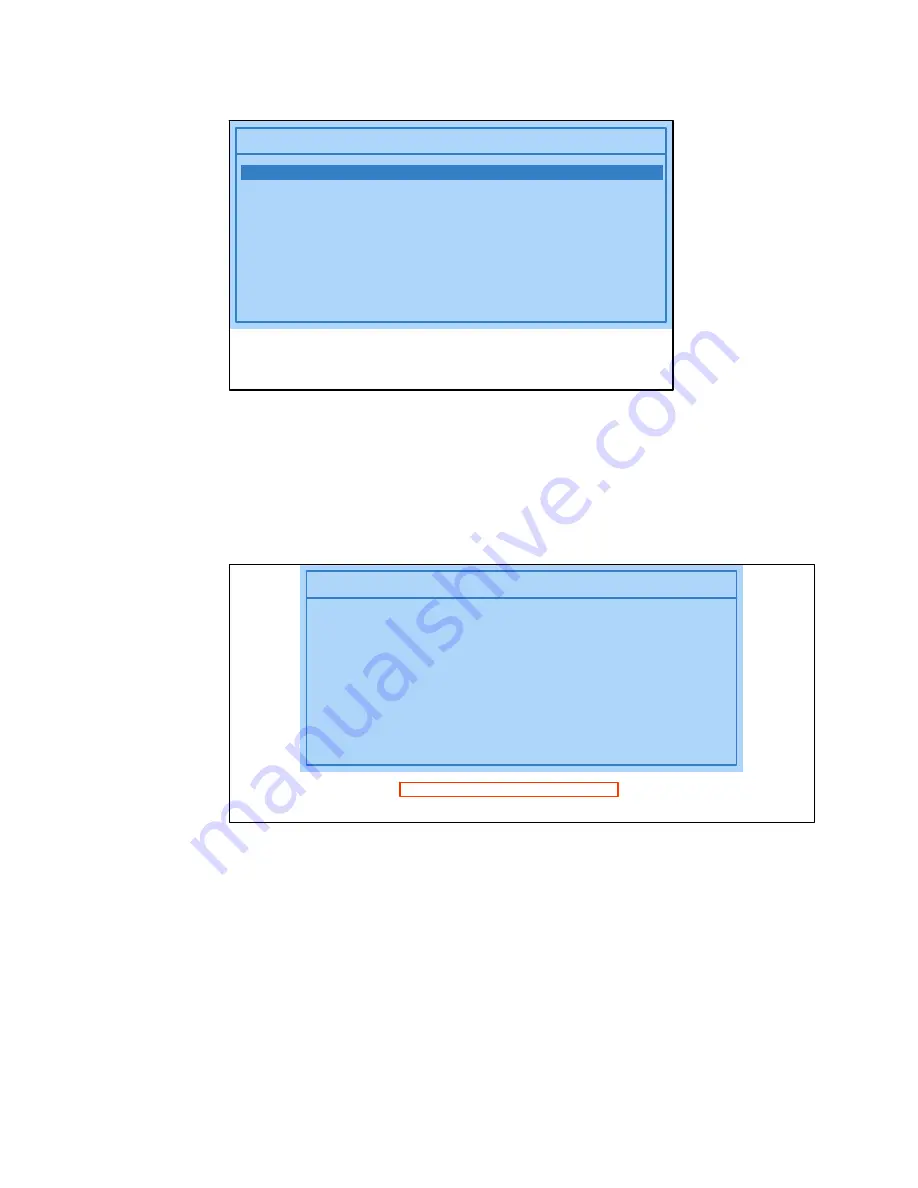
Chapter 6. IBM System x3850 X5 and x3950 X5
279
Figure 6-59 Installing ESXi 4.1 Installable edition
9. Add the following line after vmkboot.gz:
allowInterleavedNUMAnodes=TRUE
Ensure that you leave a space at the beginning and the end of the text that you enter (as
shown in Figure 6-60); otherwise, the command will fail to execute at a later stage during
the installation. Press Enter to proceed after the line has been edited correctly.
Figure 6-60 Editing the boot load command
10.Complete the ESXi installation and reboot when prompted. Ensure that you remove the
media or unmount the installation image before the system restarts.
11.In the Loading VMware Hypervisor panel, press Shift+O when the progress bar is
displayed, as shown in Figure 6-61 on page 280.
VMware VMvisor Boot Menu
E
SXi Installer
B
oot from local disk
Press [Tab] to edit options
Automatic boot in
4
seconds...
VMware VMvisor Boot Menu
E
SXi Installer
B
oot from local disk
>
mboot.c32 vmkboot.gz allowInterleavedNUMAnodes=TRUE --- vmkernel.gz --- sys.vg
z --- cim.vgz --- ienviron.vgz --- install.vgz
Summary of Contents for x3850 X5
Page 2: ......
Page 20: ...xviii IBM eX5 Implementation Guide...
Page 32: ...12 IBM eX5 Implementation Guide...
Page 34: ...14 IBM eX5 Implementation Guide...
Page 74: ...54 IBM eX5 Implementation Guide...
Page 136: ...116 IBM eX5 Implementation Guide...
Page 238: ...218 IBM eX5 Implementation Guide...
Page 392: ...372 IBM eX5 Implementation Guide...
Page 466: ...446 IBM eX5 Implementation Guide...
Page 560: ...540 IBM eX5 Implementation Guide...
Page 564: ...544 IBM eX5 Implementation Guide...
Page 578: ...IBM eX5 Implementation Guide IBM eX5 Implementation Guide...
Page 579: ......
















































