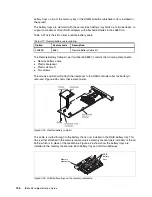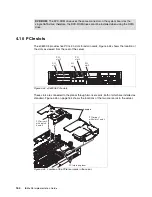Chapter 4. IBM System x3690 X5
149
Follow these installation steps for the single SATA drive:
1. Install the single SATA HDD bay assembly into the last bay for drive bays 12 - 15.
2. Disconnect the optical drive’s cable from the planar connector.
3. Plug the cable from the single SATA HDD bay into the connector on the planar.
4. Install the SATA drive into drive bay 15.
The 2.5-inch drives require less space than the 3.5-inch drives, consume half the power,
produce less noise, can seek faster, and offer increased reliability.
Controller options with 2.5-inch drives
Table 4-22 lists the SAS controllers that are supported in the x3690 X5. Most models of the
x3690 X5 have a ServeRAID M1015 installed as standard. See 4.3, “Models” on page 124.
Table 4-22 RAID controllers compatible with SAS backplane and SAS disk drives
4.9.2 IBM eXFlash and SSD disk support
IBM eXFlash is the name of the feature of the x3690 X5 that offers high-performance 1.8-inch
SSDs via optimized eXFlash SSD backplanes and SSD controllers.
IBM eXFlash is available as an option on all models; however, workload-optimized models of
the x3690 X5 include one IBM eXFlash SSD backplane that supports eight 1.8-inch SSDs, as
Compatibility: As listed in Table 4-19 on page 147, the 2.5-inch 50 GB SSD is also
supported with the standard SAS backplane and the option SAS backplane, part numbers
60Y0338 and 60Y0369. It is not compatible with the 1.8-inch SSD eXFlash backplane,
60Y0359.
A typical configuration can be two 2.5-inch SAS disks for the operating system and two
High IOPS disks for data. Only the 2.5-inch High IOPS SSD disk can be used on the SAS
backplane. The 1.8-inch disks for the eXFlash cannot be used on the SAS backplane.
Part number
Feature code
Description
44E8689
3577
ServeRAID BR10i
46M0831
0095
ServeRAID M1015 SAS/SATA Controller (standard on most
models; see 4.3, “Models” on page 124)
46M0832
9749
IBM ServeRAID M1000 Advance Feature Key: Adds RAID-5 and
RAID-50 to the ServeRAID M1015 controller
46M0829
0093
ServeRAID M5015 SAS/SATA Controller
a
a. The battery is not included with the ServeRAID M5015 if ordered using the feature code, and
it is not needed if using all SSD.
46M0916
3877
ServeRAID M5014 SAS/SATA Controller
46M0969
3889
ServeRAID B5015 SSD
46M0930
5106
IBM ServeRAID M5000 Advance Feature Key: Adds RAID-6,
RAID-60, and SED Data Encryption Key Management to the
ServeRAID M5014, M5015, and M5025 controllers
81Y4426
A10C
IBM ServeRAID M5000 Performance Accelerator Key: Adds Cut
Through I/O (CTIO) for SSD FastPath optimization on ServeRAID
M5014, M5015, and M5025 controllers.
Summary of Contents for x3850 X5
Page 2: ......
Page 20: ...xviii IBM eX5 Implementation Guide...
Page 32: ...12 IBM eX5 Implementation Guide...
Page 34: ...14 IBM eX5 Implementation Guide...
Page 74: ...54 IBM eX5 Implementation Guide...
Page 136: ...116 IBM eX5 Implementation Guide...
Page 238: ...218 IBM eX5 Implementation Guide...
Page 392: ...372 IBM eX5 Implementation Guide...
Page 466: ...446 IBM eX5 Implementation Guide...
Page 560: ...540 IBM eX5 Implementation Guide...
Page 564: ...544 IBM eX5 Implementation Guide...
Page 578: ...IBM eX5 Implementation Guide IBM eX5 Implementation Guide...
Page 579: ......