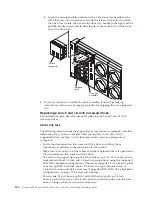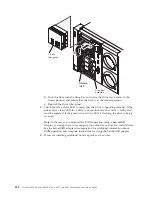Replacing the standard I/O book air baffle
Use this information for instructions on how to replace the standard I/O book air
baffle.
About this task
The air baffle is located in the standard I/O book. To install the air baffle, complete
the following steps:
Procedure
1.
Align the tabs on the air baffle under the tabs on both sides of the fan cage and
push the tabs in until they snap in place and is secure on the fan cage, then
rotate the air baffle down in place in the standard I/O book.
2.
Reinstall the flash power modules in the new air baffle and reconnect the
cables to the adapters (see “Installing a RAID adapter flash power module in
the standard I/O book” on page 102).
3.
Reinstall the air baffle cover.
4.
Reinstall the standard I/O book into the server.
5.
Reconnect the power cord and any cables that you removed.
6.
Turn on the peripheral devices and the server.
Attention:
For proper cooling and airflow, replace the air baffle before turning
on the server. Operating the server with an air baffle removed might damage
server components.
Chapter 6. Removing and replacing components
225
Summary of Contents for X3850 X6
Page 1: ...System x3850 X6 and x3950 X6 Types 3837 and 3839 Installation and Service Guide...
Page 2: ......
Page 3: ...System x3850 X6 and x3950 X6 Types 3837 and 3839 Installation and Service Guide...
Page 138: ...120 System x3850 X6 and x3950 X6 Types 3837 and 3839 Installation and Service Guide...
Page 225: ...25 26 27 Chapter 5 Parts listing System x3850 X6 and x3950 X6 Types 3837 and 3839 207...
Page 1682: ...1664 System x3850 X6 and x3950 X6 Types 3837 and 3839 Installation and Service Guide...
Page 1706: ...1688 System x3850 X6 and x3950 X6 Types 3837 and 3839 Installation and Service Guide...
Page 1710: ...1692 System x3850 X6 and x3950 X6 Types 3837 and 3839 Installation and Service Guide...
Page 1728: ...1710 System x3850 X6 and x3950 X6 Types 3837 and 3839 Installation and Service Guide...
Page 1729: ......
Page 1730: ...Part Number 00FH434 Printed in USA 1P P N 00FH434...