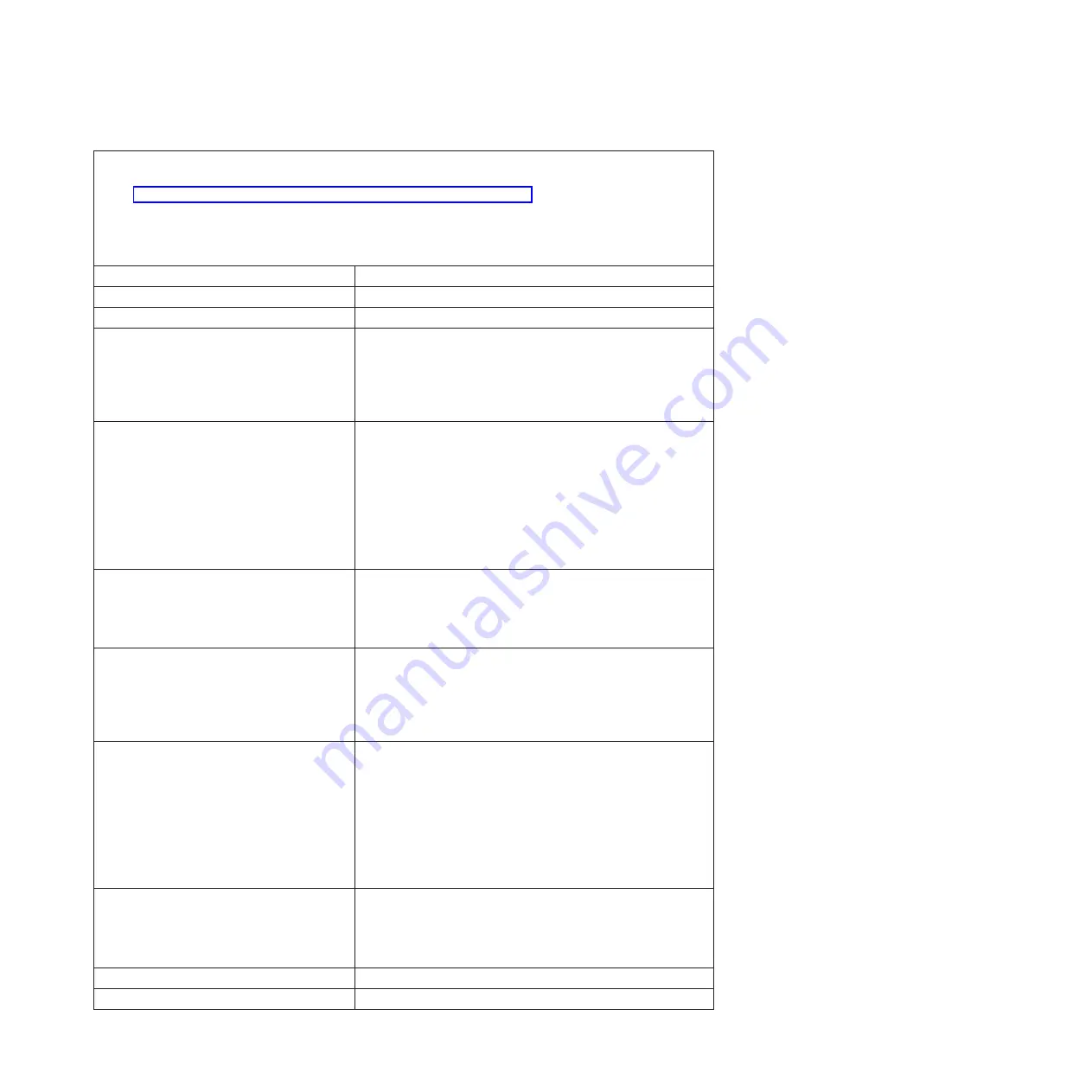
v
Follow
the
suggested
actions
in
the
order
in
which
they
are
listed
in
the
Action
column
until
the
problem
is
solved.
v
See
to
determine
which
components
are
customer
replaceable
units
(CRU)
and
which
components
are
field
replaceable
units
(FRU).
v
If
an
action
step
is
preceded
by
“(Trained
service
technician
only),”
that
step
must
be
performed
only
by
a
trained
service
technician.
System-error
log
message
Action
System
complex
powered
down
Information
only.
System
error
log
full
Clear
the
current
logs.
System
is
over
recommended
voltage
on
VRM
1.
1.
(Trained
service
technician
only)
Reseat
the
microprocessor.
2.
Replace
the
following
components
one
at
a
time,
in
the
order
shown,
restarting
the
server
each
time:
a.
(Trained
service
technician
only)
Microprocessor
b.
(Trained
service
technician
only)
System
board
System
is
over
recommended
voltage
for
+1.5V
CPU
1.
Reseat
the
following
components:
a.
(Trained
service
technician
only)
Microprocessor
b.
(Trained
service
technician
only)
System
board
c.
(Trained
service
technician
only)
Power
supply
2.
Replace
the
following
components
one
at
a
time,
in
the
order
shown,
restarting
the
server
each
time:
a.
(Trained
service
technician
only)
System
board
b.
(Trained
service
technician
only)
Microprocessor
System
is
over
recommended
voltage
on
+3.3V
1.
Reseat
the
following
components:
a.
(Trained
service
technician
only)
System
board
b.
(Trained
service
technician
only)
Power
supply
2.
(Trained
service
technician
only)
Replace
the
system
board.
System
is
under
recommended
voltage
on
VRM
1.
1.
(Trained
service
technician
only)
Reseat
the
microprocessor.
2.
Replace
the
following
components
one
at
a
time,
in
the
order
shown,
restarting
the
server
each
time:
a.
(Trained
service
technician
only)
Microprocessor
b.
(Trained
service
technician
only)
System
board
System
is
under
recommended
voltage
for
+1.5V
CPU
1.
Reseat
the
following
components:
a.
(Trained
service
technician
only)
Microprocessor
b.
(Trained
service
technician
only)
System
board
c.
(Trained
service
technician
only)
Power
supply
2.
Replace
the
following
components
one
at
a
time,
in
the
order
shown,
restarting
the
server
each
time:
a.
(Trained
service
technician
only)
System
board
b.
(Trained
service
technician
only)
Microprocessor
System
is
under
recommended
voltage
on
+3.3V
1.
Reseat
the
following
components:
a.
(Trained
service
technician
only)
System
board
b.
(Trained
service
technician
only)
Power
supply
2.
(Trained
service
technician
only)
Replace
the
system
board.
System
log
75%
full
Clear
the
current
logs.
System
log
cleared
Information
only.
Chapter
5.
Diagnostics
105
Summary of Contents for xSeries 206m
Page 1: ...IBM xSeries 306m Types 8849 and 8491 Problem Determination and Service Guide...
Page 2: ......
Page 3: ...IBM xSeries 306m Types 8849 and 8491 Problem Determination and Service Guide...
Page 8: ...vi IBM xSeries 306m Types 8849 and 8491 Problem Determination and Service Guide...
Page 143: ......
Page 144: ...Part Number 31R1183 Printed in USA 1P P N 31R1183...
















































