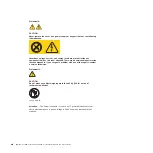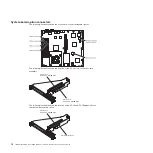Rear
view
The
following
illustration
shows
the
LEDs
on
the
rear
of
the
server.
Ethernet 1 transmit / receive
activity LED
Ethernet 2 transmit / receive
activity LED
Ethernet 1 speed LED
Ethernet 2 speed LED
Ethernet
transmit/receive
activity
LED:
This
LED
is
on
each
Ethernet
connector.
When
this
LED
is
lit,
it
indicates
that
there
is
activity
between
the
server
and
the
network.
Ethernet
speed
LED:
This
LED
is
on
each
Ethernet
connector.
When
this
LED
is
lit,
it
indicates
that
the
Ethernet
network
speed
is
1
Gbps.
When
this
LED
is
off,
it
indicates
that
the
Ethernet
network
speed
is
10
Mbps
or
100
Mbps.
The
following
illustration
shows
the
connectors
on
the
rear
of
the
server.
Power-cord connector
Mouse connector
Keyboard connector
Serial connector
Video connector
Ethernet 2 connector
Ethernet 1 connector
USB 1 connector
USB 2 connector
Power-cord
connector:
Connect
the
power
cord
to
this
connector.
Keyboard
connector:
Connect
a
PS/2
keyboard
to
this
connector.
Mouse
connector:
Connect
a
mouse
or
other
PS/2
device
to
this
connector.
Serial
connector:
Connect
a
9-pin
serial
device
to
this
connector.
Video
connector:
Connect
a
monitor
to
this
connector.
Ethernet
connector:
Use
either
of
these
connectors
to
connect
the
server
to
a
network.
USB
connector:
Connect
a
USB
device
to
either
of
these
connectors.
Internal
LEDs,
connectors,
and
jumpers
The
following
illustrations
show
the
connectors,
LEDs,
and
jumpers
on
the
internal
boards.
The
illustrations
might
differ
slightly
from
your
hardware.
Chapter
1.
Introduction
5
Summary of Contents for xSeries 206m
Page 1: ...IBM xSeries 306m Types 8849 and 8491 Problem Determination and Service Guide...
Page 2: ......
Page 3: ...IBM xSeries 306m Types 8849 and 8491 Problem Determination and Service Guide...
Page 8: ...vi IBM xSeries 306m Types 8849 and 8491 Problem Determination and Service Guide...
Page 143: ......
Page 144: ...Part Number 31R1183 Printed in USA 1P P N 31R1183...