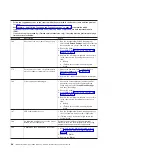Keyboard,
mouse,
or
pointing-device
problems
v
Follow
the
suggested
actions
in
the
order
in
which
they
are
listed
in
the
Action
column
until
the
problem
is
solved.
v
See
to
determine
which
components
are
customer
replaceable
units
(CRU)
and
which
components
are
field
replaceable
units
(FRU).
v
If
an
action
step
is
preceded
by
“(Trained
service
technician
only),”
that
step
must
be
performed
only
by
a
trained
service
technician.
Symptom
Action
All
or
some
keys
on
the
keyboard
do
not
work.
1.
If
the
server
is
attached
to
a
KVM
switch,
bypass
the
KVM
switch
to
eliminate
it
as
a
possible
cause
of
the
problem:
connect
the
keyboard
cable
directly
to
the
correct
connector
on
the
rear
of
the
server.
2.
See
http://www.ibm.com/servers/eserver/serverproven/compat/us/
for
keyboard
compatibility.
3.
Make
sure
that:
v
The
keyboard
cable
is
securely
connected
to
the
server
and
the
keyboard
and
mouse
cables
are
not
reversed.
v
The
server
and
the
monitor
are
turned
on.
4.
Reseat
the
keyboard
cable.
5.
Replace
the
following
components
one
at
a
time,
in
the
order
shown,
restarting
the
server
each
time:
a.
Keyboard
b.
(Trained
service
technician
only)
System
board
The
mouse
or
pointing
device
does
not
work.
1.
If
the
server
is
attached
to
a
KVM
switch,
bypass
the
KVM
switch
to
eliminate
it
as
a
possible
cause
of
the
problem:
connect
the
keyboard
cable
directly
to
the
correct
connector
on
the
rear
of
the
server.
2.
Make
sure
that:
v
The
mouse
is
compatible
with
the
server,
see
eserver/serverproven/compat/us/.
v
The
mouse
or
pointing-device
cable
is
securely
connected
and
the
keyboard
and
mouse
cables
are
not
reversed.
v
The
mouse
device
drivers
are
installed
correctly.
v
The
mouse
is
enabled
in
the
Configuration/Setup
Utility
program.
3.
Reseat
the
mouse
or
pointing
device
cable.
4.
Replace
the
following
components
one
at
a
time,
in
the
order
shown,
restarting
the
server
each
time:
a.
Mouse
or
pointing
device
b.
(Trained
service
technician
only)
System
board
78
IBM
xSeries
306m
Types
8849
and
8491:
Problem
Determination
and
Service
Guide
Summary of Contents for xSeries 206m
Page 1: ...IBM xSeries 306m Types 8849 and 8491 Problem Determination and Service Guide...
Page 2: ......
Page 3: ...IBM xSeries 306m Types 8849 and 8491 Problem Determination and Service Guide...
Page 8: ...vi IBM xSeries 306m Types 8849 and 8491 Problem Determination and Service Guide...
Page 143: ......
Page 144: ...Part Number 31R1183 Printed in USA 1P P N 31R1183...