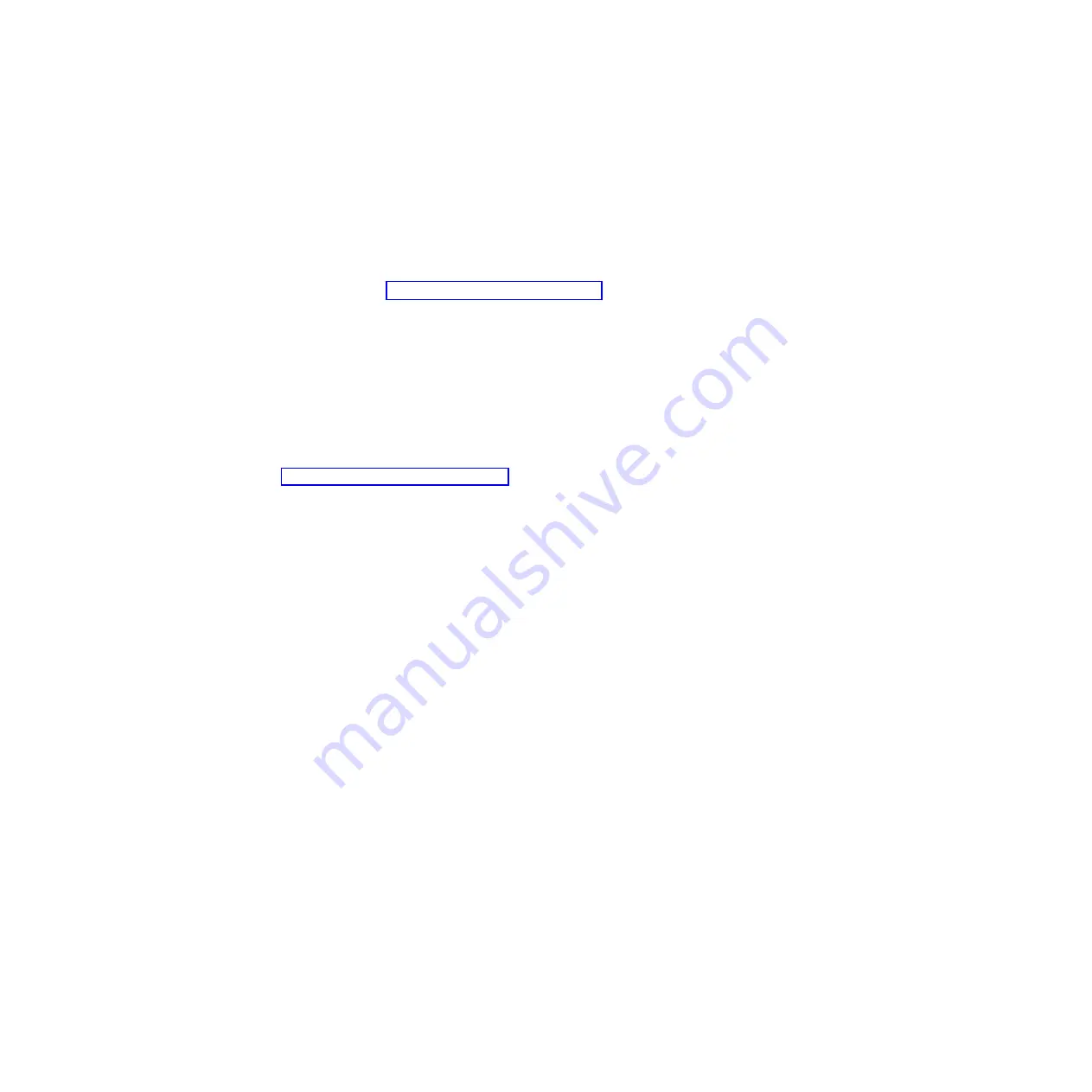
When
you
are
diagnosing
hard
disk
drives,
select
SCSI
Fixed
Disk
Test
for
the
most
thorough
test.
Select
Fixed
Disk
Test
for
any
of
the
following
situations:
v
You
want
to
run
a
faster
test.
v
The
server
contains
RAID
arrays.
v
The
server
contains
simple-swap
SATA
hard
disk
drives.
To
determine
what
action
you
should
take
as
a
result
of
a
diagnostic
text
message
or
error
code,
see
the
table
in
If
the
diagnostic
programs
do
not
detect
any
hardware
errors
but
the
problem
remains
during
normal
server
operations,
a
software
error
might
be
the
cause.
If
you
suspect
a
software
problem,
see
the
information
that
comes
with
your
software.
A
single
problem
might
cause
more
than
one
error
message.
When
this
happens,
correct
the
cause
of
the
first
error
message.
The
other
error
messages
usually
will
not
occur
the
next
time
you
run
the
diagnostic
programs.
Exception:
If
there
are
multiple
error
codes
or
diagnostics
LEDs
that
indicate
a
microprocessor
error,
the
error
might
be
in
a
microprocessor
or
in
a
microprocessor
socket.
See
for
information
about
diagnosing
microprocessor
problems.
If
the
server
stops
during
testing
and
you
cannot
continue,
restart
the
server
and
try
running
the
diagnostic
programs
again.
If
the
problem
remains,
replace
the
component
that
was
being
tested
when
the
server
stopped.
The
keyboard
and
mouse
(pointing
device)
tests
assume
that
a
keyboard
and
mouse
are
attached
to
the
server.
If
no
mouse
or
a
USB
mouse
is
attached
to
the
server,
you
cannot
use
the
Next
Cat
and
Prev
Cat
buttons
to
select
categories.
All
other
mouse-selectable
functions
are
available
through
function
keys.
You
can
use
the
regular
keyboard
test
to
test
a
USB
keyboard,
and
you
can
use
the
regular
mouse
test
to
test
a
USB
mouse.
You
can
run
the
USB
interface
test
only
if
no
USB
devices
are
attached.
The
USB
test
will
not
run
if
a
Remote
Supervisor
Adapter
II
is
installed.
To
view
server
configuration
information
(such
as
system
configuration,
memory
contents,
interrupt
request
(IRQ)
use,
direct
memory
access
(DMA)
use,
device
drivers,
and
so
on),
select
Hardware
Info
from
the
top
of
the
screen.
Diagnostic
text
messages
Diagnostic
text
messages
are
displayed
while
the
tests
are
running.
A
diagnostic
text
message
contains
one
of
the
following
results:
Passed:
The
test
was
completed
without
any
errors.
Failed:
The
test
detected
an
error.
User
Aborted:
You
stopped
the
test
before
it
was
completed.
Not
Applicable:
You
attempted
to
test
a
device
that
is
not
present
in
the
server.
Aborted:
The
test
could
not
proceed
because
of
the
server
configuration.
90
IBM
xSeries
306m
Types
8849
and
8491:
Problem
Determination
and
Service
Guide
Summary of Contents for xSeries 206m
Page 1: ...IBM xSeries 306m Types 8849 and 8491 Problem Determination and Service Guide...
Page 2: ......
Page 3: ...IBM xSeries 306m Types 8849 and 8491 Problem Determination and Service Guide...
Page 8: ...vi IBM xSeries 306m Types 8849 and 8491 Problem Determination and Service Guide...
Page 143: ......
Page 144: ...Part Number 31R1183 Printed in USA 1P P N 31R1183...
















































