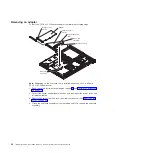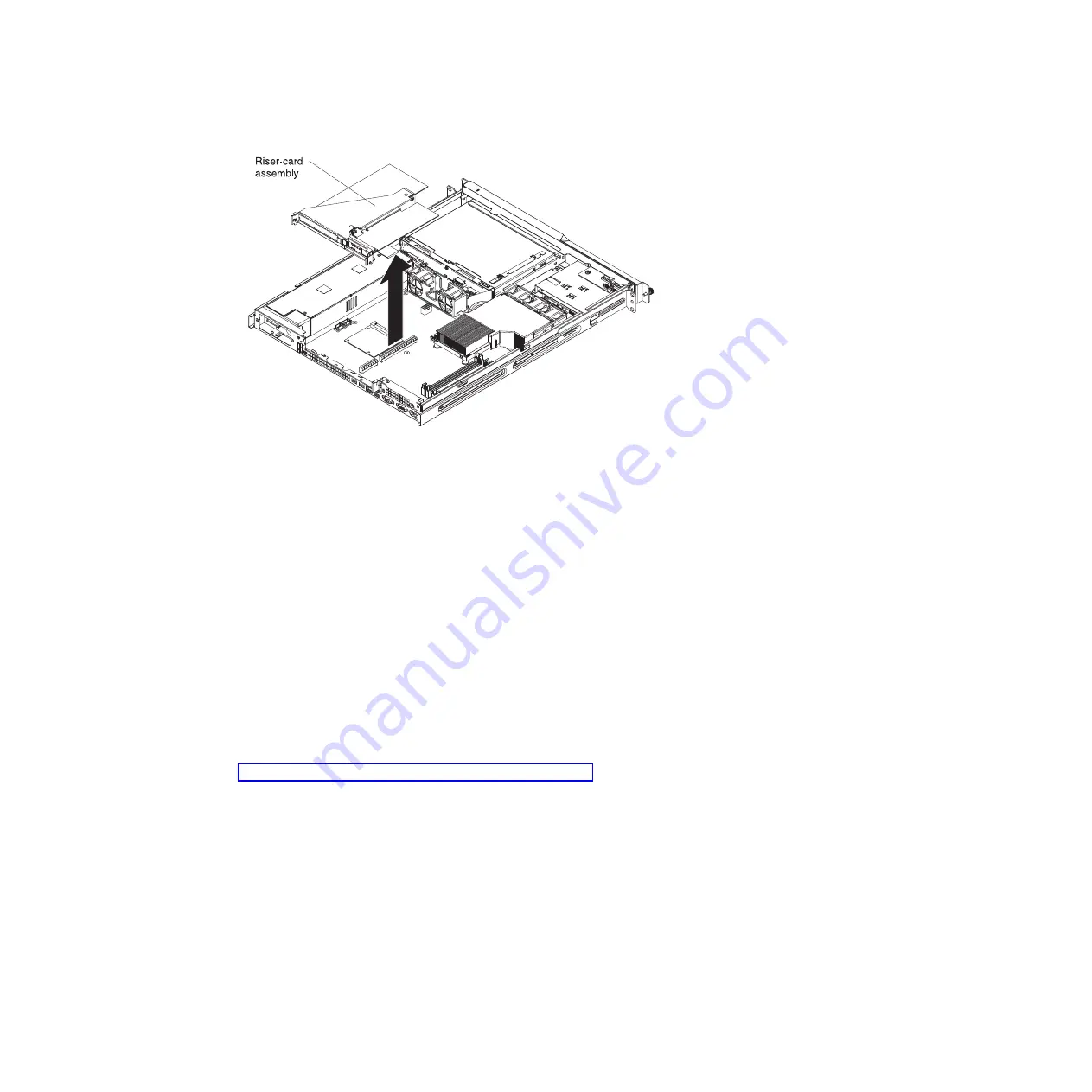
5.
Disconnect
any
cables
from
the
adapter.
6.
Place
the
riser-card
assembly
on
a
flat,
static-protective
surface.
7.
Carefully
grasp
the
adapter
by
its
top
edge
or
upper
corners,
and
pull
the
adapter
from
the
riser-card
assembly.
8.
If
you
are
instructed
to
return
the
adapter,
follow
all
packaging
instructions,
and
use
any
packaging
materials
for
shipping
that
are
supplied
to
you.
Installing
an
adapter
The
following
notes
describe
the
types
of
adapters
that
the
server
supports
and
other
information
that
you
must
consider
when
installing
an
adapter:
v
Locate
the
documentation
that
comes
with
the
adapter
and
follow
those
instructions
in
addition
to
the
instructions
in
this
section.
If
you
have
to
change
switch
settings
or
jumper
settings
on
the
adapter,
follow
the
instructions
that
come
with
the
adapter.
v
The
adapter
slots
are
on
the
riser-card
assembly.
You
must
first
remove
the
riser-card
assembly
to
access
the
adapter
slots.
v
Depending
on
the
riser-card
assembly
in
the
server,
the
server
contains
either
two
peripheral
component
interconnect-extended
(PCI-X)
adapter
slots
or
one
PCI-X
slot
and
one
PCI
Express
slot.
See
the
ServerProven
®
list
at
http://www.ibm.com/servers/eserver/serverproven/compat/us/
for
a
list
of
riser-card
assemblies
and
adapters
that
you
can
use
with
the
server.
v
You
can
install
one
full-height
three-quarter-length
adapter
in
expansion
slot
1
and
one
low-profile
half-length
adapter
in
expansion
slot
2.
v
The
server
supports
the
following
adapters:
–
PCI-X:
3.3
V
or
universal
adapters
–
PCI
Express:
PCI
Express
x8
1.0a
adapters
Note:
If
you
use
a
legacy
PCI
adapter
(32
bit/33
MHz)
or
a
slower-speed
PCI-X
adapter
in
a
hot-swap
SAS/SATA
system,
the
hard-disk
drive
performance
will
be
degraded.
v
The
server
uses
a
rotational
interrupt
technique
to
configure
PCI-X
adapters
so
that
you
can
install
PCI-X
adapters
that
do
not
support
sharing
of
PCI-X
interrupts.
v
The
optional
Remote
Supervisor
Adapter
II
can
be
installed
only
in
PCI-X
slot
1.
Chapter
4.
Removing
and
replacing
server
components
33
Summary of Contents for xSeries 206m
Page 1: ...IBM xSeries 306m Types 8849 and 8491 Problem Determination and Service Guide...
Page 2: ......
Page 3: ...IBM xSeries 306m Types 8849 and 8491 Problem Determination and Service Guide...
Page 8: ...vi IBM xSeries 306m Types 8849 and 8491 Problem Determination and Service Guide...
Page 143: ......
Page 144: ...Part Number 31R1183 Printed in USA 1P P N 31R1183...