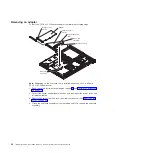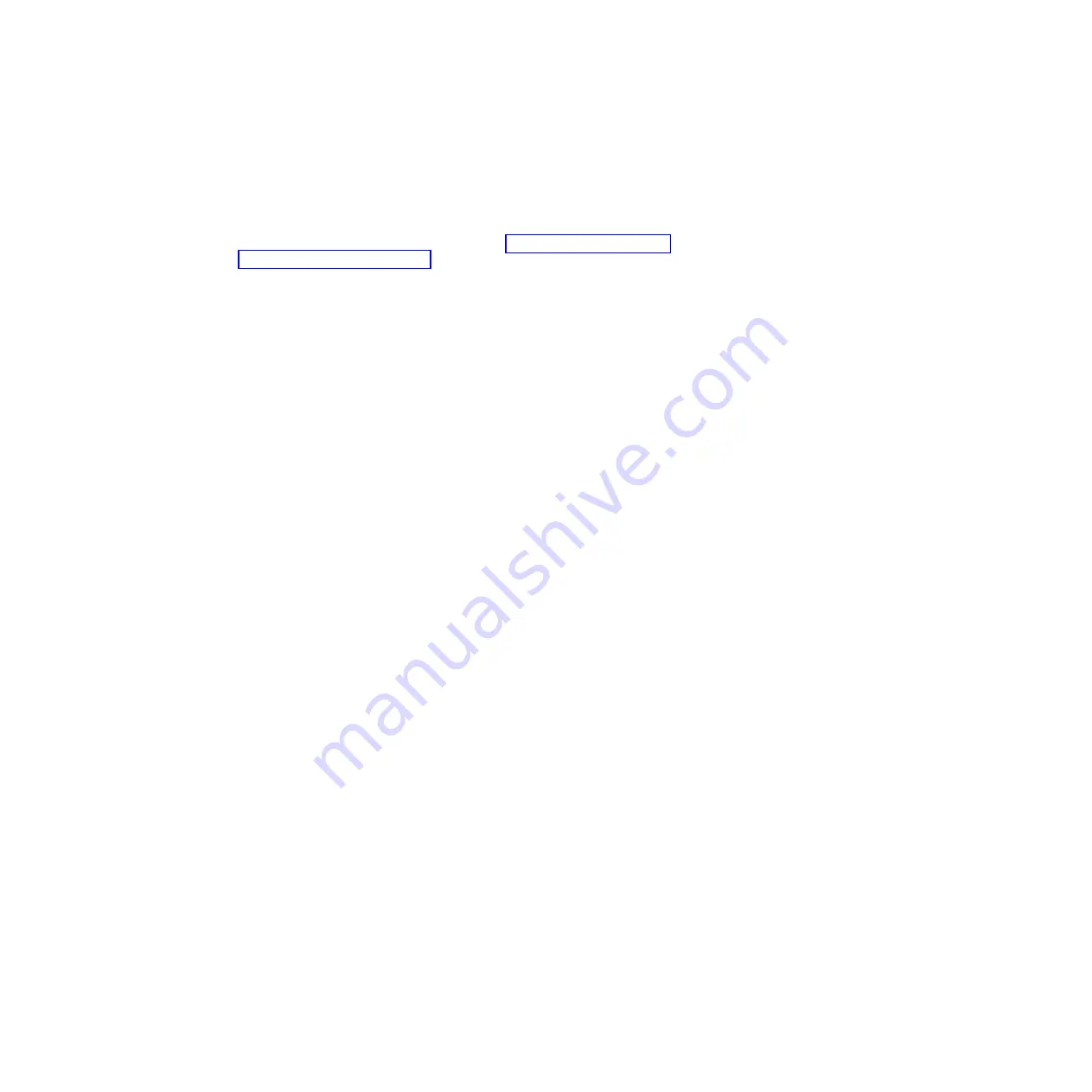
Installing
a
memory
module
(DIMM)
The
following
notes
describe
the
types
of
dual
inline
memory
modules
(DIMMs)
that
your
server
supports
and
other
information
that
you
must
consider
when
installing
DIMMs:
v
The
server
supports
512
MB,
1
GB,
and
2
GB
DIMMs,
for
a
maximum
of
8
GB
of
system
memory.
See
the
ServerProven
list
at
eserver/serverproven/compat/us/
for
a
list
of
memory
modules
you
can
use
with
the
server.
v
The
amount
of
usable
memory
will
be
reduced
depending
on
the
system
configuration.
A
certain
amount
of
memory
must
be
reserved
for
system
resources.
The
BIOS
program
displays
the
total
amount
of
installed
memory
and
the
amount
of
configured
memory.
v
The
server
comes
with
one
512
MB
DIMM
installed
in
DIMM
connector
1.
If
one
DIMM
is
installed,
when
you
install
an
additional
DIMM,
it
must
be
installed
in
DIMM
connector
3,
and
it
must
be
the
same
size,
speed,
type,
and
technology
as
the
DIMM
that
is
installed
in
DIMM
connector
1.
You
can
mix
compatible
DIMMs
from
various
manufacturers.
The
third
and
fourth
DIMMs
must
be
installed
as
a
pair,
in
DIMM
connectors
2
and
4.
v
If
you
install
a
pair
of
DIMMs
in
DIMM
connectors
2
and
4,
they
do
not
have
to
be
the
same
size,
speed,
type,
and
technology
as
the
DIMMs
that
are
installed
in
DIMM
connectors
1
and
3.
However,
the
size,
speed,
type,
and
technology
of
the
DIMMs
that
you
install
in
DIMM
connectors
2
and
4
must
match
each
other.
v
Install
only
1.8
V,
240-pin,
double-data-rate
II
(DDR
II),
PC4200,
unbuffered
synchronous
dynamic
random-access
memory
(SDRAM)
with
error
correcting
code
(ECC)
DIMMs.
These
DIMMs
must
be
compatible
with
the
latest
PC4200
SDRAM
unbuffered
DIMM
specification.
v
If
you
install
a
pair
of
2
GB
DIMMs
and
a
pair
of
other-size
DIMMs,
the
2
GB
DIMMs
must
be
installed
as
the
first
pair
(in
DIMM
connectors
1
and
3).
v
When
you
restart
the
server
after
adding
or
removing
a
DIMM,
a
message
is
displayed
indicating
that
the
memory
configuration
has
changed.
To
install
the
replacement
DIMM,
complete
the
following
steps.
Attention:
To
avoid
breaking
the
retaining
clips
or
damaging
the
DIMM
connectors,
open
and
close
the
clips
gently.
1.
Open
the
retaining
clip
on
each
end
of
the
DIMM
connector.
2.
Touch
the
static-protective
package
that
contains
the
DIMM
to
any
unpainted
metal
surface
on
the
server.
Then,
remove
the
DIMM
from
the
package.
3.
Turn
the
DIMM
so
that
the
DIMM
keys
align
correctly
with
the
slot.
Chapter
4.
Removing
and
replacing
server
components
39
Summary of Contents for xSeries 206m
Page 1: ...IBM xSeries 306m Types 8849 and 8491 Problem Determination and Service Guide...
Page 2: ......
Page 3: ...IBM xSeries 306m Types 8849 and 8491 Problem Determination and Service Guide...
Page 8: ...vi IBM xSeries 306m Types 8849 and 8491 Problem Determination and Service Guide...
Page 143: ......
Page 144: ...Part Number 31R1183 Printed in USA 1P P N 31R1183...