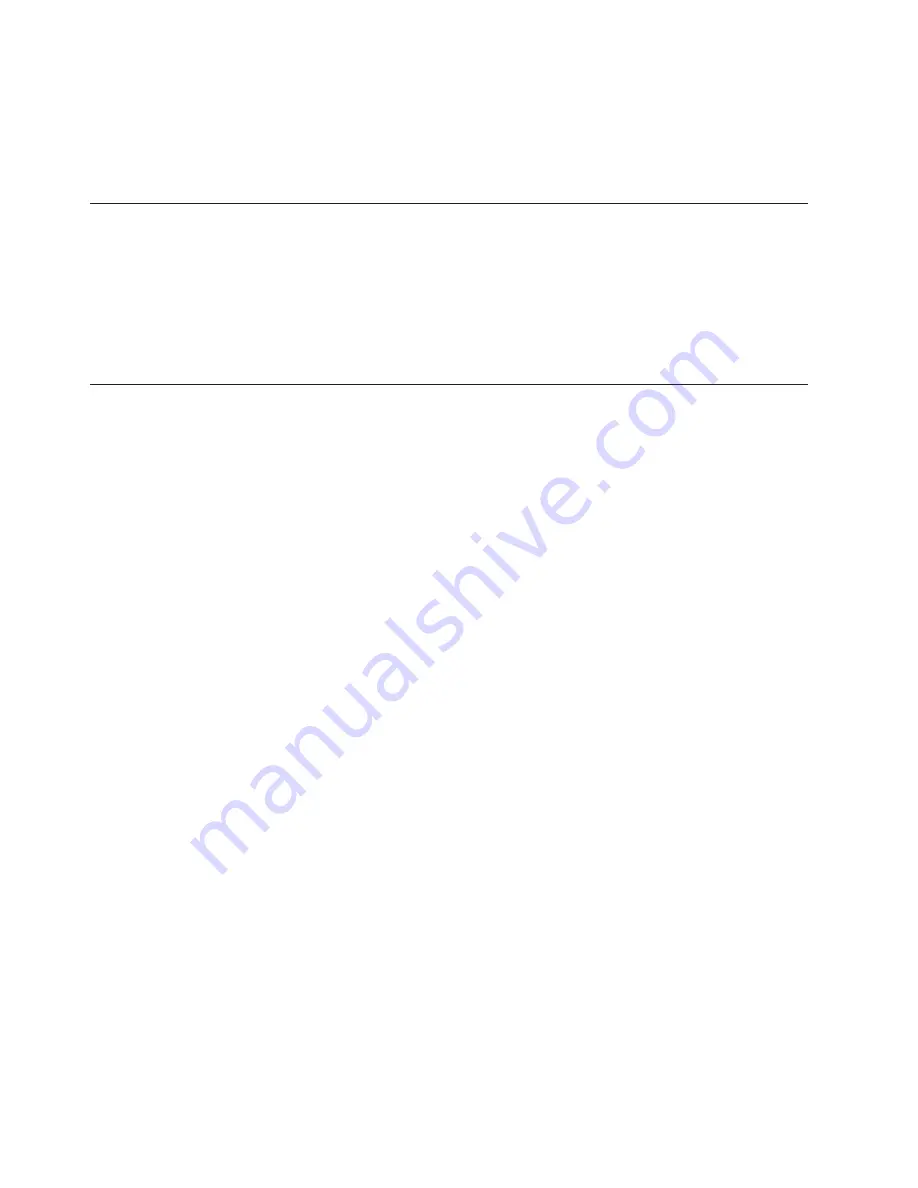
messages
issued
during
POST
and
all
system
status
messages
from
the
Netfinity
Advanced
System
Management
Processor.
To
view
the
contents
of
the
error
logs,
start
the
Configuration/Setup
Utility
program;
then,
select
Event/Error
Logs
from
the
main
menu.
Small
computer
system
interface
messages
The
table
in
“SCSI
error
codes”
on
page
140
lists
actions
to
take
if
you
receive
a
SCSI
error
message.
Note:
If
your
server
does
not
have
a
hard
disk
drive,
ignore
any
message
that
indicates
that
the
BIOS
is
not
installed.
You
will
get
these
messages
only
when
running
the
SCSISelect
Utility.
Identifying
problems
using
status
LEDs
If
the
System
Error
light
in
the
operator
information
panel
on
the
front
of
the
server
is
on,
one
or
more
LEDs
inside
the
server
or
on
the
power
supplies
will
be
on.
Use
the
light
path
diagnostics
to
identify
the
type
of
error
that
occurred.
Light
path
diagnostics
You
can
use
the
light
path
diagnostics
built
into
your
server
to
quickly
identify
the
type
of
system
error
that
occurred.
Your
server
is
designed
so
that
any
LEDs
that
are
illuminated
remain
illuminated
when
the
server
shuts
down
as
long
as
the
AC
power
source
is
good
and
the
power
supplies
can
supply
+5V
dc
current
to
the
server.
This
feature
helps
you
isolate
the
problem
if
an
error
causes
the
server
to
shut
down.
See
“Light
path
diagnostics
table”
on
page
15.
Power
supply
LEDs
The
AC
and
DC
Power
LEDs
on
the
power
supply
provide
status
information
about
the
power
supply.
See
“Power
supply
LED
errors”
on
page
133.
Diagnostics
panel
The
following
illustration
shows
the
LEDs
on
the
diagnostics
panel
on
the
system
board.
See
“Light
path
diagnostics
table”
on
page
15
below
for
information
on
14
Hardware
Maintenance
Manual:
xSeries
230
Models
6RY,
61Y
Summary of Contents for xSeries 230 6RY
Page 1: ...Hardware Maintenance Manual xSeries 230 Models 6RY 61Y...
Page 2: ......
Page 3: ...Hardware Maintenance Manual xSeries 230 Models 6RY 61Y...
Page 20: ...12 Hardware Maintenance Manual xSeries 230 Models 6RY 61Y...
Page 38: ...30 Hardware Maintenance Manual xSeries 230 Models 6RY 61Y...
Page 48: ...40 Hardware Maintenance Manual xSeries 230 Models 6RY 61Y...
Page 126: ...118 Hardware Maintenance Manual xSeries 230 Models 6RY 61Y...
Page 132: ...124 Hardware Maintenance Manual xSeries 230 Models 6RY 61Y...
Page 167: ...Related service information 159...
Page 168: ...160 Hardware Maintenance Manual xSeries 230 Models 6RY 61Y...
Page 169: ...Related service information 161...
Page 170: ...162 Hardware Maintenance Manual xSeries 230 Models 6RY 61Y...
Page 171: ...Related service information 163...
Page 172: ...164 Hardware Maintenance Manual xSeries 230 Models 6RY 61Y...
Page 173: ...Related service information 165...
Page 174: ...166 Hardware Maintenance Manual xSeries 230 Models 6RY 61Y...
Page 184: ...176 Hardware Maintenance Manual xSeries 230 Models 6RY 61Y...
Page 185: ...Related service information 177...
Page 186: ...178 Hardware Maintenance Manual xSeries 230 Models 6RY 61Y...
Page 193: ......
Page 194: ...Part Number 19K6112 Printed in USA 1P P N 19K6112...
















































