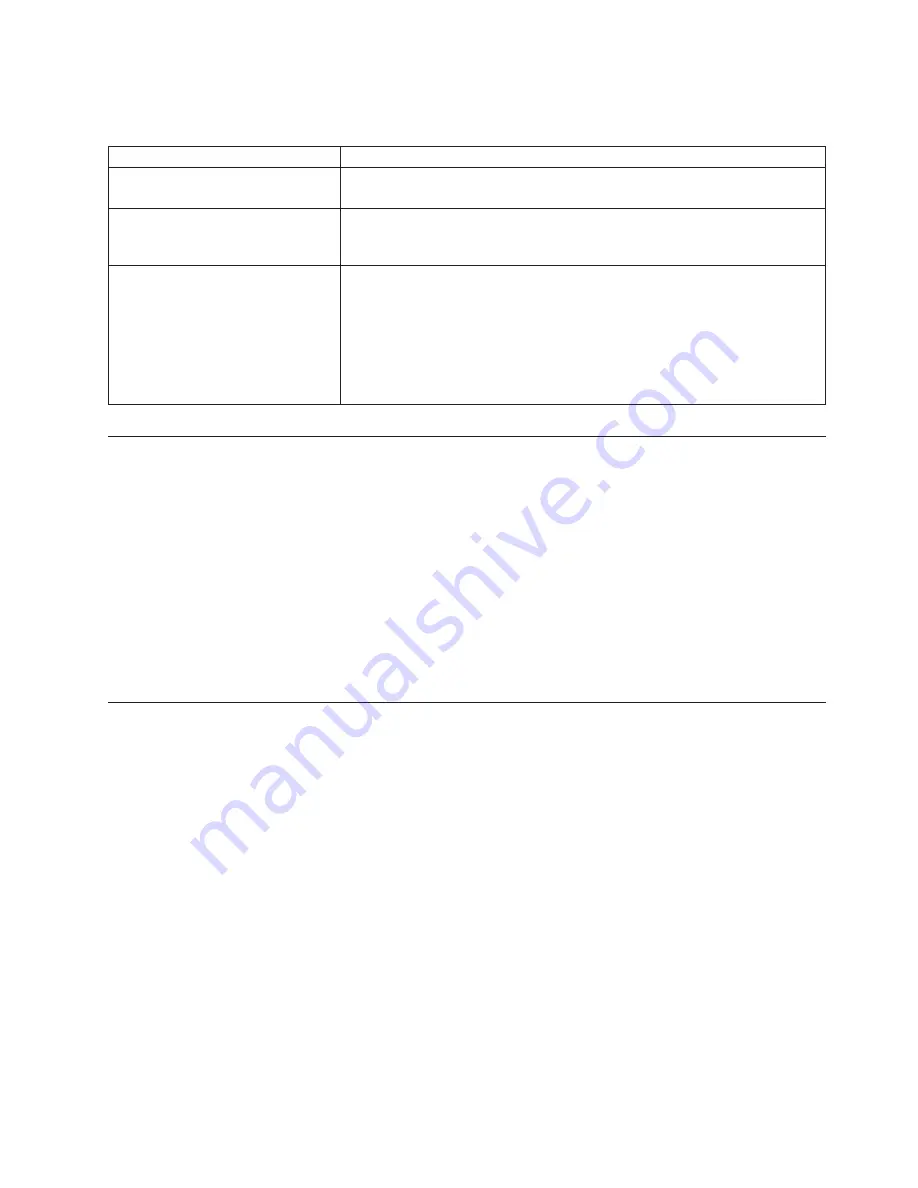
The
following
table
provides
a
summary
of
the
password
features.
Table
6.
Power-on
and
administrator
password
features
Type
of
password
Results
Power-on
password
v
Enter
the
password
to
complete
the
system
startup.
v
All
choices
are
available
on
the
Configuration/Setup
Utility
main
menu.
Administrator
password
v
No
password
is
required
to
start
the
system.
v
Enter
the
password
to
access
the
Configuration/Setup
Utility
program.
v
All
choices
are
available
on
the
Configuration/Setup
Utility
main
menu.
Administrator
and
power-on
password
v
You
can
enter
either
password
to
complete
the
system
startup.
v
The
administrator
password
provides
access
to
all
choices
on
the
Configuration/Setup
Utility
main
menu.
You
can
set,
change,
or
delete
both
the
administrator
and
power-on
passwords,
and
allow
a
power-on
password
to
be
changed
by
the
user.
v
The
power-on
password
provides
access
to
a
limited
set
of
choices
on
the
Configuration/Setup
Utility
main
menu.
This
limited
access
might
include
changing
or
deleting
the
power-on
password.
Bypassing
an
unknown
power-on
password
When
a
power-on
password
is
set,
POST
does
not
complete
until
you
enter
the
password.
If
you
forget
the
power-on
password,
you
can
regain
access
to
the
server
through
any
of
the
following
methods:
v
Enter
the
administrator
password
at
the
power-on
prompt,
if
an
administrator
password
has
been
set.
v
Start
the
Configuration/Setup
Utility
program
and
change
the
power-on
password.
See
GENC3CYS.
v
Change
switch
8
of
switch
block
1
(SW1)
on
the
system
board
to
the
opposite
position
to
bypass
the
power-on
password
check.
See
D3MV1BMS.
You
can
then
start
the
Configuration/Setup
Utility
program
and
change
the
power-on
password.
See
GENC3CYS.
Using
the
SCSISelect
utility
program
SCSISelect
is
a
built-in,
menu-driven
configuration
utility
program
that
you
can
use
to:
v
View
the
default
SCSI
IDs
v
Locate
and
correct
configuration
conflicts
v
Perform
a
low-level
format
on
a
SCSI
hard
disk
The
following
sections
provide
the
instructions
needed
to
start
the
SCSISelect
Utility
and
descriptions
of
the
menu
choices
available.
Note:
If
your
server
has
a
RAID
adapter
installed,
use
the
configuration
method
supplied
with
the
RAID
adapter
to
view
or
change
SCSI
settings
for
attached
devices.
Starting
the
SCSISelect
utility
program
To
start
the
SCSISelect
utility
program:
1.
Turn
on
the
server.
2.
When
the
<<<
Press
<CTRL><A>
for
SCSISelect¬
Utility!
>>>
prompt
appears,
press
Ctrl+A.
Configuring
the
server
37
Summary of Contents for xSeries 230 6RY
Page 1: ...Hardware Maintenance Manual xSeries 230 Models 6RY 61Y...
Page 2: ......
Page 3: ...Hardware Maintenance Manual xSeries 230 Models 6RY 61Y...
Page 20: ...12 Hardware Maintenance Manual xSeries 230 Models 6RY 61Y...
Page 38: ...30 Hardware Maintenance Manual xSeries 230 Models 6RY 61Y...
Page 48: ...40 Hardware Maintenance Manual xSeries 230 Models 6RY 61Y...
Page 126: ...118 Hardware Maintenance Manual xSeries 230 Models 6RY 61Y...
Page 132: ...124 Hardware Maintenance Manual xSeries 230 Models 6RY 61Y...
Page 167: ...Related service information 159...
Page 168: ...160 Hardware Maintenance Manual xSeries 230 Models 6RY 61Y...
Page 169: ...Related service information 161...
Page 170: ...162 Hardware Maintenance Manual xSeries 230 Models 6RY 61Y...
Page 171: ...Related service information 163...
Page 172: ...164 Hardware Maintenance Manual xSeries 230 Models 6RY 61Y...
Page 173: ...Related service information 165...
Page 174: ...166 Hardware Maintenance Manual xSeries 230 Models 6RY 61Y...
Page 184: ...176 Hardware Maintenance Manual xSeries 230 Models 6RY 61Y...
Page 185: ...Related service information 177...
Page 186: ...178 Hardware Maintenance Manual xSeries 230 Models 6RY 61Y...
Page 193: ......
Page 194: ...Part Number 19K6112 Printed in USA 1P P N 19K6112...
















































