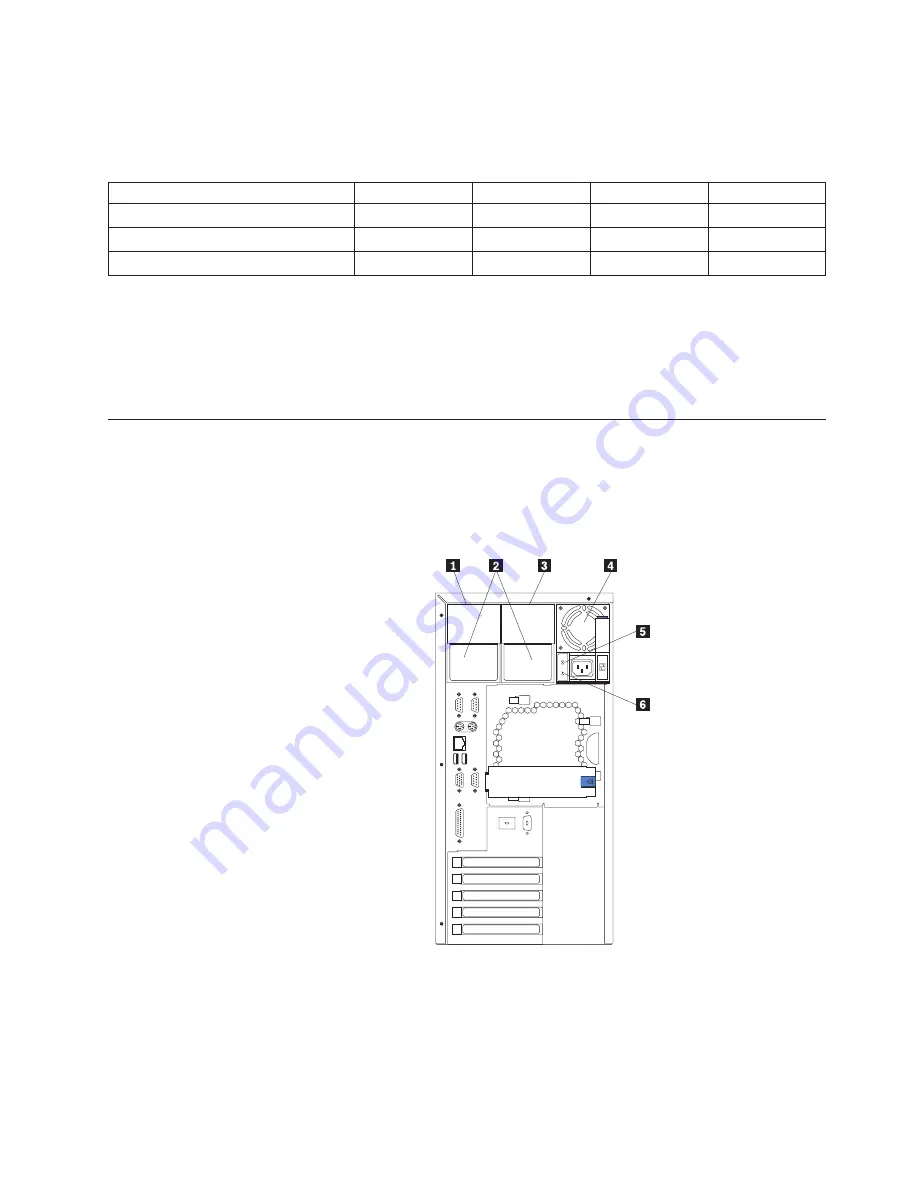
6.
If
you
replaced
the
microprocessor
with
a
different
speed
microprocessor,
change
switches
1-4
on
the
switch
block
to
the
appropriate
settings,
as
shown
in
the
following
table.
Table
10.
Microprocessor
speed
settings
Microprocessor
speed
Switch
1
Switch
2
Switch
3
Switch
4
667/133
On
On
Off
Off
733/133
On
Off
Off
Off
800/133
Off
On
On
On
Note:
The
speed
settings
shown
above
apply
only
to
unlocked
processors.
If
the
processors
are
production
level
they
are
locked
and
there
is
no
need
to
change
the
speed
settings.
7.
If
you
have
other
options
to
install
or
remove,
do
so
now;
otherwise,
go
to
“Installing
the
cover”
on
page
70.
Installing
or
removing
a
power
supply
Your
server
comes
with
one
power
supply.
You
can
replace
the
power
supply
backplane
with
an
optional
backplane
that
will
enable
you
to
add
a
second
and
third
power
supply,
and
will
make
the
power
supplies
hot-swappable.
Each
power
supply
has
two
status
indicators;
see
the
following
illustration
for
information
about
the
status
indicators
and
power
supply
bay
locations.
1
Power
supply
bay
1
2
Filler
panels
3
Power
supply
bay
2
4
Power
supply
3
5
AC
power
LED
Installing
options
65
Summary of Contents for xSeries 230 6RY
Page 1: ...Hardware Maintenance Manual xSeries 230 Models 6RY 61Y...
Page 2: ......
Page 3: ...Hardware Maintenance Manual xSeries 230 Models 6RY 61Y...
Page 20: ...12 Hardware Maintenance Manual xSeries 230 Models 6RY 61Y...
Page 38: ...30 Hardware Maintenance Manual xSeries 230 Models 6RY 61Y...
Page 48: ...40 Hardware Maintenance Manual xSeries 230 Models 6RY 61Y...
Page 126: ...118 Hardware Maintenance Manual xSeries 230 Models 6RY 61Y...
Page 132: ...124 Hardware Maintenance Manual xSeries 230 Models 6RY 61Y...
Page 167: ...Related service information 159...
Page 168: ...160 Hardware Maintenance Manual xSeries 230 Models 6RY 61Y...
Page 169: ...Related service information 161...
Page 170: ...162 Hardware Maintenance Manual xSeries 230 Models 6RY 61Y...
Page 171: ...Related service information 163...
Page 172: ...164 Hardware Maintenance Manual xSeries 230 Models 6RY 61Y...
Page 173: ...Related service information 165...
Page 174: ...166 Hardware Maintenance Manual xSeries 230 Models 6RY 61Y...
Page 184: ...176 Hardware Maintenance Manual xSeries 230 Models 6RY 61Y...
Page 185: ...Related service information 177...
Page 186: ...178 Hardware Maintenance Manual xSeries 230 Models 6RY 61Y...
Page 193: ......
Page 194: ...Part Number 19K6112 Printed in USA 1P P N 19K6112...
















































