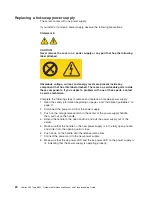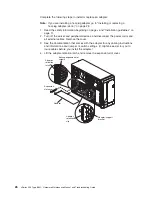8.
If
you
have
other
options
to
install
or
remove,
do
so
now.
9.
Replace
the
air-baffle
assembly
and
cover.
Go
to
“Completing
the
installation”
on
page
45.
Installing
the
ServeRAID-7k
adapter
The
optional
ServeRAID-7k
adapter
must
be
installed
in
its
dedicated
connector
on
the
system
board.
See
the
following
illustration
for
the
location
of
the
connector
on
the
system
board.
The
ServeRAID-7k
adapter
is
not
cabled
to
the
system
board
and
no
rerouting
of
the
SCSI
cable
is
required.
Complete
the
following
steps
to
install
the
ServeRAID-7k
adapter:
ServeRAID-7k
adapter
ServeRAID-7k
connector
1.
Read
the
safety
information
beginning
on
page
v
and
“Installation
guidelines”
on
page
11.
2.
Turn
off
the
server
and
peripheral
devices,
and
disconnect
the
power
cords
and
all
external
cables.
Remove
the
cover
and
air
baffle
assembly.
Attention:
To
avoid
breaking
the
retaining
clips
or
damaging
the
ServeRAID-7k
adapter
connector,
open
and
close
the
clips
gently.
3.
Open
the
retaining
clip
on
each
end
of
the
ServeRAID-7k
adapter
connector.
4.
Touch
the
static-protective
package
containing
the
ServeRAID-7k
adapter
to
any
unpainted
metal
surface
on
the
server.
Then,
remove
the
ServeRAID-7k
adapter
from
the
package.
5.
Turn
the
ServeRAID-7k
adapter
so
that
the
ServeRAID-7k
adapter
keys
align
correctly
with
the
connector.
The
green
battery
pack
of
the
ServeRAID-7k
adapter
should
be
facing
away
from
the
microprocessor
sockets.
Attention:
Incomplete
insertion
might
cause
damage
to
the
system
board
or
the
ServeRAID-7k
adapter.
6.
Press
the
ServeRAID-7k
adapter
firmly
into
the
connector.
7.
If
you
have
other
options
to
install
or
remove,
do
so
now.
8.
Replace
the
air-baffle
assembly
and
cover.
Go
to
“Completing
the
installation”
on
page
45.
Chapter
3.
Installing
options
31
Summary of Contents for xSeries 236 8841
Page 1: ...xSeries 236 Type 8841 Hardware Maintenance Manual and Troubleshooting Guide...
Page 2: ......
Page 3: ...xSeries 236 Type 8841 Hardware Maintenance Manual and Troubleshooting Guide...
Page 20: ...10 xSeries 236 Type 8841 Hardware Maintenance Manual and Troubleshooting Guide...
Page 96: ...86 xSeries 236 Type 8841 Hardware Maintenance Manual and Troubleshooting Guide...
Page 152: ...142 xSeries 236 Type 8841 Hardware Maintenance Manual and Troubleshooting Guide...
Page 160: ...150 xSeries 236 Type 8841 Hardware Maintenance Manual and Troubleshooting Guide...
Page 173: ...Appendix B Safety information 163...
Page 174: ...164 xSeries 236 Type 8841 Hardware Maintenance Manual and Troubleshooting Guide...
Page 175: ...Appendix B Safety information 165...
Page 176: ...166 xSeries 236 Type 8841 Hardware Maintenance Manual and Troubleshooting Guide...
Page 177: ...Appendix B Safety information 167...
Page 178: ...168 xSeries 236 Type 8841 Hardware Maintenance Manual and Troubleshooting Guide...
Page 179: ...Appendix B Safety information 169...
Page 189: ...Appendix B Safety information 179...
Page 190: ...180 xSeries 236 Type 8841 Hardware Maintenance Manual and Troubleshooting Guide...
Page 191: ...Appendix B Safety information 181...
Page 192: ...182 xSeries 236 Type 8841 Hardware Maintenance Manual and Troubleshooting Guide...
Page 196: ...186 xSeries 236 Type 8841 Hardware Maintenance Manual and Troubleshooting Guide...
Page 208: ...198 xSeries 236 Type 8841 Hardware Maintenance Manual and Troubleshooting Guide...
Page 209: ......
Page 210: ...Part Number 25K8114 1P P N 25K8114...