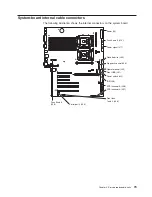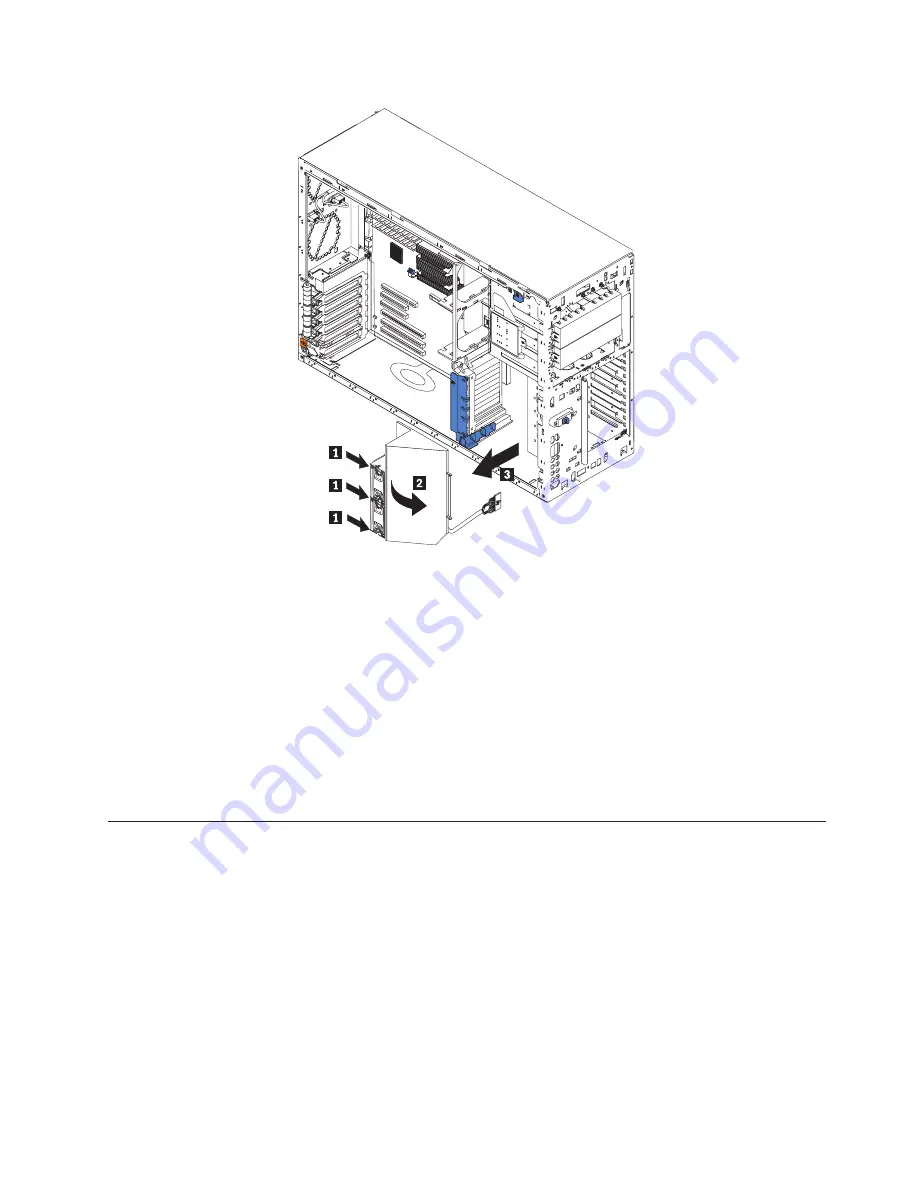
11.
Press
in
the
tabs
(
1
)
with
the
tip
of
a
flat-blade
screwdriver
until
the
housing
releases
and
tilts
up
(
2
);
then,
pull
the
housing
out
of
the
two
notches
on
the
front
of
the
chassis
and
lift
(
3
)
the
housing
out
of
the
server.
To
install
the
blower
housing,
reverse
the
previous
steps,
making
sure
that
the
two
tabs
are
inserted
into
the
notches
on
the
front
of
the
chassis.
Front
USB
connector
assembly
Complete
the
following
steps
to
remove
the
front
USB
connector.
Note:
v
Read
“Installation
guidelines”
on
page
11“Installation
guidelines”
on
page
11.
v
Read
Appendix
B,
“Safety
information,”
on
page
153.
v
Read
“Handling
static-sensitive
devices”
on
page
12.
1.
Turn
off
the
server.
2.
Disconnect
all
external
cables
and
power
cords
from
the
back
of
the
server.
3.
Remove
the
bezel
(see
“Removing
the
bezel”
on
page
16).
4.
Remove
the
server
cover
(see
“Removing
the
left-side
cover”
on
page
14).
Chapter
4.
Service
replaceable
units
73
Summary of Contents for xSeries 236 8841
Page 1: ...xSeries 236 Type 8841 Hardware Maintenance Manual and Troubleshooting Guide...
Page 2: ......
Page 3: ...xSeries 236 Type 8841 Hardware Maintenance Manual and Troubleshooting Guide...
Page 20: ...10 xSeries 236 Type 8841 Hardware Maintenance Manual and Troubleshooting Guide...
Page 96: ...86 xSeries 236 Type 8841 Hardware Maintenance Manual and Troubleshooting Guide...
Page 152: ...142 xSeries 236 Type 8841 Hardware Maintenance Manual and Troubleshooting Guide...
Page 160: ...150 xSeries 236 Type 8841 Hardware Maintenance Manual and Troubleshooting Guide...
Page 173: ...Appendix B Safety information 163...
Page 174: ...164 xSeries 236 Type 8841 Hardware Maintenance Manual and Troubleshooting Guide...
Page 175: ...Appendix B Safety information 165...
Page 176: ...166 xSeries 236 Type 8841 Hardware Maintenance Manual and Troubleshooting Guide...
Page 177: ...Appendix B Safety information 167...
Page 178: ...168 xSeries 236 Type 8841 Hardware Maintenance Manual and Troubleshooting Guide...
Page 179: ...Appendix B Safety information 169...
Page 189: ...Appendix B Safety information 179...
Page 190: ...180 xSeries 236 Type 8841 Hardware Maintenance Manual and Troubleshooting Guide...
Page 191: ...Appendix B Safety information 181...
Page 192: ...182 xSeries 236 Type 8841 Hardware Maintenance Manual and Troubleshooting Guide...
Page 196: ...186 xSeries 236 Type 8841 Hardware Maintenance Manual and Troubleshooting Guide...
Page 208: ...198 xSeries 236 Type 8841 Hardware Maintenance Manual and Troubleshooting Guide...
Page 209: ......
Page 210: ...Part Number 25K8114 1P P N 25K8114...