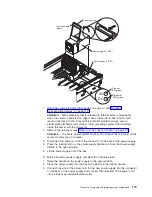2.
Remove
the
cover
from
the
server
(see
3.
Make
sure
the
Memory
Hot-Swap
Enabled
LED
is
lit
on
the
top
of
the
memory
card
to
be
replaced.
If
the
LED
is
not
lit,
enable
memory
mirroring
(see
4.
Prepare
the
new
memory
card
to
go
into
the
server:
a.
Touch
the
static
protective
package
containing
the
memory
card
to
any
unpainted
surface
on
the
outside
of
the
server.
Then,
remove
the
memory
card
from
the
package.
b.
Place
the
memory
card
on
a
flat,
static
protected
surface
with
the
DIMM
connectors
facing
up.
c.
Install
memory
DIMMs
in
the
memory
card
(see
5.
Remove
the
memory
card
from
the
server:
a.
Make
sure
that
the
retention
levers
on
the
edge
of
the
memory
card
are
fully
open.
b.
Lift
the
memory
card
out
of
the
server.
6.
Replace
the
memory
card:
a.
Grasp
the
new
memory
card
by
the
retention
levers
and
turn
the
memory
card
so
that
the
connector
aligns
with
the
connector
on
the
microprocessor
board.
b.
Insert
the
memory
card
into
the
memory
card
connector.
c.
Press
the
memory
card
into
the
connector
and
close
the
retention
levers.
Installing
memory
modules
Memory
modules
are
installed
on
a
memory
card.
DIMMs
must
be
installed
in
pairs
of
the
same
type
and
speed.
To
use
the
memory
mirroring
feature,
all
the
DIMMs
that
are
installed
in
the
server
must
be
the
same
type
and
speed,
and
the
feature
must
be
supported
by
your
operating
system.
The
following
instructions
are
for
installing
one
pair
of
memory
modules.
To
install
memory-module
pairs
on
more
than
one
memory
card,
repeat
steps
3
though
7
for
each
memory
card.
Installing
a
memory
module:
To
install
a
memory
module,
complete
the
following
steps:
1.
Read
the
safety
information
that
begins
on
page
vii,
and
2.
Turn
off
the
server
and
peripheral
devices,
and
disconnect
the
power
cords
and
all
external
cables
necessary
to
replace
the
device.
124
IBM
xSeries
366
Type
8863:
Problem
Determination
and
Service
Guide
Summary of Contents for xSeries 366
Page 1: ...IBM xSeries 366 Type 8863 Problem Determination and Service Guide...
Page 2: ......
Page 3: ...IBM xSeries 366 Type 8863 Problem Determination and Service Guide...
Page 8: ...vi IBM xSeries 366 Type 8863 Problem Determination and Service Guide...
Page 28: ...12 IBM xSeries 366 Type 8863 Problem Determination and Service Guide...
Page 160: ...144 IBM xSeries 366 Type 8863 Problem Determination and Service Guide...
Page 170: ...154 IBM xSeries 366 Type 8863 Problem Determination and Service Guide...
Page 181: ...V video connector 6 VRM LED 64 W Web site 1 weight 3 World Wide Web 1 Index 165...
Page 182: ...166 IBM xSeries 366 Type 8863 Problem Determination and Service Guide...
Page 183: ......
Page 184: ...Part Number 31R1508 Printed in USA 1P P N 31R1508...