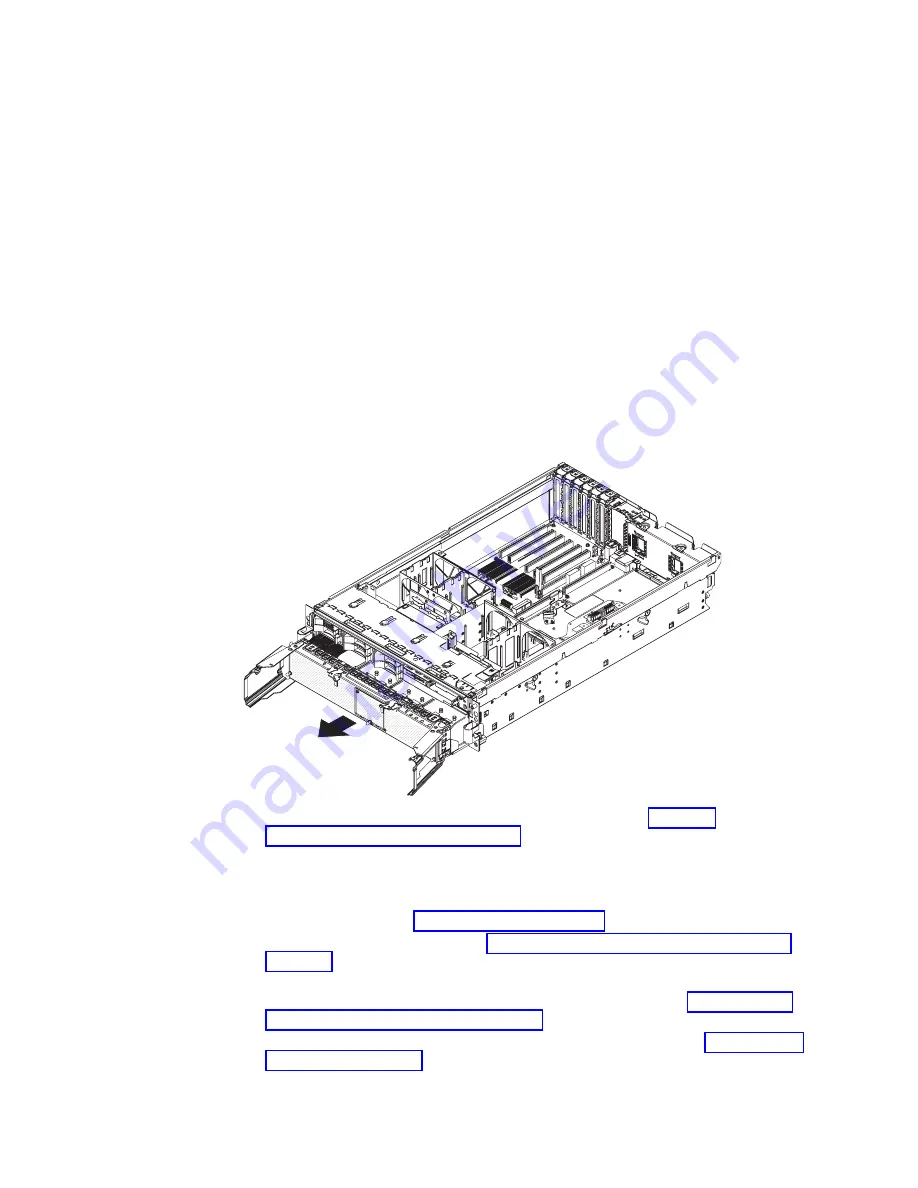
Note:
You
might
find
it
helpful
to
note
where
each
adapter
is
installed
before
removing
the
adapters.
5.
Disconnect
the
PCI-X
switch
card
ribbon
cable
from
the
card.
6.
Lift
the
release
latches
and
slide
the
card
away
from
the
chassis;
then,
remove
the
card
from
the
server.
To
install
a
PCI-X
switch-card
assembly,
complete
the
following
steps:
1.
Lower
the
card
into
place
so
that
the
lips
on
the
bottom
of
the
EMI
shielding
material
fit
into
the
chassis,
and
slide
the
card
into
place
until
the
two
release
latches
snap
securely.
2.
Connect
the
ribbon
cable
to
the
PCI-X
switch-card
assembly.
3.
Install
the
adapters
and
adapter
dividers.
4.
Replace
the
top
cover
and
bezel.
5.
Reconnect
the
external
cables
and
power
cords.
Power
backplane
Complete
the
following
steps
to
remove
a
power
backplane.
1.
Read
the
safety
information
that
begins
on
page
vii,
and
2.
Turn
off
the
server
and
peripheral
devices,
and
disconnect
the
power
cords
and
all
external
cables
necessary
to
replace
the
device.
3.
Remove
the
top
cover.
4.
Remove
all
fans
(see
5.
Remove
the
memory
cards
(see
6.
Lift
the
microprocessor-tray
release
latch,
open
the
microprocessor-tray
levers,
and
pull
the
microprocessor
tray
out
of
the
server
slightly
(see
7.
Remove
the
power
supplies
and
the
power-supply
structure
(see
142
IBM
xSeries
366
Type
8863:
Problem
Determination
and
Service
Guide
Summary of Contents for xSeries 366
Page 1: ...IBM xSeries 366 Type 8863 Problem Determination and Service Guide...
Page 2: ......
Page 3: ...IBM xSeries 366 Type 8863 Problem Determination and Service Guide...
Page 8: ...vi IBM xSeries 366 Type 8863 Problem Determination and Service Guide...
Page 28: ...12 IBM xSeries 366 Type 8863 Problem Determination and Service Guide...
Page 160: ...144 IBM xSeries 366 Type 8863 Problem Determination and Service Guide...
Page 170: ...154 IBM xSeries 366 Type 8863 Problem Determination and Service Guide...
Page 181: ...V video connector 6 VRM LED 64 W Web site 1 weight 3 World Wide Web 1 Index 165...
Page 182: ...166 IBM xSeries 366 Type 8863 Problem Determination and Service Guide...
Page 183: ......
Page 184: ...Part Number 31R1508 Printed in USA 1P P N 31R1508...
















































