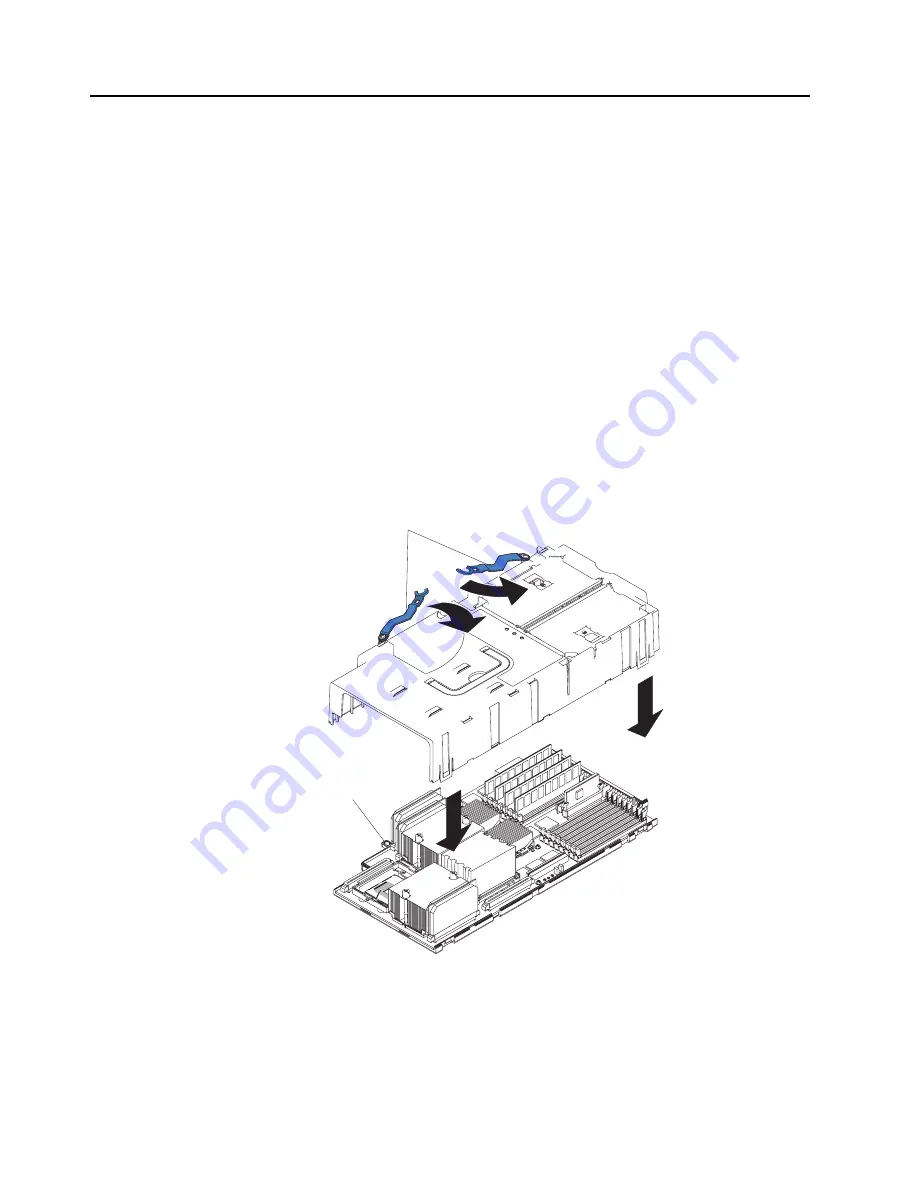
Chapter 2. Installing options
27
SMP Expansion Module
The SMP Expansion Module contains the XceL4
™
system cache, DIMMs, micropro-
cessors, and voltage regulator modules (VRMs) needed to run your server. This sec-
tion contains the information needed to install and remove the SMP Expansion
Module, microprocessors, VRMs, and DIMMs.
SMP Expansion Module considerations:
•
For your server to operate properly, there must be a minimum of one SMP Expan-
sion Module and one SMP baffle installed.
•
An SMP Expansion Module must contain at least one microprocessor and four
DIMMs.
•
If it becomes necessary to remove or install DIMMs, do so through the DIMM
access doors on the SMP Expansion Module. Refer to the “Removing and replac-
ing DIMMs:” on page 34 for the location of the DIMM access doors.
•
Before removing or installing SMP Expansion Modules, you must remove the
electromagnetic compatibility (EMC) shield and SMP Expansion cables from the
rear of the server.
•
You must run the Configuration/Setup Utility whenever you remove or replace an
SMP Expansion Module or one of its associated options.
Note: The illustrations in this document might differ slightly from your hardware.
Locking levers
CAM opening
Summary of Contents for xSeries 440 8687
Page 1: ...Option Installation Guide xSeries 440 Type 8687...
Page 2: ......
Page 3: ...IBM xSeries 440 Option Installation Guide SC59 P651 40...
Page 12: ...x xSeries 440 Option Installation Guide...
Page 20: ...8 xSeries 440 Option Installation Guide...
Page 68: ...56 xSeries 440 Option Installation Guide...
Page 79: ......
Page 80: ...IBM Part Number 59P6514 Printed in U S A 59P6514...













































