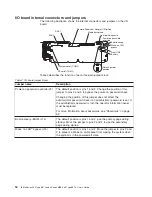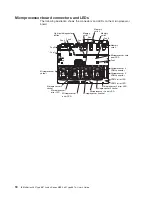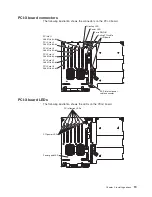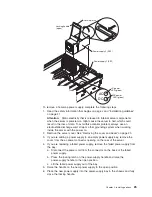Chapter
2.
Installing
options
This
chapter
provides
detailed
instructions
for
installing
optional
hardware
devices
in
the
server.
Server
components
The
following
illustration
shows
the
major
components
in
the
server.
The
illustrations
in
this
document
might
differ
slightly
from
your
hardware.
FR
ONT
Memory
card
Hot-swap
power
supply
I/O board
Hot-swap fans
92 mm
Hot-swap fans
80 mm
Operator information
panel
Hot-swap
hard disk
drive
Hard disk
drive filler
panel
CD-ROM drive
Bezel
Heat sink
Microprocessor
Microprocessor
baffle
PCI-X divider
DIMM
Microprocessor tray
VRM
Top cover
Air baffle
PCI-X slots
©
Copyright
IBM
Corp.
2005
15
Summary of Contents for xSeries MXE 460
Page 1: ...IBM xSeries 460 Type 8872 and xSeries MXE 460 Type 8874 User s Guide ERserver...
Page 2: ......
Page 3: ...IBM xSeries 460 Type 8872 and xSeries MXE 460 Type 8874 User s Guide ERserver...
Page 26: ...14 IBM xSeries 460 Type 8872 and xSeries MXE 460 Type 8874 User s Guide...
Page 68: ...56 IBM xSeries 460 Type 8872 and xSeries MXE 460 Type 8874 User s Guide...
Page 100: ...88 IBM xSeries 460 Type 8872 and xSeries MXE 460 Type 8874 User s Guide...
Page 105: ......
Page 106: ...Part Number 31R1513 Printed in USA 1P P N 31R1513...