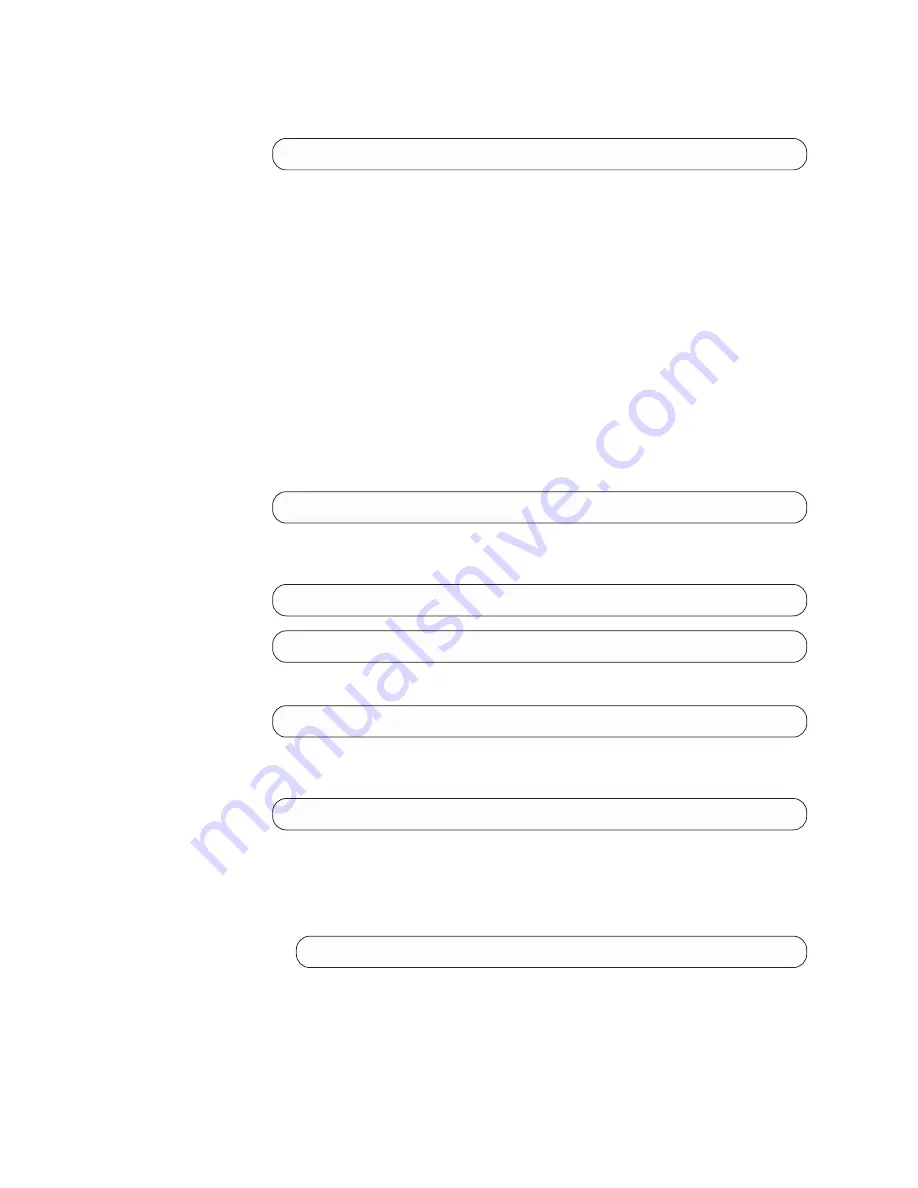
9.
Save the PROP RTABLE file. From the XEDIT command line, type this
command and press the Enter key:
====>
file
You are done.
Steps for setting up the programmable operator
Because z/VM automatically logs on OPERATOR, you can have the programmable
operator automatically invoked without the need to start it manually whenever
z/VM initializes. In these steps, you set up the programmable operator to start
automatically in the OPERATOR virtual machine.
Before you begin:
If OPERATOR is not logged on, you need to log onto the
OPERATOR virtual machine. OPERATOR needs to be running CMS (see “Step for
modifying the OPERATOR’s directory entry” on page 60).
Perform these steps to set up the programmable operator:
1.
Log onto OPERATOR and edit its PROFILE EXEC. Type this command and
press the Enter key:
xedit profile exec
2.
Go to the bottom of the file and enter input mode. From the XEDIT command
line, type these commands and press the Enter key after each one:
====>
bot
====>
input
3.
Add a line with this statement:
EXEC PROPST PROP DISCONN
4.
Press the Enter key twice, then save the file. From the XEDIT command line,
type this command and press the Enter key:
====>
file
5.
Check that the programmable operator works.
a.
Log onto LGLOPR.
b.
From
OPERATOR
, reload CMS. From the command line, type this
command and press the Enter key:
ipl cms
Result:
CMS initializes, executes the PROFILE EXEC, then the OPERATOR
virtual machine disconnects. You see initialization statements on LGLOPR’s
virtual console.
You are done when you see OPERATOR disconnect and the programmable
operator initialized.
92
z/VM: Getting Started with Linux on System z
Summary of Contents for ZVM - FOR LINUX V6 RELEASE 1
Page 1: ...z VM Getting Started with Linux on System z version 6 release 1 SC24 6194 00...
Page 2: ......
Page 3: ...z VM Getting Started with Linux on System z version 6 release 1 SC24 6194 00...
Page 10: ...viii z VM Getting Started with Linux on System z...
Page 12: ...x z VM Getting Started with Linux on System z...
Page 14: ...xii z VM Getting Started with Linux on System z...
Page 64: ...50 z VM Getting Started with Linux on System z...
Page 76: ...62 z VM Getting Started with Linux on System z...
Page 80: ...66 z VM Getting Started with Linux on System z...
Page 156: ...142 z VM Getting Started with Linux on System z...
Page 160: ...146 z VM Getting Started with Linux on System z...
Page 162: ...148 z VM Getting Started with Linux on System z...
Page 166: ...152 z VM Getting Started with Linux on System z...
Page 170: ...156 z VM Getting Started with Linux on System z...
Page 171: ......
Page 172: ...Program Number 5741 A07 Printed in USA SC24 6194 00...
















































