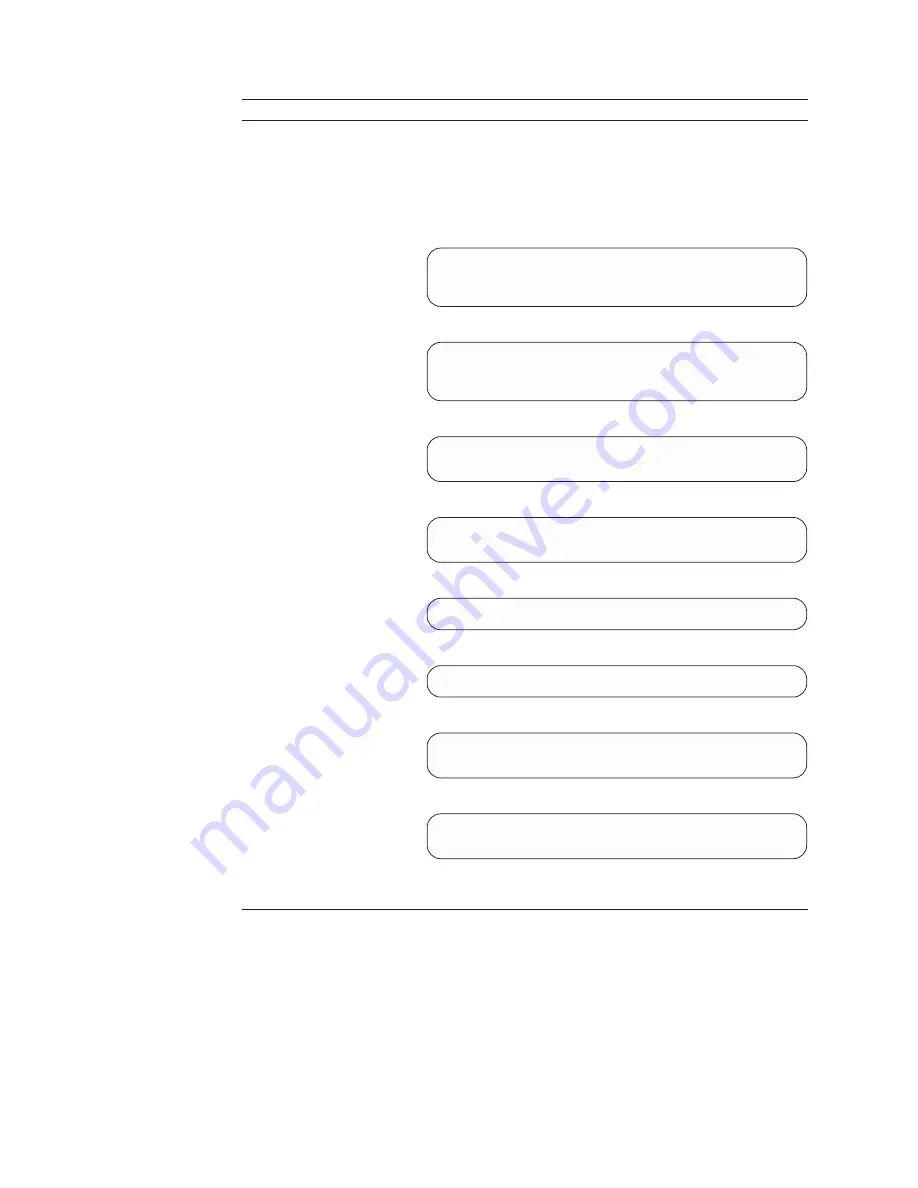
If you want to ...
Then use this command ...
Detach virtual CPUs and
devices from the virtual
machine
DETACH
Examples:
v
Virtual CPUs:
Attention:
Issue this command only when Linux is shut
down because detaching virtual CPUs resets the virtual
machine and any operating system running in it.
%cp detach cpu 01
00: CPU 01 detached
00: Storage cleared - system reset.
If you use “vmcp” to address CP:
vmcp detach cpu 01
00: CPU 01 detached
00: Storage cleared - system reset.
v
Minidisks:
%cp detach 200
DASD 0200 DETACHED
If you use “vmcp” to address CP:
vmcp detach 200
DASD 0200 DETACHED
v
Expanded storage:
%cp detach xstore
If you use “vmcp” to address CP:
vmcp detach xstore
v
Guest LAN segments:
%cp detach lan qdio0
LAN VMUSERX QDIO0 is destroyed
If you use “vmcp” to address CP:
vmcp detach lan qdio0
LAN VMUSERX QDIO0 is destroyed
110
z/VM: Getting Started with Linux on System z
Summary of Contents for ZVM - FOR LINUX V6 RELEASE 1
Page 1: ...z VM Getting Started with Linux on System z version 6 release 1 SC24 6194 00...
Page 2: ......
Page 3: ...z VM Getting Started with Linux on System z version 6 release 1 SC24 6194 00...
Page 10: ...viii z VM Getting Started with Linux on System z...
Page 12: ...x z VM Getting Started with Linux on System z...
Page 14: ...xii z VM Getting Started with Linux on System z...
Page 64: ...50 z VM Getting Started with Linux on System z...
Page 76: ...62 z VM Getting Started with Linux on System z...
Page 80: ...66 z VM Getting Started with Linux on System z...
Page 156: ...142 z VM Getting Started with Linux on System z...
Page 160: ...146 z VM Getting Started with Linux on System z...
Page 162: ...148 z VM Getting Started with Linux on System z...
Page 166: ...152 z VM Getting Started with Linux on System z...
Page 170: ...156 z VM Getting Started with Linux on System z...
Page 171: ......
Page 172: ...Program Number 5741 A07 Printed in USA SC24 6194 00...
















































