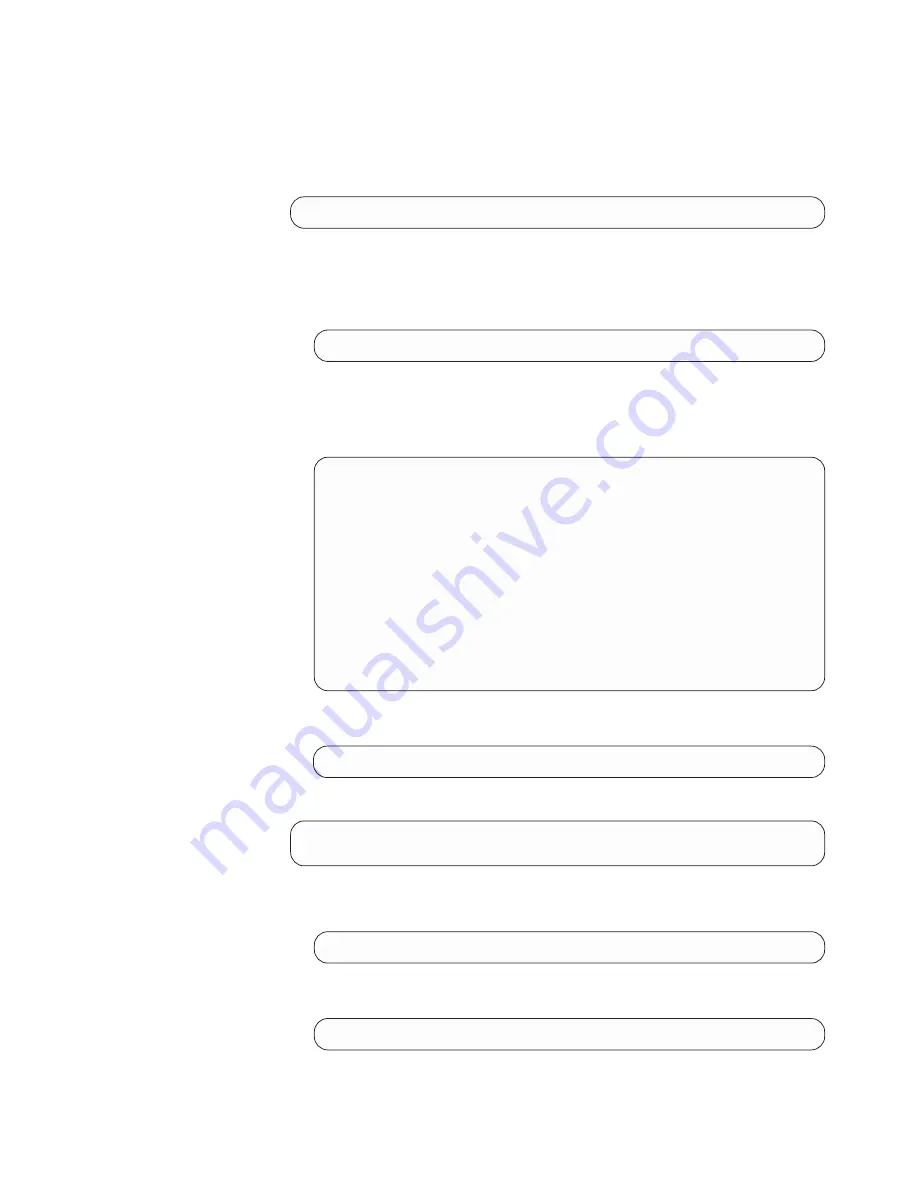
You need to log on to PERFSVM.
Perform these steps to configure Performance Toolkit for VM:
1.
Issue the BEGIN command to remove PERFSVM from CP READ state. From
the command line, type this command and press the Enter key:
begin
2.
Remove the comments from the MONITOR commands in PERFSVM’s
PROFILE EXEC.
a.
Edit the PROFILE EXEC. From the command line, type this command and
press the Enter key:
xedit profile exec a
b.
Remove the “/*” and “*/” characters that surround the MONITOR
commands you need.
Example:
This PROFILE EXEC for PERFSVM enables monitor sampling for
the typical samples and events that you need:
PROFILE
EXEC
A1
V 130
Trunc=130 Size=12 Line=5 Col=1 Alt=9
00000 * * * Top of File * * *
00001 'CP MONITOR SAMPLE DISABLE ALL'
00002 'CP MONITOR EVENT DISABLE
ALL'
00003 'CP MONITOR SAMPLE ENABLE PROCESSOR'
00004 'CP MONITOR SAMPLE ENABLE STORAGE'
00005 'CP MONITOR SAMPLE ENABLE NETWORK'
00006 'CP MONITOR SAMPLE ENABLE USER ALL'
00007 'CP MONITOR SAMPLE ENABLE I/O ALL'
00008 'CP MONITOR SAMPLE ENABLE APPLDATA ALL'
00009
00010 'CP MONITOR EVENT
ENABLE STORAGE'
00010 'CP MONITOR EVENT
ENABLE I/O ALL'
00011
00012 'CP MONITOR sample INTERVAL 1 MIN'
c.
Save the file. From the XEDIT command line, type this command and press
the Enter key:
====>
file
3.
Copy the FCONX $PROFILE to the 191 A-disk. Issue this command:
copy fconx $profile d = = a
Ready;
4.
Edit FCONX $PROFILE A.
a.
From the command line, type this command and press the Enter key:
xedit fconx $profile a
b.
Find the line with “MONCOLL VMCF”. From the XEDIT command line,
type this command and press the Enter key:
====>
/moncoll vmcf
Chapter 11. Monitoring performance and capacity
127
Summary of Contents for ZVM - FOR LINUX V6 RELEASE 1
Page 1: ...z VM Getting Started with Linux on System z version 6 release 1 SC24 6194 00...
Page 2: ......
Page 3: ...z VM Getting Started with Linux on System z version 6 release 1 SC24 6194 00...
Page 10: ...viii z VM Getting Started with Linux on System z...
Page 12: ...x z VM Getting Started with Linux on System z...
Page 14: ...xii z VM Getting Started with Linux on System z...
Page 64: ...50 z VM Getting Started with Linux on System z...
Page 76: ...62 z VM Getting Started with Linux on System z...
Page 80: ...66 z VM Getting Started with Linux on System z...
Page 156: ...142 z VM Getting Started with Linux on System z...
Page 160: ...146 z VM Getting Started with Linux on System z...
Page 162: ...148 z VM Getting Started with Linux on System z...
Page 166: ...152 z VM Getting Started with Linux on System z...
Page 170: ...156 z VM Getting Started with Linux on System z...
Page 171: ......
Page 172: ...Program Number 5741 A07 Printed in USA SC24 6194 00...
















































