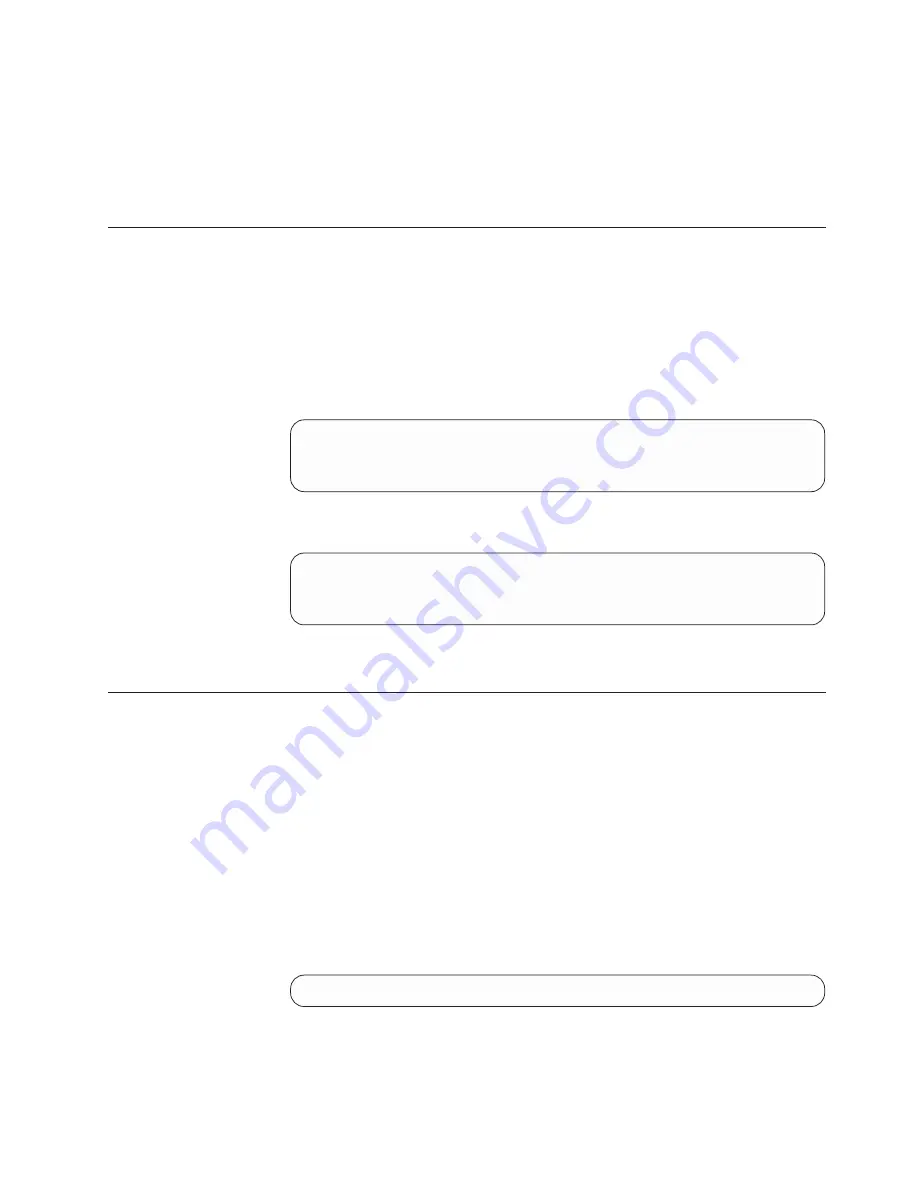
7.
Record the volume label and allocation type for each volume you have
defined. You will use this information later when updating the CP-owned
volume list.
You are done for now. Later, you will make these volumes available to CP for its
use.
Steps for releasing the primary parm disk
Before you begin updating the SYSTEM CONFIG file, you must end CP’s access to
the primary parm disk.
Before you begin:
You need to log on as MAINT.
Perform these steps to release the primary parm disk:
1.
Instruct CP to end its access to the primary parm disk. Type this command
and press the Enter key:
cprelease a
CPRELEASE request for disk A scheduled.
HCPZAC6730I CPRELEASE request for disk A completed.
Ready;
2.
Access the primary parm disk (MAINT’s CF1). Type these commands and
press the Enter key after each command:
link * cf1 cf1 mr
Ready;
access cf1 z
Ready;
You know you are done when you have access to the CF1 disk.
Steps for updating the CP-owned volume list
The
CP-owned volume list
is the place where you specify the labels of paging and
spooling volumes that CP should automatically attach to the system during IPL.
These volumes contain the system data for your z/VM system. All other volumes
on the system are considered user volumes.
Before you begin:
You need to format and allocate your paging and spooling
volumes. See “Steps for adding a paging, spooling, or user volume” on page 35.
You need to end CP’s access to the primary parm disk. See “Steps for releasing the
primary parm disk.”
Perform these steps to update the CP-owned volume list:
1.
Edit the SYSTEM CONFIG file. Type this command and press the Enter key:
xedit system config z
Chapter 3. Changing the system configuration
37
Summary of Contents for ZVM - FOR LINUX V6 RELEASE 1
Page 1: ...z VM Getting Started with Linux on System z version 6 release 1 SC24 6194 00...
Page 2: ......
Page 3: ...z VM Getting Started with Linux on System z version 6 release 1 SC24 6194 00...
Page 10: ...viii z VM Getting Started with Linux on System z...
Page 12: ...x z VM Getting Started with Linux on System z...
Page 14: ...xii z VM Getting Started with Linux on System z...
Page 64: ...50 z VM Getting Started with Linux on System z...
Page 76: ...62 z VM Getting Started with Linux on System z...
Page 80: ...66 z VM Getting Started with Linux on System z...
Page 156: ...142 z VM Getting Started with Linux on System z...
Page 160: ...146 z VM Getting Started with Linux on System z...
Page 162: ...148 z VM Getting Started with Linux on System z...
Page 166: ...152 z VM Getting Started with Linux on System z...
Page 170: ...156 z VM Getting Started with Linux on System z...
Page 171: ......
Page 172: ...Program Number 5741 A07 Printed in USA SC24 6194 00...
















































