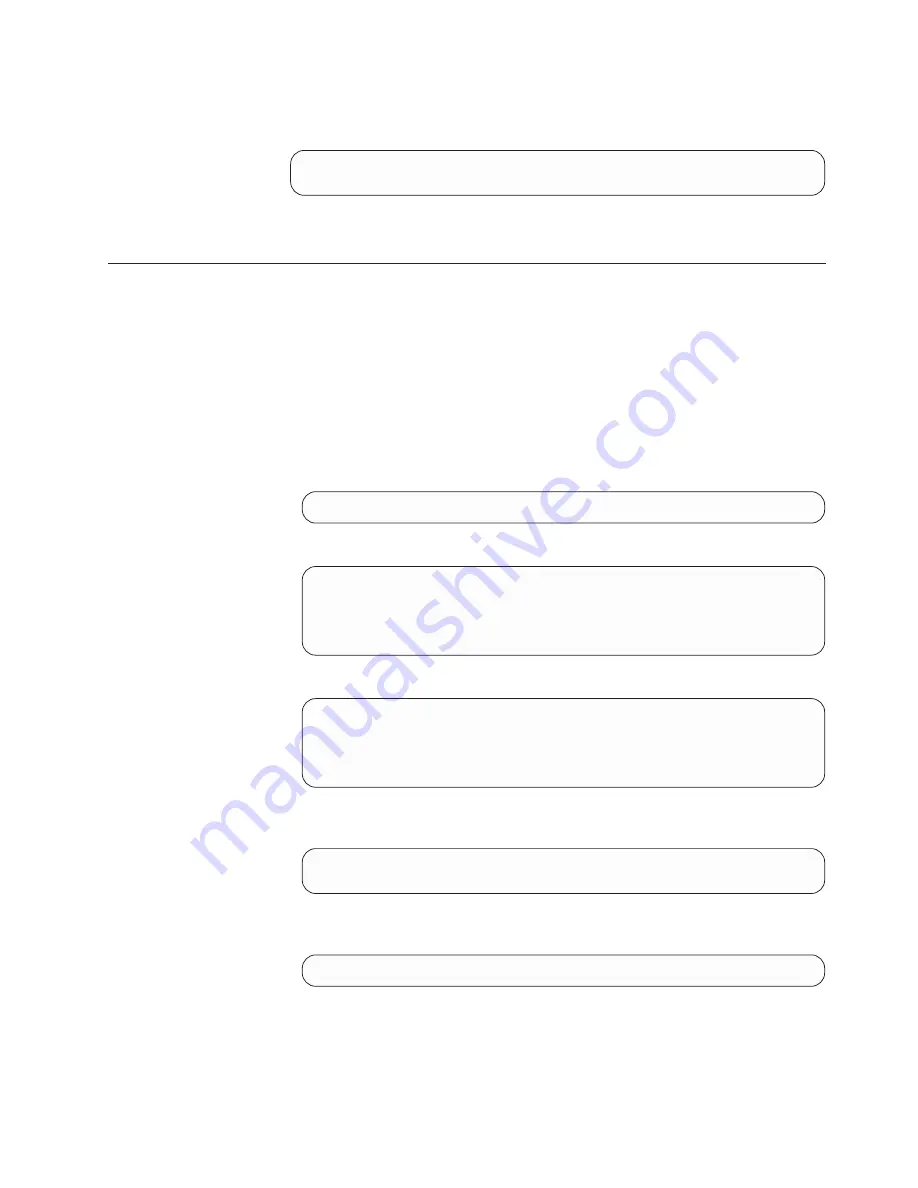
READ state. You can place
CP SET RUN ON
in MAINT’s PROFILE EXEC to
avoid having to execute the command every time you disconnect from
MAINT.
set run on
disc
Continue to the next steps.
Steps for configuring DirMaint
6VMDIR10 is the user ID that does service and maintenance for DirMaint. In
keeping with the practice for products maintained by the VMSES/E component of
z/VM, the virtual machine user ID is the same as the product identifier. In this
procedure, you use 6VMDIR10 to configure DirMaint.
Before you begin:
Make sure the DIRMAINT virtual machine is logged off. You
need to log onto the 6VMDIR10 virtual machine.
Perform these steps to perform an initial configuration:
1.
Access the 492 minidisk:
acc 492 u
2.
Issue this command:
dir2prod samp 6vmdir10 dirm
.
.
.
DIR2PROD: Copy of 2C2 samples to 1DF disk has completed.
DIR2PROD: Normal Termination.
Ready; T=0.13/0.19 07:47:30
3.
Issue this command:
dir2prod access_new 6vmdir10 dirm
.
.
.
DMSACP726I 492 u releases
DIR2PROD: Normal Termination
Ready;
4.
Access the 11F disk a z. From the command line, type this command and
press the Enter key:
access 11f z
Ready;
5.
Create a file called CONFIGAA DATADVH Z. From the command line, type
this command and press the Enter key:
xedit configaa datadvh z
Tip:
Files with the naming convention CONFIG
nn
DATADVH (
nn
can be
alphabetic or numeric) provide DirMaint override instructions. If there are
multiple CONFIG* DATADVH files, all are processed in reverse EBCDIC
Chapter 4. Configuring the Directory Maintenance Facility
53
Summary of Contents for ZVM - FOR LINUX V6 RELEASE 1
Page 1: ...z VM Getting Started with Linux on System z version 6 release 1 SC24 6194 00...
Page 2: ......
Page 3: ...z VM Getting Started with Linux on System z version 6 release 1 SC24 6194 00...
Page 10: ...viii z VM Getting Started with Linux on System z...
Page 12: ...x z VM Getting Started with Linux on System z...
Page 14: ...xii z VM Getting Started with Linux on System z...
Page 64: ...50 z VM Getting Started with Linux on System z...
Page 76: ...62 z VM Getting Started with Linux on System z...
Page 80: ...66 z VM Getting Started with Linux on System z...
Page 156: ...142 z VM Getting Started with Linux on System z...
Page 160: ...146 z VM Getting Started with Linux on System z...
Page 162: ...148 z VM Getting Started with Linux on System z...
Page 166: ...152 z VM Getting Started with Linux on System z...
Page 170: ...156 z VM Getting Started with Linux on System z...
Page 171: ......
Page 172: ...Program Number 5741 A07 Printed in USA SC24 6194 00...
















































