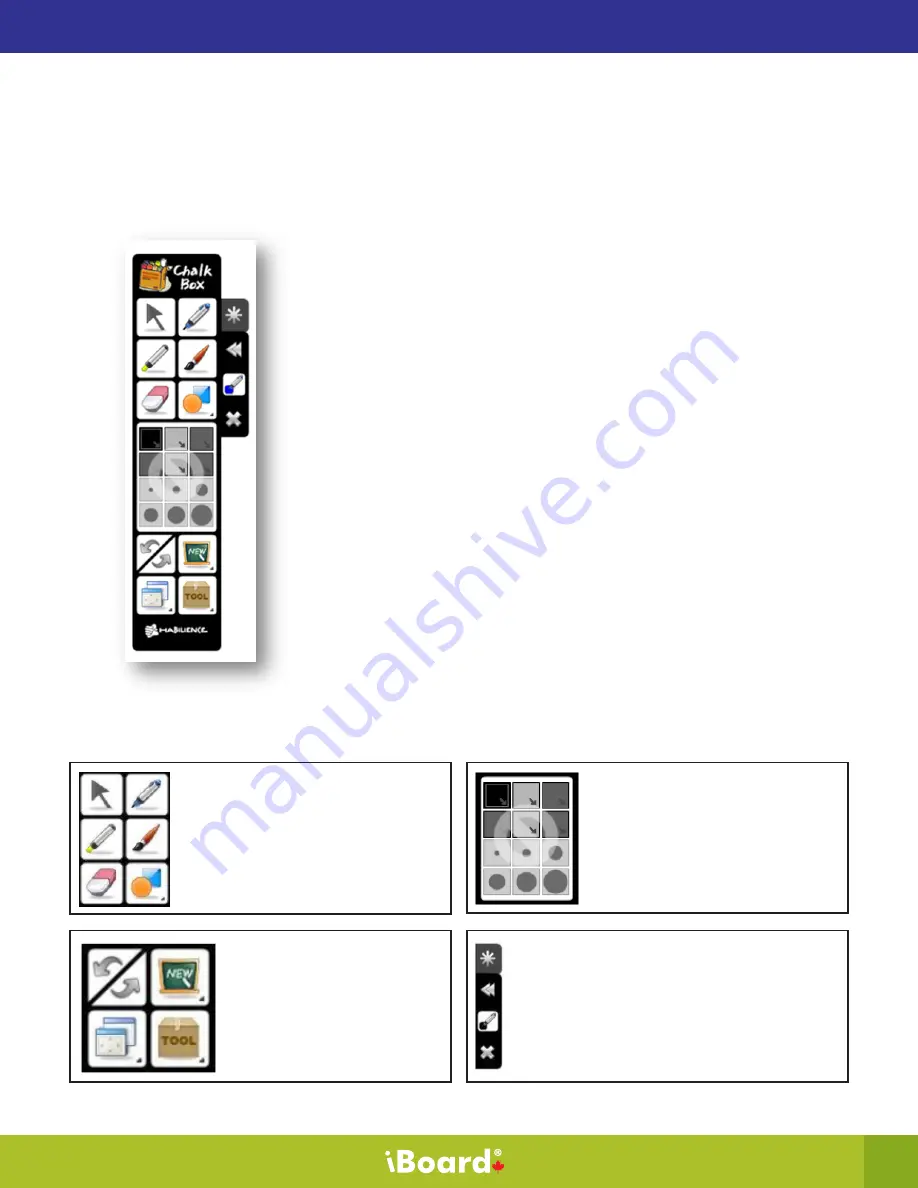
23
For illustrative references on recognizable gestures, please refer to the section entitled
Touch Types that your
Touch sensor recognizes
.
Using Chalkbox
ChalkBox is an application that allows the user to create
annotations, draw, write and erase on screen with
simple hand gestures. With Chalkbox open you could
choose between the two modes of operation, one being
Blackboard mode where you can write, draw and erase
and the second being Pointer mode in which you can
open, drag and drop folders as you could before opening
Chalkbox.
As illustrated in the image to the left, icons with a small
arrow in the lower right hand corner have a hidden drop
down menu embedded in that function heading. Tapping
on one of these icons reveals more functions.
Areas that are greyed out signifies that those functions
are not available with the currently selected function.
The Chalk box window is divided into four main selections and their functions are described below.
iBoard 9000 Series - User’s Guide
Drawing Pane.
This section contains tools such as
the pointer, pen, marker, oriental
brush, eraser and polygons.
Color and Thickness Pane
From this section you can select
the color and thickness of
your selected tool when it is in
Blackboard mode.
Accessories Pane
You can find most of the
applications in this area
Right Tab
You can minimize, exit the application or
go back to the previous used tool.







































