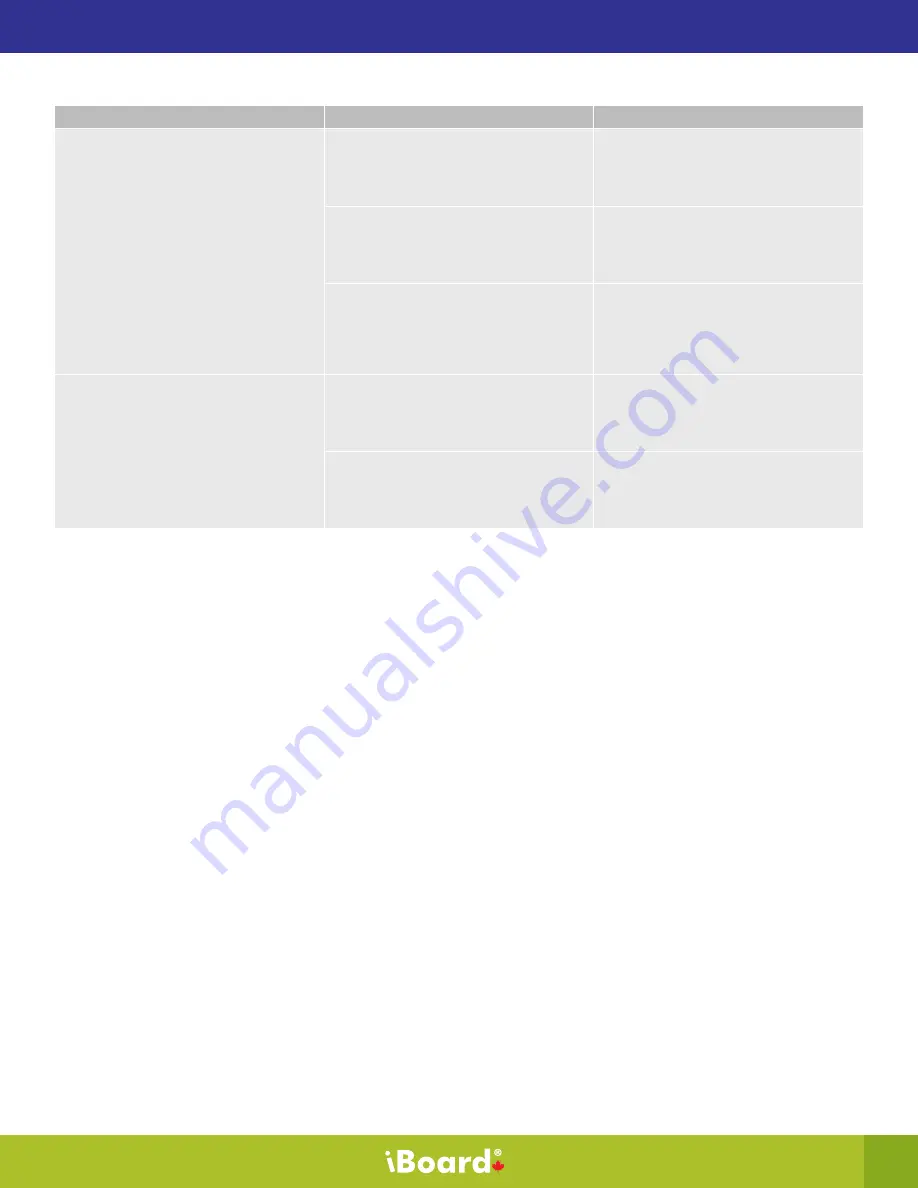
29
Symptom
Causes
Solutions
There is no sound when you are
playing a media file.
Windows Master volume is set too low
or muted.
Turn up the volume on your speakers
or turn off the mute setting.
Windows Media Player volume is set
too low or muted.
Turn up the volume on your speakers
or turn off the mute setting.
The iBoard’s master volume is set too
low or muted.
Turn up the volume on your
speakers or turn off the mute setting
Note: your remote control only
controls your iBoard’s master volume.
The iBoard will not turn on.
The batteries in the remote control
need to be replaced.
Replacing the batteries.
Power supply is not properly plugged
in.
Ensure the power supply is fully
connected.
Note:
• You can access the Windows Help and Support Programs by choosing Help from the program’s menu
and selecting View Help or by pressing F1 in your keyboard.
• Most software issues can be resolved by simply restarting the computer.
iBoard 9000 Series - User’s Guide


















