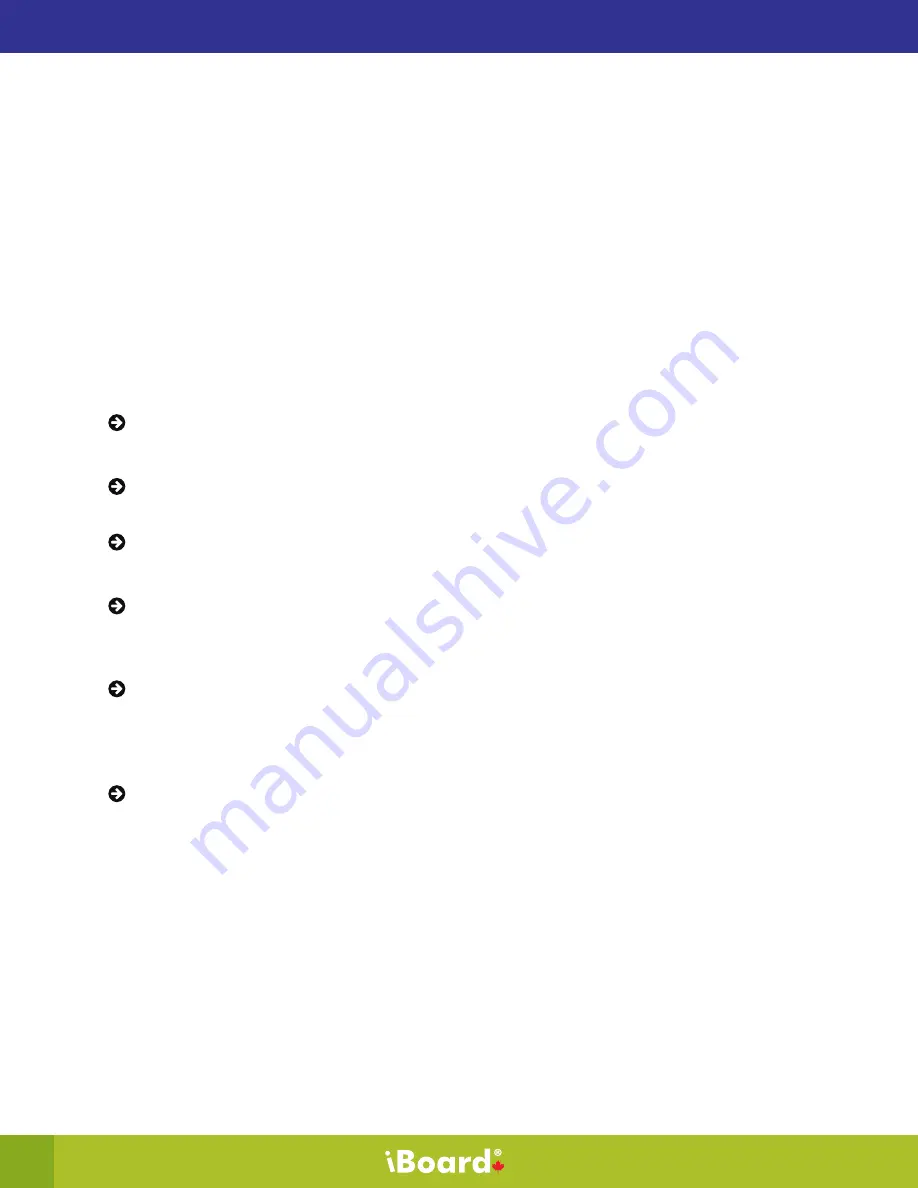
4
iBoard 9000 Series - User’s Guide
About your Interactive Display Panel
Introduction
The iBoard 9065 sets a new precedent in interactive board technology. Maximizing content and information
delivery for academic, corporate, and other professional and learning environments. The iBoard performs a
myriad of functions using high performance technology; ranging from simple presentations to interactive
presentations using touch inputs to
iBoard Features and Benefits:
Premium class Full HD LED-LCD display creates stunning visuals in high quality for increased
engagement.
Anti-reflective glass eliminates unwanted reflections and glare, accommodating for observers
situated at different angles and distances from the screen.
Latest Intel developed technology permits efficient interconnection between digital video and
audio systems, minimizing maintenance and upgrades.
Multi-touch features enable recognition of different touch inputs on the screen, while the touch
gestures function differentiates touch actions taken on the screen, such as: zoom, erase, rotate,
flick, and others.
Integrated multi-touch sensors system provide personalized solutions such as:
•
Using the multi-touch features on many programs without the need to use an input device
such as a mouse or a keyboard.
•
Customizing touch actions on the screen to personalize them in a unique way.
Open system compatibility allows it to run Microsoft Windows or various versions of Linux.






















