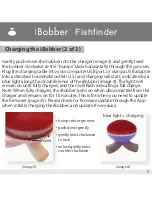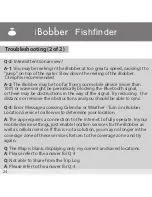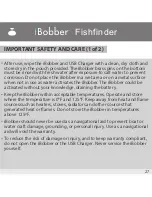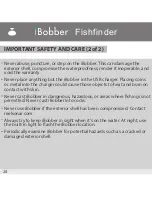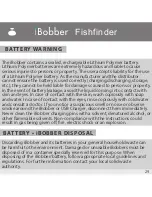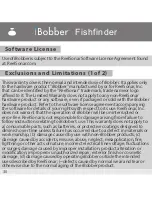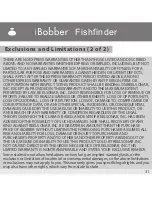1)
Attach the iBobber
to your fishing line by
attaching your line
through the higher
of the two attach-
ment points.
We suggest you use a
swivel and make sure
it's locked so the
iBobber doesn't
become separated
from the line. The
lower attachment
point is used to
attach a lure when
fishing for small pan
fish.
18
(image 19)
Tap either Weather icon on the
Home Screen, or from Water
bed Mapping tap the Sonar
icon (green fish / top naviga-
tion) then tap Home (little
house), then tap Weather icon.
You'll see the Weather —
Current Temperature, Daily
High/Low, Precipitation %,
Wind Speed/Direction,
Barometric Pressure.
Weather
Fishfinder
Summary of Contents for CGG-MY-IBOBBER
Page 1: ...Product Information Guide ...