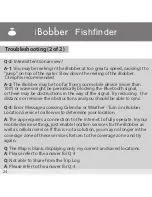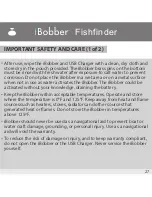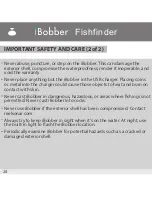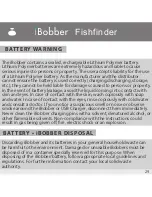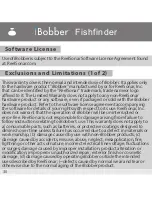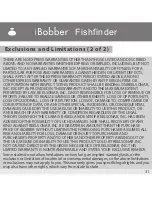A-1
: You may be reeling in the iBobber at too great a speed, causing it to
"jump" on top of the water. Slow down the reeling of the iBobber.
1.3mph is recommended.
Firmware updates provide improved performance for the iBobber. Here's
how to update the firmware in the iBobber.
1)
Make sure you have the latest version of the iBobber App and that the
iBobber is fully charged.
2)
Firmware updates require an internet connection. So make sure you
have an active internet connection, either Wi-Fi or 3G/4G. And that
cellular services for the iBobber is activated in your device settings.
3)
Wet the iBobber and open Settings in the app. Tap Bluetooth Sync and
sync via bluetooth. Tap the Back button. If there's a green icon next to
Firmware Update it means that a firmware update is available. To update
tap the icon. The firmware update should begin automatically. Please
follow instructions on the screen. The update should take less than 5
minutes, and once completed the iBobber is ready to find fish.
25
Firmware Update
Fishfinder
Summary of Contents for CGG-MY-IBOBBER
Page 1: ...Product Information Guide ...