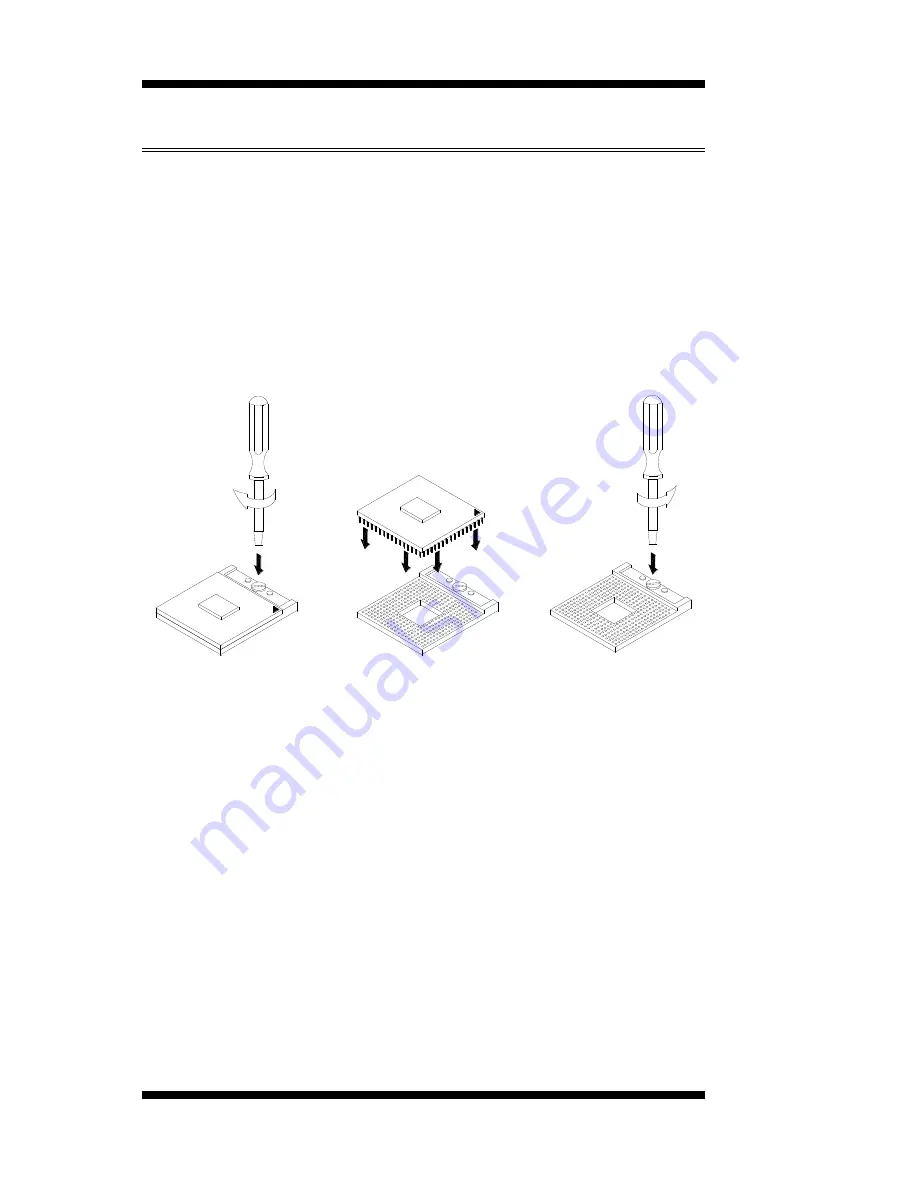
INSTALLATIONS
8
IM970 User’s Manual
Installing the CPU
The IM970 board supports rPGA988B socket for Intel® Ivy Bridge Dual
Core mobile processors.
The processor socket comes with a screw to secure the processor. As
shown in the left picture below, loosen the screw first before inserting the
processor. Place the processor into the socket by making sure the notch
on the corner of the CPU corresponds with the notch on the inside of the
socket. Once the processor has slide into the socket, fasten the screw.
Refer to the figures below.
NOTE
: Ensure that the CPU heat sink and the CPU top surface are in
total contact to avoid CPU overheating problem that would
cause your system to hang or be unstable.
Summary of Contents for IM-970
Page 4: ...iv IM970 User s Manual This page is intentionally left blank ...
Page 9: ...INTRODUCTION IM970 User s Manual 5 Board Dimensions ...
Page 10: ...INTRODUCTION 6 IM970 User s Manual ...
Page 19: ...INSTALLATIONS IM970 User s Manual 15 Connector Locations on IM970 ...
Page 50: ...BIOS SETUP 46 IM970 User s Manual This page is intentionally left blank ...













































