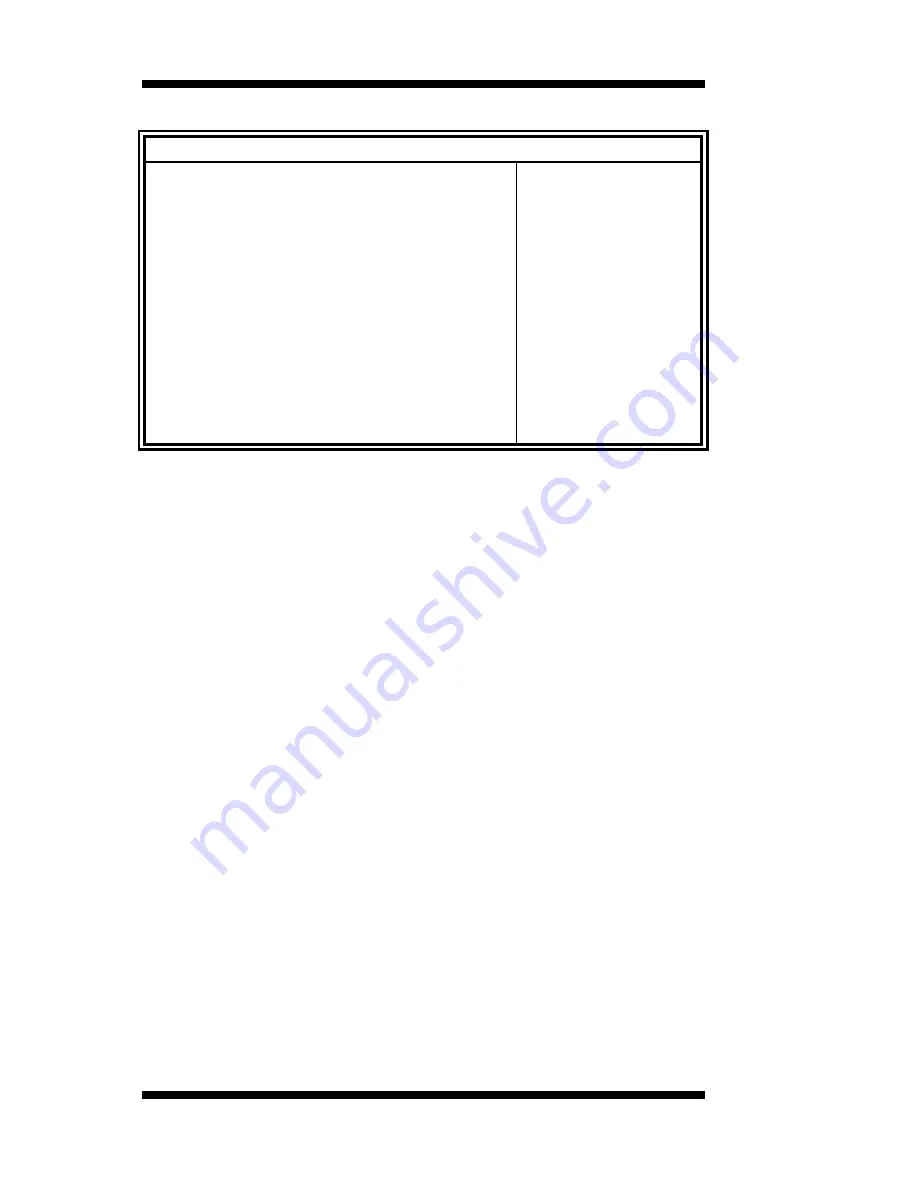
BIOS SETUP
38
IM970 User’s Manual
USB Configuration
Main Advanced
Chipset
Boot
Security
Save & Exit
USB Configuration
→ ←
Select Screen
↑↓
Select Item
Enter: Select
+- Change Field
F1: General Help
F2: Previous Values
F3: Optimized Default
F4: Save ESC: Exit
XHCI Pre-Boot Driver
Enabled
xHCI Mode
Smart Auto
HS Port #1 Switchable
Enabled
HS Port #2 Switchable
Enabled
HS Port #3 Switchable
Enabled
HS Port #4 Switchable
Enabled
xHCI Streams
Enabled
EHCI1
Enabled
EHCI2
Enabled
USB Ports Per-Port Disable Control
Disabled
HS Port #1/2/3/4 Switchable
Allows for HS port switching between xHCI and EHCI. If disabled, port
is routed to EHCI. If HS port is routed to xHCI, the corresponding SS
port is enabled.
xHCI Streams
Enable or disable xHCI Maximum Primary Stream Array Size.
EHCI1/2
Control the USAB EHCI (USB 2.0) functions. One EHCI controller must
always be enabled.
USB Ports Per-Port Disable Control
Control each of the USB ports (0~13) disabling.
Summary of Contents for IM-970
Page 4: ...iv IM970 User s Manual This page is intentionally left blank ...
Page 9: ...INTRODUCTION IM970 User s Manual 5 Board Dimensions ...
Page 10: ...INTRODUCTION 6 IM970 User s Manual ...
Page 19: ...INSTALLATIONS IM970 User s Manual 15 Connector Locations on IM970 ...
Page 50: ...BIOS SETUP 46 IM970 User s Manual This page is intentionally left blank ...
















































