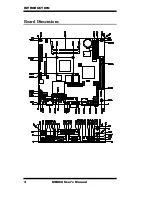INSTALLATIONS
8
MB860 User’s Manual
Jumper Locations on MB860
Jumpers on MB860 ................................................................ Page
SW1: Panel Resolution Setting.....................................................9
JP9: LCD Panel VDD Selection ...................................................9
W1: Clear CMOS Contents..........................................................9
JP2: COM1 RS232 +5V / +12V Power Setting.............................9
JP3: COM2 RS232 +5V / +12V Power Setting...........................10
JP4: COM3 RS232 +5V / +12V Power Setting...........................10
JP5: COM4 RS232 +5V / +12V Power Setting...........................10
JP6: USB Voltage Selection .......................................................10
Summary of Contents for MB860
Page 1: ...MB860 Transmeta Efficeon Mini ITX Motherboard USER S MANUAL Version 1 0 ...
Page 4: ...iv MB860 User s Manual This page is intentionally left blank ...
Page 8: ...INTRODUCTION 4 MB860 User s Manual Board Dimensions ...
Page 26: ...INSTALLATIONS 22 MB860 User s Manual ...
Page 53: ...BIOS SETUP MB860 User s Manual 49 This page is intentionally left blank ...
Page 58: ...DRIVER INSTALLATION 54 MB860 User s Manual 3 Click Next to continue 4 Click Next to continue ...
Page 63: ...DRIVERS INSTALLATION MB860 User s Manual 59 This page is intentionally left blank ...