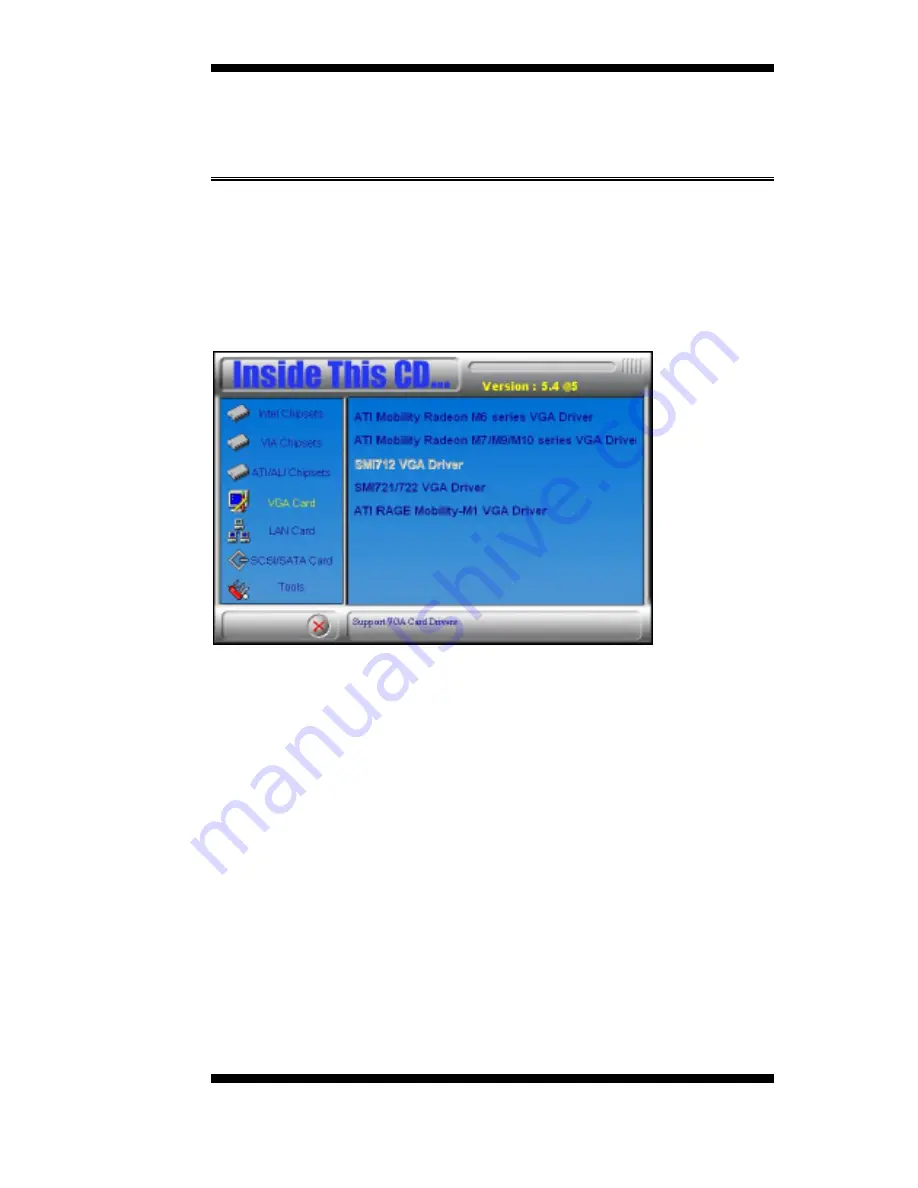
DRIVERS INSTALLATION
MB860 User’s Manual
57
ATI Mobility Radeon M7/M9 VGA Driver
Installation
Follow the steps below to install the ATI Mobility Radeon M7/M9 VGA
Drivers.
1. Insert the CD that comes with the motherboard and the screen below
would appear. Click
VGA Card
and then
ATI Mobility Radeon
M7/M9/M10 series VGA Drivers
.
2. In the welcome screen, click
Next
to continue the installation.
3. In the license agreement window, click
Yes
to continue.
4. In the next screen, click
Express
to start to install the drivers into the
system.
5. The Setup process is now complete. Click
Finish
to restart the
computer.
Summary of Contents for MB860
Page 1: ...MB860 Transmeta Efficeon Mini ITX Motherboard USER S MANUAL Version 1 0 ...
Page 4: ...iv MB860 User s Manual This page is intentionally left blank ...
Page 8: ...INTRODUCTION 4 MB860 User s Manual Board Dimensions ...
Page 26: ...INSTALLATIONS 22 MB860 User s Manual ...
Page 53: ...BIOS SETUP MB860 User s Manual 49 This page is intentionally left blank ...
Page 58: ...DRIVER INSTALLATION 54 MB860 User s Manual 3 Click Next to continue 4 Click Next to continue ...
Page 63: ...DRIVERS INSTALLATION MB860 User s Manual 59 This page is intentionally left blank ...



































