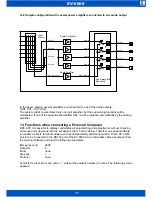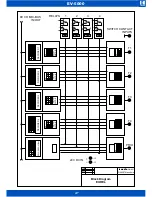The procedure is the same as on the users menu, but the password has to be entered first
and the items not available in the users menu can be adjusted here in the installers menu.
This covers also complete switch OFF of sound sources. All adjustments have to be done
separately for all 4 line outputs.
T3 Installation Run
After pressing T3 the installation run is executed. All connected operational components of
the system will be detected and installed. The parts of the system to be supervised are then
permanently checked for malfunction.
T4 Programming audio outputs and line relays
After pushing T4, the following display will appear:
Pressing T2 generates the following screen for
programming 80-channel callstations:
For pressing T1 (Alarm1, Alarm2, Message [MSG],
Chime, AUX, Fire MIC) and T3 (sub zone callstations
EV-P4) the same procedure is effective.
By pressing T1 the call key number will be raised,
GC (= group call), zone 01, 02, 03,...and so on.
By T3 the related audio outputs were selected and
by T4 the line relays.
Pressing T3 thereafter the following screen will appear:
This means here that all 4 audio outputs to amplifiers
will be activated. By T3 single outputs were selected
and T4 will set or clear them.
Pressing T4 the following screen appears:
Here it is defined, which of the 4 line relays are
activated.
Caution!
In a standard configuration as shown on page 4, the line relays have to be cleared – no
numbers set. This will continue backgroundmusic on the not adressed zones during an
announcement.
In the following special examples 12.1 and 12.2, programming has to be done different
according to the requirements of these configurations. Because of supervision, here
the line relays have to be
programmed inverse
, that is to say in zones, in which a
call
should go
, the relays stay
not energised
. In zones, where the
call should not be
heard
, the relays will be
energised
and so switch these zones OFF. For programming
line relays this means, that always relays have to be activated, which have to switch
OFF zones. In the screen shown above the call will sound in all 4 zones.
By programming each single key of the callstations individually with audio and relay
switch functions, it is possible to generate single call and any combination of zones for
group calls and all call. When using EV-REL relay cards, those have to be programmed
additionally by means of their DIP-switches – see chapter 21 EV-REL.
The subzone callstations EV-P4 cannot be used together with EV-REL relay
cards.
Pressing the PROGRAM key will always return to the previous menu.
ic audio
EV-5000
EN
17
T1=TEXT/AUX/ALARM
T2=EV-PAGE T3=EV-P4
KEY NR:GC T1=NEXT
T3=AUDIO T4=RELAYS
T3=CHOICE T4=SET/CLR
|4|3|2|1|
T3=CHOICE T4=SET/CLR
| | | | |