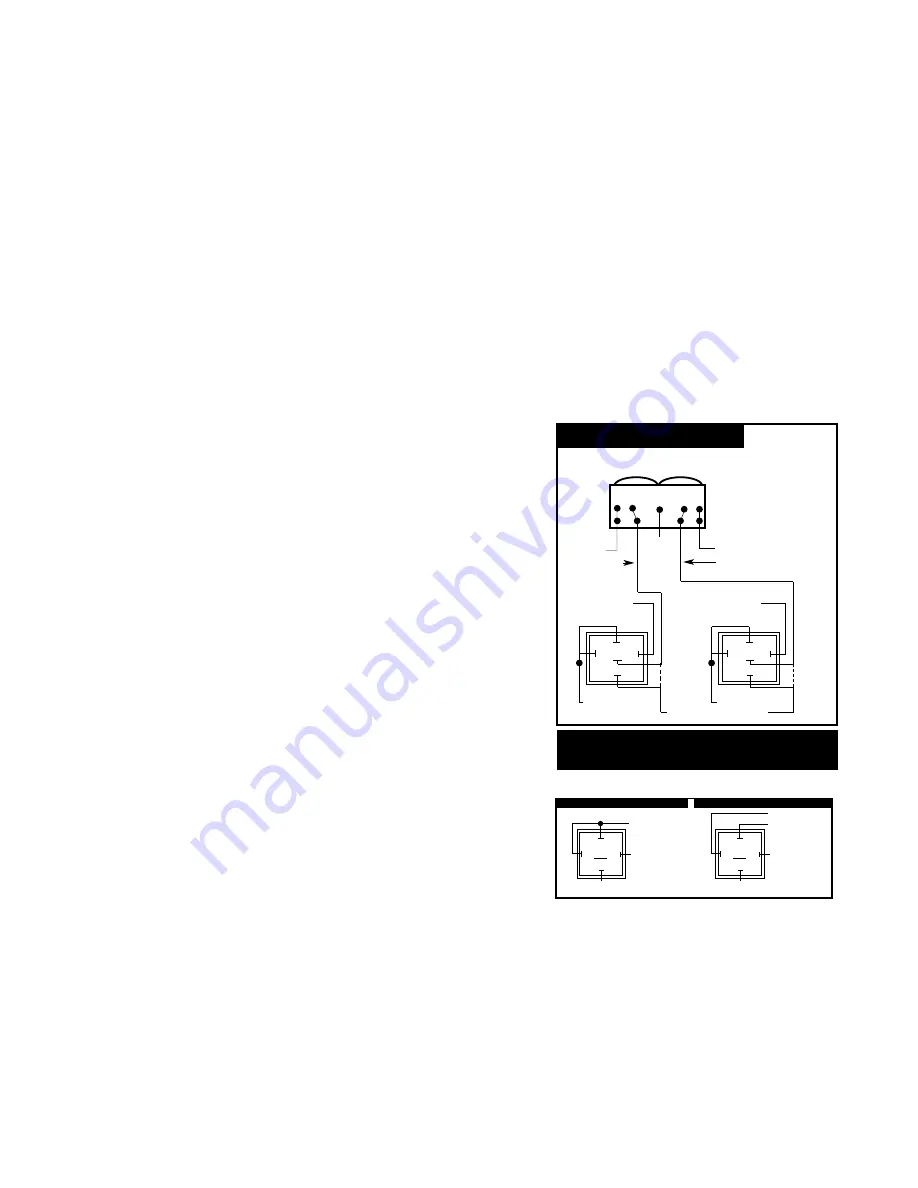
BEFORE YOU BEGIN THE INSTALLATION:
Please read all the installation and operat-
ing instructions thoroughly. Familiarize your-
self with all the installation steps before you
do anything. Refer to the remote start vehi-
cle wiring guide. Most, but not all, vehicles
are listed in the guide. If your vehicle does
not appear, call our 800 number for specific
information on your vehicle.
Tools required for the installation:
A
Philips or flathead screwdriver, wire cutters
or stripper, electrical tape, drill, soldering
iron and a multimeter or voltmeter.
Things to look for before beginning the
installation:
A)
Make sure that the vehicle has an auto-
matic transmission. The remote starter will
not operate on vehicles with manual (stick
shift) transmissions.
B)
Make sure it has a fuel injected gas
engine, or a diesel engine. The remote
starter will not operate on vehicles with
carborated engines.
C)
See if the vehicle has an existing factory
alarm system. Many late Ford and General
Motors vehicles now include factory securi-
ty systems. The Ford system is known as
the PATS System, General Motors has the
VATS, Passlock and Passkey Systems.
Vehicles having these systems can be iden-
tified by the ignition key having a small resis-
tor pellet or ”chip“ in it, and or a security light
is present in the dash. If the vehicle has an
existing factory alarm system you must pur-
chase an optional factory alarm bypass kit
for the remote starter to operate.
1) WARNING LABEL APPLICATION
Start the installation by applying the warning
label to a highly visible location under the
hood. This warns other mechanics that the
vehicle is equipped with a remote starter,
which should be disabled before working on
the vehicle.
2) MOUNTING REMOTE STARTER MODULE
Select a suitable mounting area for the mod-
ule inside the vehicle below the dash. Do not
permanently secure the module until the
installation is complete and the operation
has been tested.
3) TEN WIRE HARNESS
White wire:
Connect to the vehicle parking
light wire that switches to +12 volts when the
parking lights are turned on.
Red wire:
Connect this wire (with the in line
fuse holder) to the +12 volt side of the battery.
Brown wire:
Do not use this wire unless the
vehicle has an existing alarm system with a
shock sensor. If the vehicle has such an
alarm, cut the ground wire on the sensor
and connect one side to the Remote Starter
brown wire. Connect the other side to the
Remote Start Violet wire.
Black wire:
Connect to a good, clean metal
ground.
Orange Wire:
Do not use this wire unless
the vehicle has an existing remote control
alarm system and you are using the Remote
Starter as an add-on only. In this case, con-
nect the orange wire to the alarm’s auxiliary
channel negative output. This will allow you
to remote start the vehicle with the alarm
system’s transmitters. Note: Remote Start
range will be the same as that of the alarm
system.
Gray wire:
Do not use this wire unless the
vehicle has an existing original equipment
General Motors VATS, Passlock or Passkey
system; or a Ford PATS system. These sys-
tems can be identified by the key having a
chip in it, and or red security light in the
dash. In this case connect the Gray wire to
the optional VATS by-pass Kit, or PATS by-
pass kit. These kits are not included, please
see your dealer.
Green wire:
Connect the green wire to the
tach (negative) side of the coil, or wrap it
around any sparkplug wire. Do not splice or
cut the sparkplug wire. Set dip switch #1 to
the off position.
Blue wire:
Connect this wire to the included
hood pin switch. The pin switch disengages
the remote starter if the hood is opened.
Insert the included bullet connector into the
pin switch to make the connection. Mount
the pin switch to a grounded metal frame or
panel. The vehicle hood must press down on
the pin switch plunger for proper operation.
Violet wire:
Do not use this wire unless the
vehicle has an existing alarm system with a
shock sensor. If the vehicle has such an
alarm, cut the ground wire on the sensor
and connect one side to the Remote Starter
violet wire. Connect the other side to the
Remote Start brown wire.
REMOTE STARTER INSTALLATION INSTRUCTIONS
ENTIRE INSTRUCTIONS SHOULD BE READ BEFORE BEGINNING INSTALLATION.
122706
2
EXISTING MASTER
DOOR LOCK SWITCH
UNLOCK LOCK
87
30
87A
UNLOCK RELAY
DOOR LOCK ACTUATORS
(Solenoids or Motors)
85
86
12 Volt
Positive
Constant
Constant Ground
Constant
Ground
RELAY WIRING FOR 5 WIRE REVERSE
POLARITY MASTER DOOR LOCK SWITCH
12Volt Positive when pushing
the lock button
12Volt Positive
when pushing the
unlock button
NOTE:
Door Lock/Unlock
Relays typically mounted
under the dash near the
receiver module
Master Door Lock Switch: After
cutting the lock wire, all door locks
will be inoperable when lock button
is pressed. If only the driver’s door
lock is inoperable, the wrong wire
has been cut. Each end of the wire
must be tested with a multimeter.
Connect the end with (+)12 Volts to
87A on the relay. Connect the end
with no power to 30 on the relay.
cut and
connect to
terminals
87A and 30
x
87
30
87A
LOCK RELAY
Connect to Car 12V+
Connect to Car 12V+
85
86
cut and
connect to
terminals
87A and 30
x
5RP
POSITIVE TRIGGER TRUNK RELEASE
NEGATIVE TRIGGER TRUNK RELEASE
87
30
85
87A
12V Positive
Ground
12V Positive
Green/Black
Wire of 3 pin
red connector
Positive trunk wire
Negative trunk wire
86
87
30
85
87A
Green/Black
Wire of 3 pin
red connector
86
PROCEDURE FOR INSTALLATION OF TRUNK/HATCH RELEASE
NOTE:
The wires can usually be found at the trunk release switch
NOTE:
DO NOT remove or change
any factory relays already in place.
7
WIRING INSTRUCTIONS
3P
(
3 wire positive system) There are 3 wires com-
ing from the switch. The switch has no power at
rest, re12 volt power when in use.
(
See figure 3P)
5RP
(
5 wire reverse polarity system)
There are usually 5 wires coming from the switch.
The switch is grounded at rest, re12 volt
power when in use. (
See figure 5RP)
After determining type switch and identifying
switch wires, you must test each switch wire
for polarity (+ or –) using a test meter. After
confirming polarity for each wire, proceed to
connect wires in accordance with the appropriate
wiring diagram, 3P or 3N or 5RP.
BLUE WIRE
of 3 pin white
connector
GREEN WIRE
of 3 pin white
connector
























