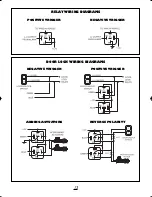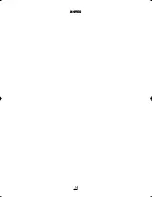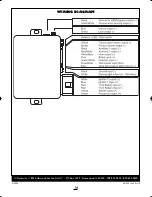7
SYSTEM PROGRAMMING
Entering Programming
To enter System Programming:
1. Within 3 seconds, turn the ignition on,
off, on, off and leave on.
2. Press the valet switch.
• The parking lights will turn on.
• The horn will honk once (optional).
3. Press transmitter button corresponding
to the desired programming menu:
Button 1 = Menu 1
Button 2 = Menu 2
Button 3 = Menu 3
Button 4 = Menu 4
4. Press the valet switch the number times
equal to the Feature you want to change.
• The LED will flash, and the horn will
honk (optional) to indicate which fea-
ture is selected.
Menu 1 = 1 flash and 1 honk
Menu 2 = 2 flashes and 2 honks
Menu 3 = 4 flashes and 4 honks
Menu 4 = 3 flashes and 3 honks
The LED will continue flashing until
another feature is chosen or ignition is
turned off.
5. Press and hold the valet switch until the
parking lights flash and the horn honks
the number of times equal to the desired
setting, then release the switch.
6. Press the valet switch to go to the next
feature, or repeat step 4 to change menus.
7. Turn off ignition to save changes.
Default Reset
Follow this procedure to set the Program-
ming Features to factory default settings.
NOTE: Default reset will clear changes made
to the Tach setting as well. After a system
reset, the Tach must be re-learned before the
remote starter will crank and start properly.
To reset all functions to their default settings:
1. Within 3 seconds, turn the ignition on,
off, on, off and leave on.
2. Press the valet switch.
• The parking lights will turn on.
• The horn will honk once (optional).
3. Press and hold the valet switch until the
parking lights flash and the horn honks
(optional) 3 times to confirm reset.
4. Turn ignition off.
NOTE: The Default Reset does not reset the
Second Ignition Relay programming (Menu 3
feature 1).
Programmable Features
Menu 1
1. Ignition Lock/Unlock. Controls the door
locks with the ignition. On/On mode- the
doors will automatically lock or unlock when
ignition is turned on and off. On/Off mode-
the doors will automatically lock with igni-
tion, but not unlock with ignition. Off mode-
no ignition control of door lock system.
2. Horn Output. The horn output may be
programmed to operate with or without
confirmation chirps.
3. Door Lock/Door Unlock Pulses. Selects
between three door lock pulse configura-
tions: a single lock and double unlock pulse
(for some import cars), a double lock and
single unlock pulse (to lock and set factory
alarm on some cars), or a single lock and
unlock pulse (standard).
4. Door Lock/Door Unlock Timing. Selects
between three door lock timing configura-
tions: .25-second pulses (for some import
cars), 3-second pulses (for vacuum locks), or
.75-second pulses (standard).
5. Auxiliary 1 Output. This output can be
programmed for one of three different oper-
ations. It may be used as a negative (-) Acces-
sory output for the Remote Start function
RS160manualRev3:BW2450.qxd 1/7/2010 2:24 PM Page 7
Summary of Contents for RS160
Page 14: ...14 NOTES ...