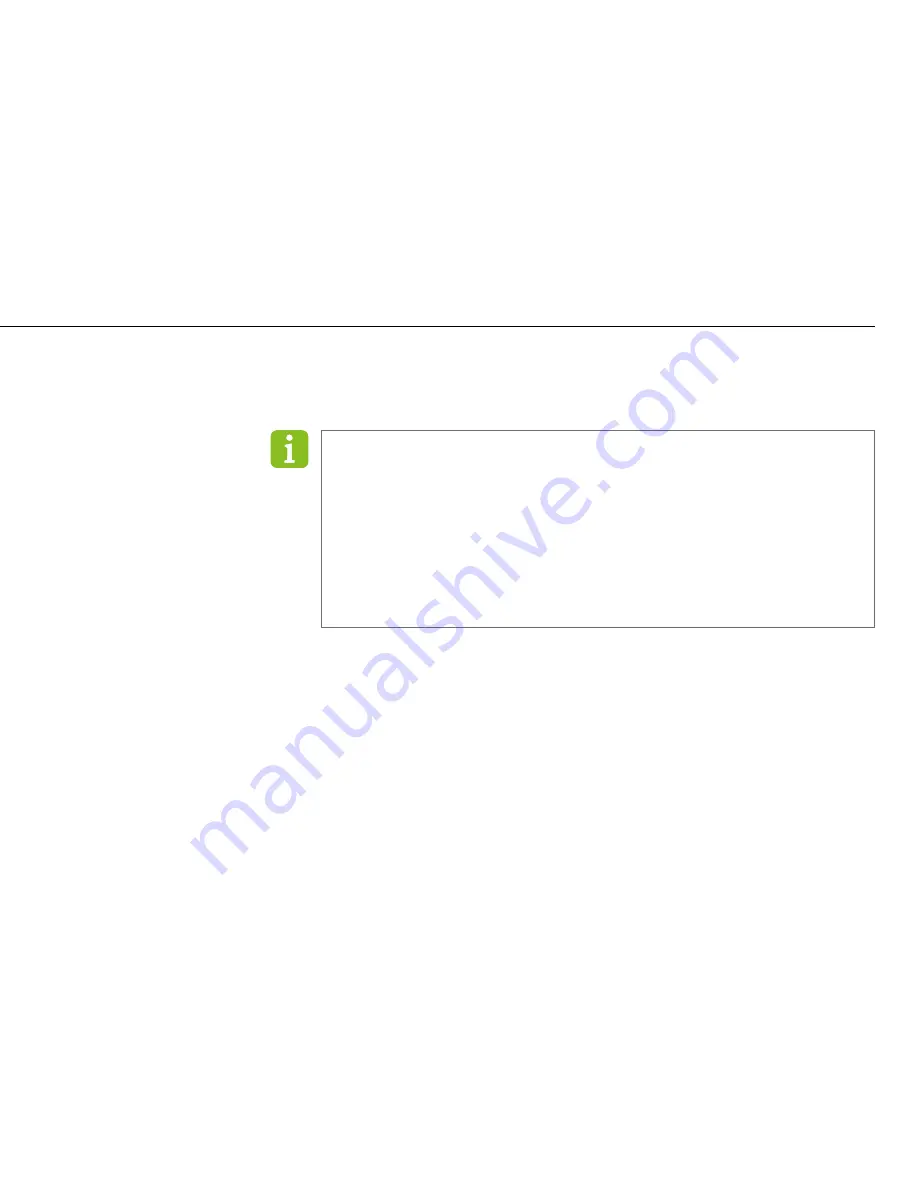
2. Start-up
21
„2.2 Use of the keyboard via radio (wireless)“ on page 16
and start the synchronisation process again.
NOTE!
The use of several keyboards in direct proximity is possible.
The following should be noted during synchronisation. To connect
the right keyboard with the right computer, the synchronisation must
be carried out in direct proximity to the respective radio dongle. A
synchronisation with a wrong computer can be avoided by only swit-
ching on the computer that is intended for the keyboard and carrying
out the synchronisation.
Summary of Contents for HT-200
Page 1: ...English IC Keys HT 200 Operating instructions ...
Page 4: ...1 General 4 1 General ...
Page 18: ...2 Start up 18 ...
Page 22: ...3 Setting options 22 3 Setting options ...
Page 28: ...4 Batteries rechargeable batteries 28 4 Batteries rechargeable batteries ...
Page 34: ...6 Maintenance care and storage 34 6 Maintenance care and storage ...
Page 42: ...8 Technical information 42 8 Technical information FCC Statements ...
















































