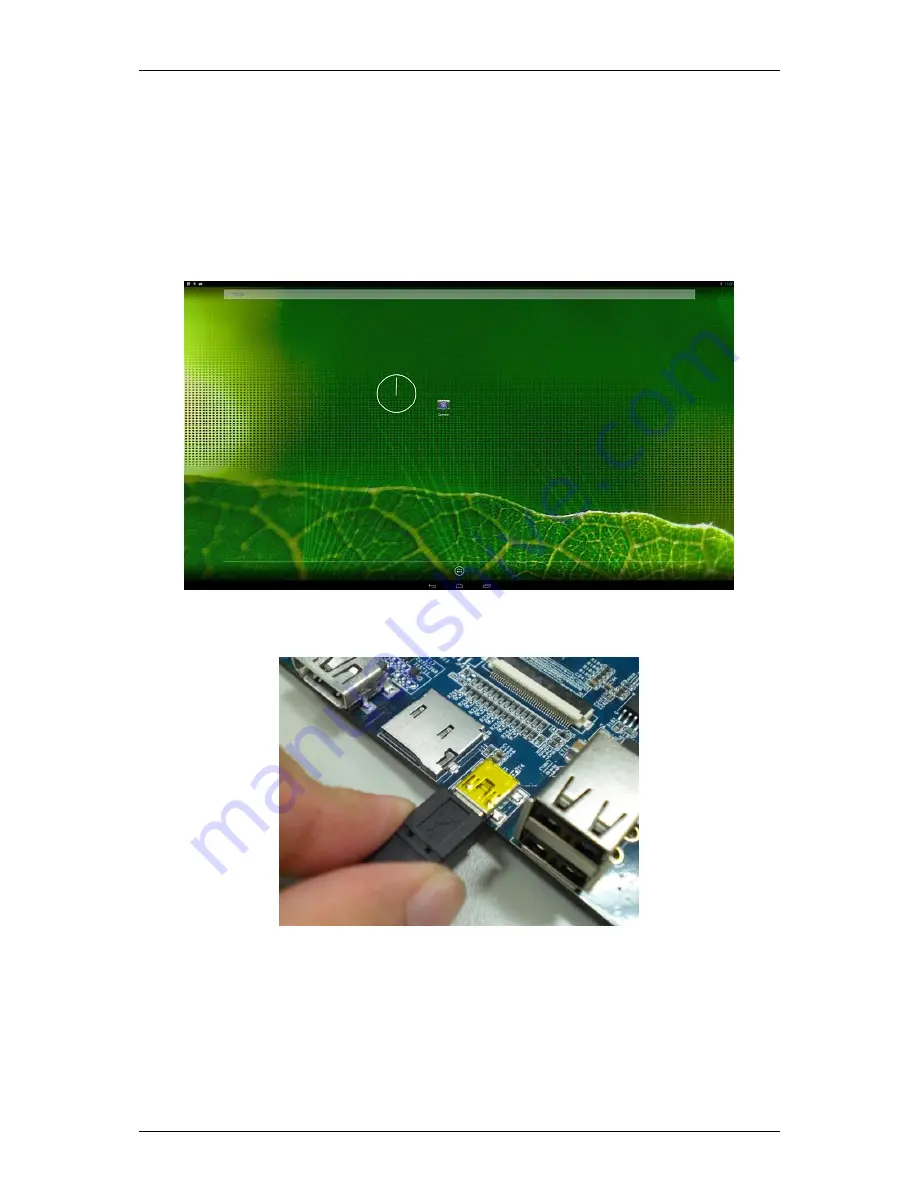
User Manual
EC 21XX
Page
14
3.3.2 Connecting to the PC with a USB OTG cable
Connect the power adapter to an EC21XX power jack and plug the power adapter to
an AC outlet.
Wait for the EC21XXto boot up and show a standard desktop on the LCD screen. A
standard Android desktop is similar to the following figure.
Connect a USB cable to EC21XXmini-USB connector.
Summary of Contents for EC2107
Page 13: ...User Manual EC 21XX Page 13 ...
Page 17: ...User Manual EC 21XX Page 17 ...
Page 18: ...User Manual EC 21XX Page 18 ...
Page 19: ...User Manual EC 21XX Page 19 ...
Page 25: ...User Manual EC 21XX Page 25 Sound Adjust the volume ...
Page 33: ...User Manual EC 21XX Page 33 ...















































